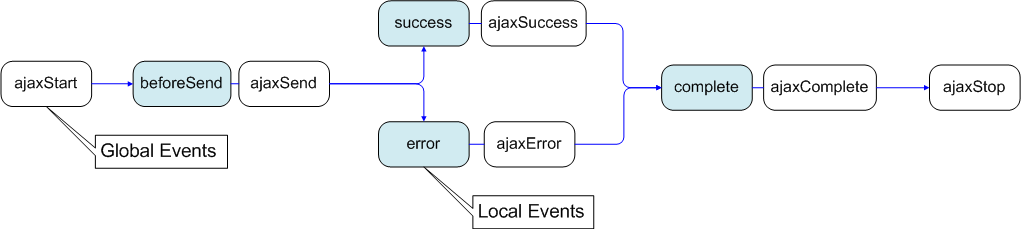Table of Contents
- 1. HTTP concepts
- 2. paradigms
- 3. engines, runtime systems
- 4. History
- 5. types
- 6. basis
- 7. this
- 8. hoisting and closure terms
- 9. Concurrency
- 10. Prototypal inheritance (hidden property of all objects proto)
- 11. Modules import export
- 12. Scope
- 13. in browser
- 14. Node.js and NPM
- 15. Node.js - MIT License
- 16. Google Web Toolkit (GWT)
- 17. web-fronted Frameworks
- 18. Multithreading and scalability
- 19. libs
- 20. Firefox
- 21. TODO Angular JS and Angular
- 22. Загрузка сайта
- 23. jQuery
- 24. AJAX [ˈeɪdʒæks]
- 25. TODO Webpack
- 26. Emacs
- 27. JS Engine of browsers Firefox, Chrome, Edge, Safari
- 28. IDE Visual Studio Code
- 29. JSDoc
- 30. Security
- 31. rare terms
- 32. TypeScript 15
- 33. A simple stack for today's web hacks https://neugierig.org/software/blog/2022/12/simple-web-hacks.html
- 34. JSON
;-- mode: Org; fill-column: 110;--
- https://addyosmani.com/resources/essentialjsdesignpatterns/book/
- book https://eloquentjavascript.net/
- https://www.ecma-international.org/ecma-262/6.0/
1. HTTP concepts
1.1. Cross-Origin Resource Sharing (CORS)
HTTP-header based mechanism that allows a server to indicate any origins (domain, scheme, or port) other than its own from which a browser should permit loading resources.
- the specification mandates that browsers "preflight" the request, soliciting supported methods from the server with the HTTP OPTIONS request method, and then, upon "approval" from the server
CORS preflight request
- simple requests do not use CORS preflight
- It is an OPTIONS request, using three HTTP request headers: Access-Control-Request-Method, Access-Control-Request-Headers, and the Origin header.
- For example, a client might be asking a server if it would allow a DELETE request, before sending a DELETE
request, by using a preflight request
- If the server allows it, then it will respond to the preflight request with an Access-Control-Allow-Methods response header, which lists DELETE
1.2. Same-origin policy - security
critical security mechanism that restricts how a document or script loaded by one origin can interact with a resource from another origin.
2. paradigms
интерпритируемый, multi-paradigm:
- prototype-based (прототипное программирование)
- стиль ООП без класса, а наследование - клонирование(delegation) экземпляра объекта(prototype). Объекты - function object.
- dynamic
- во время выполняния добавляет код, добавляя определения объекта или переопределяя типы, выполнять код из строки eval командой
- weakly typed
- implicit type conversion at runtime. переменные общего типа
- imerative
- statements that change a program's state, declarative - что должно получиться
- functional
- у методов может быть параметр другой метод
- event-driven
- .
- dynamic typing
- varibles not bound to types.
- duck typing
- .
JavaScript is a single-threaded programming language with a single call stack.
3. engines, runtime systems
- JavaScript engine - executor, used in browsers and runtime systems.
- Chrome V8
- Spidermonkey
- Rhino - Mozilla
- runtime system or run-time environment - server-side scripting
- Node.js
- MongoBD
- Apache Sling
Java introduced the javax.script package in version 6 that includes a JavaScript implementation based on Mozilla Rhino. Thus, Java applications can host scripts that access the application's variables and objects, much like Web browsers host scripts that access a webpage's Document Object Model (DOM).
Adventages:
- very flexible
Disadventages:
- Without a unified structure, code is difficult to understand, maintain, and re-use
4. History
- 1.6 2005 array extras, array and string generics, E4X
- 1.7 2006 Pythonic generators, iterators, let
- 1.8 2008 generator expressions + expression closures
- 1.8.1 native JSON support + minor updates
- 1.8.2 2009 minor updates
- 1.8.5 2010 new features for ECMA-262 5th edition compliance (last explicit versioning of JavaScript)
ECMAScript( or ES) - стандарт языка JavaScript
ECMAScript editions:
- 3 - 1999
- 4 - 2008
- 5 - 2009 - ( ECMA-262)
- 6 - 2015 - classes and modules - iterators and for/of loops, Python-style generators, arrow functions, binary data, typed arrays, collections (maps, sets and weak maps), promises, number and math enhancements, reflection, and proxies (metaprogramming for virtual objects and wrappers).
- 7 - 2016
Engines: Chakra Microsoft Edge 18 100% 96% 100% 58% SpiderMonkey Firefox 63 100% 98% 100% 78% Chrome V8 Google Chrome 70, Opera 57 100% 98% 100% 100% JavaScriptCore (Nitro) Safari 12 99% 99% 100% 90%
5. types
identifier - fiers - a-Z_$Unicode. Subsequent - 0-9Unicode..
Types:
- number
- 123 or 123.23, Infinity, -Infinity and NaN
- string
- "as", 'as', `can embed ${str}`
- boolean
- true, false
- null
- reference to a non-existing object
- undefined
- [ˌʌndɪˈfaɪnd] value is not assigned
Objects:
- function and object
- not primitive
- array :: var cars = ["Saab", "Volvo", "BMW"]; cars[0]; - first
- not primitive - object
- Booleans, Numbers, Strings
- can be objects (if defined with the new keyword)
5.1. Classes - ES6
отличия от Классов от Прототипов:
- not hoisted - не поднимаются
- strict mode - внутри класса
- методы класса не перечислимы -??? Object.defineProperty() ???
- вызов конструктора класса без оператора new приведет к ошибке
//До ES6 - Прототипы and Function object function SAnimal(type) { this.type = type; } SAnimal.prototype.who = function() { console.log(this.type); } var cat = new SAnimal('Кошка'); cat.who(); // Кошка //Сейчас с ES6 - Класс class SAnimal { constructor(type) { this.type = type; } who() { console.log(this.type); } } let cat = new SAnimal('Кошка'); cat.who(); console.log(typeof SAnimal); // function //анонимный класс 1) let SAnimal = class { constructor(type) { this.type = type; } identify() { console.log(this.type); } } let duck = new SAnimal('Утка'); console.log(duck instanceof SAnimal); // true console.log(duck instanceof Object); // true console.log(typeof SAnimal); // function console.log(typeof SAnimal.prototype); // function //анонимный класс 2) let app = new class{ constructor(name){ this.name = name; } start() { console.log(`Запуск приложения ${this.name}...`); } }('TodoList'); app.start(); // Запуск приложения TodoList… //Геттеры и сеттеры class Person { constructor(firstName, lastName) { this.firstName = firstName; this.lastName = lastName; } get fullName() { ///get!!! return this.firstName + ' ' + this.lastName; } set fullName(str) { ///set!!! let names = str.split(' '); if (names.length === 2) { this.firstName = names[0]; this.lastName = names[1]; } else { throw 'Неправильный формат имени'; } } let name = 'fullName'; get[name] { //можно так set[name](str) { } let mary = new Person('Мария', 'Дорош'); console.log(mary.fullName); // Мария Дорош // устанавливаем новое имя mary.fullName = 'Мэри Уильям'; console.log(mary.fullName); // Мэри Уильям
6. basis
- https://javascript.info/
- /ccc and /* * - comment
- console.log("Hello World!"); or console["log"]("");
- function declarations may be called before declaration, not fundtion expresion.
- primitives pass by value, f-object adn arrays pass by reference(but we cannot reassign (ref = ) ).
- Garbage collection is performed automatically. We cannot force or prevent it. Reachability.
- In constructor If return is called with object, then it is returned instead of this. If return is called with a primitive, it’s ignored.
- все функции в JavaScript — замыкания, так как все они имеют контекст.
- indentivicators - case-sensitive
- undefined (or uninitialized) - default value
var i = 0; //non-local, by reference, automatically moved to top let j = 0; //local const a = 0; //local x = 0; //like var typeof x; // return string with name of type let user = new Object(); // "object constructor" syntax let user = {}; // "object literal" syntax and JSON delete user.age; //remove property user["likes birds"] = true; //just key with space. we add new one or change //function expression let sum = function(a, b) { }; sum.call(context, a, b); //call with (obj, arg1, arg2) => inside this = obj // Arrow function - introduced in ES6. let sum = (a, b) => a + b; //expression a+b = return a + b; let sum = (a, b) => {a + b; return 2;} //function object function Ball(r, c) { //function declaration. Start with capital B. this.radius = r; //local to the ball object this.show = function(){ //objects can contain functions } var checkInt = function(x) { // inner function } } let myBall = new Ball(5, 3); //creates a new instance of the ball object myBall.show(); //single f-object let myBall = new function (r, c) { this.radius = r; console.out(new.target); //[Function] if without new = undefined } //Immediately-invoked function expressions var counter = (function () { var i = 0; // private property return { // public methods get: function () { alert(i); }, set: function (value) { i = value; } }; })(); // module counter.get(); // shows 0 counter.set(6); //"this" let user = { firstName: "John", sayHi() { console.log(`Hello, ${this.firstName}!`); } }; let a = user.sayHi; a(); // Hello, undefined! let aa = () => a(); aa(); // Hello, undefined! user.sayHi(); //Hello, John! let b = () => user.sayHi(); b(); //wrapped Hello, John! let c = function(){user.sayHi()}; c();//wrapped Hello, John! setTimeout(a,0); //undefined setTimeout(b,0); //OK a.call(user); //Hello, John! let d = a.bind(user); d(); //Hello, John! // Closure and counter problem var add = (function () { var counter = 0; //private return function () {counter += 1; return counter} //it sees scope "above" only })(); add(); //increase counter add(); add(); //counter = 3
6.1. TODO type juggling - automatic type conversion
special rules that determine whether the result will be true or false
7. this
In the global execution context, this holds a reference to the global object. In the browser, it’s a window object.
in function
- is undefined(in strict mode)
- global object
- if method to that object
- in array function this is not bound at all. It just inherits from the parent execution context (callee).
8. hoisting and closure terms
Hoisting is just the process of assigning variable declarations a default value and placing function declarations into memory during the creation phase.
Closure is a way to save the Lexical Environment of a function in the memory after its execution context is removed from the stack. A closure gives you access to an outer function’s Lexical Environment from an inner function.
9. Concurrency
- event table - data structure which maps registered callbacks to events, in our case onTimeout function to timeout event.
- event queue is a data structure which consists of callback functions (tasks) to be processed in the future.
- event loop, a constantly running loop, checks whether Call Stack is empty. If so the first added callback from the event queue is executed, hence moved to the call stack.
JavaScript code is considered blocking - while processing stack frames
Web API gives us a possibility to write non-blocking code via asynchronous callbacks: like setTimeout or fetch
- which runs in a separate thread
9.1. Scheduling: setTimeout and setInterval
all browsers and Node.JS. not a part of JavaScript specification. May Split CPU-hungry tasks.
- setTimeout
- allows to run a function once after the interval of time.
- setInterval
- allows to run a function regularly with the interval between the runs.
function sayHi(phrase, who) { console.log( phrase + ', ' + who ); } setTimeout(sayHi, 1000, "Hello", "John"); //this is undefinded let timerId = setTimeout(...); clearTimeout(timerId);
9.2. job queue (aka Micro-task queue)
- ECMAScript 2015
- Callbacks in the job queue have a higher priority of execution than callbacks in the event queue
10. Prototypal inheritance (hidden property of all objects proto)
- http://dmitrysoshnikov.com/ecmascript/javascript-the-core/
- нет множественного наследования - но есть примеси Mixin
- Все что не примитивные типы - subclass of the object type
- object is a collection of properties and has a single prototype object proto
- default value for proto is — Object.prototype
- Constructor function Foo - function Foo() { - здает два объекта - Foo и Foo.prototype
- Foo.__proto__ => Function.prototype .__proto__ => Object.prototype
- Foo.prototype.__proto__ => Object.prototype
- Foo.prototype.constructor
=Foo, // true - Foo.__parent__ => Parent - если функция вложена в функцию
- Every time you try to access a property that does not exist in a particular object, the JavaScript engine will automatically look in its prototype. And prototype of prototype.
let user = { name: "John", surname: "Smith", set fullName(value) { [this.name, this.surname] = value.split(" "); //this = admin }, get fullName() { return `${this.name} ${this.surname}`; //this = admin } }; let admin = { __proto__: user, isAdmin: true }; console.log(admin.fullName); // John Smith (*) // setter triggers! admin.fullName = "Alice Cooper"; // (**) //ES5 way of inheritance var bird = Object.create(animal, { //anima - parant legs: 2, fly: function() { console.log('flying'); } }); //-------------- Mixin --------------- // примесь var sayHiMixin = { sayHi: function() { alert("Привет " + this.name); }, sayBye: function() { alert("Пока " + this.name); } }; // использование: function User(name) { this.name = name; } // передать методы примеси for(var key in sayHiMixin) User.prototype[key] = sayHiMixin[key]; // User "умеет" sayHi new User("Вася").sayHi(); // Привет Вася
11. Modules import export
- https://addyosmani.com/resources/essentialjsdesignpatterns/book/#modulepatternjavascript
- https://tuhub.ru/posts/javascript-moduli-rukovodstvo-dlya-nachinayushhih
-

- https://medium.freecodecamp.org/javascript-modules-a-beginner-s-guide-783f7d7a5fcc
Модуль - файл
Для загрузки не используется defer
type="module" - для поддержки ECMAScript модулей в HTML
<script type="module" src="main.js"></script>
11.1. старые способы
всегда используется - анонимные замыкания - чтобы не загромождать переменными глобальную область
(function () { var myGrades = [93, 95, 88, 0, 55, 91]; }());
Global import Глобальный импорт - globalVariable имеет в себе все. Применяется в jQuery.
(function (globalVariable) { globalVariable.filter = "my global var"; }(globalVariable));
Object interface Объектный интерфейс в return {}
var myGradesCalculate = (function () { return { average: function() {},
failing: function() {} } })();
myGradesCalculate.failing(); - public
myGradesCalculate.average(); - public
Revealing module pattern Паттерн "Раскрывающийся модуль" в return { ссылки}
var myGradesCalculate = (function () { return { average: average, failing: failing } })();
CommonJS
function myModule() {}; module.exports = myModule; //1) module file
var myModule = require('myModule'); //2) uses 1)
var myModuleInstance = new myModule(); //2)
AMD Asynchronous Module Definition
11.2. ECMAScript 6-th edition
// lib/counter.js var counter = 1; function increment() { counter++; // изменяет переменную внутри оригинального модуля. } function decrement() { counter--; } module.exports = {//по копии каждого объекта. все они друг о друге не знают. counter: counter, increment: increment, decrement: decrement }; // src/main.js var counter = require('../../lib/counter'); counter.increment(); console.log(counter.counter); // 1
// lib/counter.js export let counter = 1; export function increment() { counter++; } export function decrement() { counter--; } // src/main.js import * as counter from '../../counter'; console.log(counter.counter); // 1 counter.increment(); console.log(counter.counter); // 2
12. Scope
- in ECMAScript only a static scope is used
- this - context object - object in which context the execution context is activated
// global "x" var x = 10; // global function function foo() { console.log(x); } (function (funArg) { // local "x" var x = 20; // there is no ambiguity, // because we use global "x", // which was statically saved in // [[Scope]] of the "foo" function, // but not the "x" of the caller's scope, // which activates the "funArg" funArg(); // 10, but not 20 })(foo); // pass "down" foo as a "funarg"
13. in browser
- https://www.w3schools.com/js
- https://www.splessons.com/lesson/javascript-bom/
- веб-разработчику https://developer.mozilla.org/ru/docs/Web
- онлайн веб редактор https://jsfiddle.net/kqbL0c4f/
- онлайн веб редактор https://www.w3schools.com/tags/tryit.asp?filename=tryhtml_object
In a web page, global variables belong to the window object.
- Browser Object Model (BOM) - window
<head><script src="/my/script.js"></script>
<head><script type="text/javascript"> function count_rabbits() { </script></head>
13.1. DOM
Document Object Model (DOM) is a cross-platform and language-independent application programming interface.
HTMLDocument интерфейс - абстрактный DOM - в современных браузерах для text/html
- document.body - The body of the document
- document.documentElement - The full document
13.1.1. terms
document.getElementById("demo").innerHTML
- objects - elements -
- property - innerHTML
- method - getElementById
- DOM tree
13.1.2. Standards
Dom levels:
- for an entire HTML or XML document
- 2000 - getElementById, event model, XML namespaces and CSS
- 2004 - XPath, keyboard event handling, serializing documents as XML
- 2015 -
13.1.3. DOM доступен:
- window.document or just document
- свойство contentDocument объекта iframe
- ответ responseXML объекта XMLHttpRequest
- из элемента или узла - свойство ownerDocument
13.1.4. Finding, Changing, Adding
https://www.w3schools.com/js/js_htmldom_document.asp Finding:
- document.getElementById(id)
- document.getElementsByTagName(name)
- document.getElementsByClassName(name)
- document.querySelector("") - CSS selector
Changing:
- .innerHTML = html
- .attribute =
- .setAttribute(attribute, value)
- .style.property
Adding Events Handlers:
- document.getElementById(id).onclick = function(){code}
Finding:
- document.links - all <area> and <a> elements that have a href attribute
- document.head
- document.images
- document.domain - domain name of the document server
URL
- document.documentURI - URI of the document. - полный URL
- document.baseURI - меняется в <head> <base href=
- document.URL - complete URL of the document. Only HTML. - полный URL https://www.w3schools.com/jsref/tryit.asp?filename=tryjsref_doc_baseuri
13.1.5. commenting in <script>
<script> <!-- document.write("Hello World!") //--> </script>
13.2. TODO HTML and HTML5
13.3. debug
- console.log works if the browser supports Web Workers API
- document.write does not have any dependency on it. writes a string of text to a document stream opened by document.open()
- alert() - окно с сообщением и приостанавливает выполнение скрипта
- prompt, confirm - окна с вопросами
<p id="demo"></p> <script> document.getElementById("demo").innerHTML = x +"<p>" + y + "<p>" + z; document.open(); document.write("<h1>Долой старое, да здравствует новое!</h1>"); document.close(); </script>
13.4. TODO Web API
navigator.appName - client's browser name
13.5. TODO functions, events, etc
13.6. Best practices
- Avoid Global Variables - closures.
- Always Declare Local Variables - var
- Declarations on Top (JavaScript Hoisting)
- Initialize Variables
- Never Declare Number, String, or Boolean Objects - low speed
- Don't Use new Object() - same
- Beware of Automatic Type Conversions
- Use
=Comparison - operator always converts (to matching types) before comparison. - Use Parameter Defaults - function is called with a missing argument it set to undefined. function (a=1, b=1) {
- End Your Switches with Defaults
- Avoid Using eval()
13.7. ways to execute javascript
13.7.1. js file in header
<head> <script type = "text/javascript" src="function.js"></script> <!-- or full script --> </head>
13.7.2. on HTML page load
Once your HTML page has finished loading
<body> <h1>Call JavaScript function from HTML</h1> <script> function test() { alert("The function 'test' is executed"); } window.addEventListener('load', event => { test(); }); </script> </body>
13.7.3. button1
<html> <head> <script type = "text/javascript"> functionmyfunction() { alert("how are you"); } </script> </head> <body> <p>Click the following button to see the function in action</p> <input type = "button" onclick = "myfunction()" value = "Display"> </body> </html>
13.7.4. button2
<body> <button id="btn">Click me</button> <script> function test() { alert("The function 'test' is executed"); } let btn = document.getElementById("btn"); btn.addEventListener('click', event => { test(); }); </script> </body>
13.7.5. button3
<body> <button onclick="test()">Click me</button> <script> function test() { alert("The function 'test' is executed"); } </script> </body>
13.7.6. form submit event
<body> <form onsubmit="test()"> <label for="username">Enter username:</label> <input type="text" name="username" id="username" /> <input type="submit" /> </form> <script> function test() { alert(`The function 'test' is executed`); } </script> </body>
13.8. console object
| Methods | Description |
|---|---|
| console.assert() | Log a message and stack trace to console if the first argument is false. |
| console.clear() | Clear the console. |
| console.count() | Log the number of times this line has been called with the given label. |
| console.countReset() | Resets the value of the counter with the given label. |
| console.debug() | Outputs a message to the console with the log level debug. |
| console.dir() | Displays an interactive listing of the properties of a specified JavaScript object. |
| console.dirxml() | Displays an XML/HTML Element representation of the specified object if possible or the JavaScript Object view if it is not possible. |
| console.error() | Outputs an error message. You may use string substitution and additional arguments with this method. |
| console.group() | Creates a new inline group, indenting all following output by another level. To move back out a level, call groupEnd(). |
| console.groupCollapsed() | Creates a new inline group, indenting all following output by another level. |
| console.groupEnd() | Exits the current inline group. |
| console.info() | Informative logging of information. You may use string substitution and additional arguments with this method. |
| console.log() | For general output of logging information. You may use string substitution and additional arguments with this method. |
| console.table() | Displays tabular data as a table. |
| console.time() | Starts a timer with a name specified as an input parameter. Up to 10,000 simultaneous timers can run on a given page. |
| console.timeEnd() | Stops the specified timer and logs the elapsed time in milliseconds since it started. |
| console.timeLog() | Logs the value of the specified timer to the console. |
| console.trace() | Outputs a stack trace. |
| console.warn() | Outputs a warning message. You may use string substitution and additional arguments with this method. |
output: console.log(), console.info(), console.warn(), console.error(), or console.debug()
Using string substitutions:
- %o or %O Outputs a JavaScript object.
- %d or %i Outputs an integer
- %s Outputs a string.
- %f Outputs a floating-point value
ex:
- console.log("Foo %.2d", 1.1) => Foo 01
- console.log("Foo %.2f", 1.1) =>Foo 1.10
https://developer.mozilla.org/en-US/docs/Web/API/console
Styling console output %c:
- console.log("This is %cMy stylish message", "color: yellow; font-style: italic; background-color: blue;padding: 2px");
13.9. under the hood
V8 Javascript Engine — compilation steps, heap and memory management, and call stack. Browser runtime — concurrency models, event loops, and blocking and non-blocking code.
V8 - written in C++ and used by Chromium-based browsers such as Chrome, Opera, and even Edge.
Compilation just-in-time (JIT) compilation:
- transforms JS into an abstract syntax tree (AST)
- This tree is used by Ignition —an interpreter which produces bytecode.
- Bytecode is an abstraction of machine code able to be executed by compiling to non-optimized machine code.
stack and heap
- Call Stack is the place in memory which consists of stack frames. Each stack frame corresponds to a call to a function
- Heap - Objects on the heap live on after we exit the function that allocated the memory.
Browser runtime of Chrome is Blink. It’s a fork of WebCore which is a layout, rendering, and Document Object Model (DOM) library.
- implemented in C++
exposes Web APIs like DOM elements and events, XMLHttpRequest, fetch, setTimeout, setInterval and so on, which are accessible via JavaScript.
https://betterprogramming.pub/javascript-internals-under-the-hood-of-a-browser-f357378cc922
14. Node.js and NPM
14.1. NPM
- package in CommonJS format
- package.json file, each dependency can specify a range of valid versions using the semantic versioning scheme, allowing developers to auto-update their packages while at the same time avoiding unwanted breaking changes
- version-bumping tools for developers to tag their packages with a particular version??????????
- npm also provides the package-lock.json[35] file which has the entry of the exact version used by the project after evaluating semantic versioning in package.json
- npm is the pre-installed package manager for the Node.js server platform.
- modules www.npmjs.com
- each file is treated as a separate module.
- "dependencies": These packages are required by your application in production.
- "devDependencies": These packages are only needed for development and testing.
- package - folder with package.json
- npm install : install package and depenencies based on package.json
- npm start : "start" property of its "scripts" object or node server.js if not such
proxy
- npm config set proxy http://srv-proxy:8080
- npm config set https-proxy http://srv-proxy:8080
14.1.1. Пример package.json
{
"name": "my-awesome-package",
"version": "1.0.0"
"scripts": {
"start": "grunt",
"build": "grunt build",
"lint": "grunt lint",
"deploy": "grunt deploy",
"test": "echo \"Error: no test specified\" && exit 1"
},
"devDependencies": {
"eslint": "^5.1.0",
"eslint-plugin-openui5": "^0.1.0",
"grunt": "^1.0.3",
"grunt-openui5": "^0.14.0",
}
14.2. Node.js
cross-platform JavaScript run-time environment that executes JavaScript code outside of a browser
- Common JS - module system
- MIT License
V8 compiles JavaScript source code to native machine code
JavaScript runtime built on Chrome's V8 JavaScript engine. designed to build scalable network applications. "JavaScript everywhere" paradigm, rather than different languages for server-side and client-side scripts.
- OpenJS Foundation - members included Google, Microsoft, IBM, PayPal, GoDaddy, and Joyent
- operates on a single-thread event loop, using non-blocking I/O calls
- sharing a single thread among all the requests that use the observer pattern
- long-lasting computations and other CPU-bound tasks freeze the entire event-loop until completion
- sharing a single thread among all the requests that use the observer pattern
- support: JavaScript, TypeScript, ClojureScript …
Express.js - web app framework for Node.js
14.2.1. Node.js vs Java
JavaScript run-time environment
- Ubiquity [juːbɪkwɪti] вездесущность - server and in the browser
- easy migrate logic form browser to server and vice versa.
- simple build process (no XML)
- simple work with noSQL databases
- JSON
Java:
- rock-solid foundation - less bugs.
- better for scientific work (Gregorian and Julian calendars)
- better IDE
- async calls in JS and Python are about are about 10x slower than concurrent call in java or C++
- accurate milti-threaded
- remote debugging
- more free libraries (Text indexing tools like Lucene and computer vision toolkits like OpenCV)
- run JavaScript inside your Java application where you can link to it
14.2.2. HTTP server
// server.js const http = require('http') const port = 3000 const requestHandler = (request, response) => { console.log(request.url) response.end('Hello Node.js Server!') } const server = http.createServer(requestHandler) server.listen(port, (err) => { if (err) { return console.log('something bad happened', err) } console.log(`server is listening on ${port}`) })
14.2.3. consist of
- libuv - to handle asynchronous events. is an abstraction layer for network and file system functionality on
both Windows and POSIX-based systems
- uses a fixed-sized thread pool that handles some of the non-blocking asynchronous I/O operations
- on top of Google's V8 JavaScript engine since it was open-sourced under the BSD license
- npm - package manager and web site (www.npmjs.com)
14.2.4. Security
- Node Security Platform (NSP) - reports
- need to utilize various third-party open-source packages through NPM (Node Package Manager) and unfortunately, as per a survey, 14% of the NPM ecosystem is vulnerable to security issues, and these indirectly account for 54% of the packages.
- Code injection - attacker explores the poorly handled and untrusted data to gain insights into your codebase.
- improper input and output data validation
- Cross-site request forgery (CSRF) attack - forces the authenticated users to submit a request to a web
application against which they are already authenticated
- allows attackers to
- access sensitive data
- comprise the privacy and integrity of web applications
- allows attackers to
- Default cookie names -
14.2.5. NodeJS REPL
.load C:\Users\Chepilev_VS\Desktop\f\myjs\main.js
14.2.6. PHP vs Node.js
PHP should be used in applications in which client does not have to interact with the server again and again and Node.js should be used for the applications which require a lot of interaction between client and server.
14.2.7. hello world - take screenshots Firefox
15. Node.js - MIT License
15.1. npm
16. Google Web Toolkit (GWT)
java -> JavaScript front-end (недостатки табличная верстка)
https://www.javacodegeeks.com/2012/01/gwt-pros-and-cons.html
Pros:
- Java only
- code reuse
- easy scalable
- browser compatibility
Cons:
- Hard or impossible to debug
- Bigg network delay
- lost control over java Script
- особые требования для сервера
17. web-fronted Frameworks
AngularJS or Angular
Vue.js open-source. single-page app. Successor of AngularJS - lightweight,
- user interfaces and single-page applications.
17.1. Ext JS
Sencha, Inc. "JavaScript-first", class-based, object-oriented framework
17.1.1. CMD
- tutorial https://docs.sencha.com/cmd/guides/touch/cmd_app.html
- documentation https://docs.sencha.com/cmd/guides/advanced_cmd/cmd_reference.html
Features:
- app template gen and add components
- js obfuscation
- package mangement system
- build scripts for app and packages
- Cordova / PhoneGap Integration - mobile app stores
- Converts CSS3 features (such as border-radius and linear-gradient) into sprites for legacy browsers.
- Tuning tools: determine common code across pages and partition shared code
- Update: sencha upgrade –check && sencha upgrade
- sencha app upgrade
sencha [category] [command] [options…] [arguments…]
sencha help [module] [action]
17.1.2. Naming Conventions
Classes - MyCompany - alphanumeric characters. Numbers are permitted but discouraged. CamelCased. Everything else should be all lower-cased
Class names should be grouped into packages. there should be one unique top-level namespace.
Example: Ext.util.Observable is stored in path/to/src/Ext/util/Observable.js
17.1.3. sencha generate - quickly generate common MVC components
17.1.4. Bootstart
- bootstrap is not effected by changes to your JavaScript source code
- Occasionally changes to styling or movement and renaming of JavaScript code will invalidate this bootstrap information or the generated CSS needed to run your application.
sencha app build development -will perform a refresh sencha app refresh -updates the JavaScript portion of the bootstrap
17.1.5. Запуск
- Настройка:
sencha app init --frameworks=~/sencha-sdks --ext@6.5.0 --modern MyApp sencha app init --classic MyApp
–classic, –modern or –universal
- build –dev, –te and –pkgproduction, -pkgp
sencha app build --dev
- run
python -m SimpleHTTPServer 8080 sencha app watch #build and start web server
Config
sencha config --prop sencha.sdk.path=~/sencha-sdks --save ~/sencha config --list
~/sencha audit ~/sencha help app buil
17.1.6. App Structure
- .sencha/
- config for cmd and plugins
- app/
- .
- touch/
- A copy of the Sencha Touch SDK
- ext
- Copy of SDK and Packages related to the Toolkits (Classic, Modern).
- cmd/sencha.cfg
- Framework configuration file for Sencha Cmd
- app/
- Your application's source code in MVC structure (указывается в app.json в classpath)
- Application.js
- The main view of the application::
- model, view, store
- .
- resources/
- .
- css/app.css
- main stylesheet, compiled from app.scss
- sass/app.scss
- Sass file which compiles to app.css above
- icons
- .
- loading
- Application start-up screens for iOS devices. Like icons.
- images
- .
- index.html
- Default web page.
- app.js
- Contains application's initialization logic
- app.json
- Application descriptor. How build and load has inline doc.
- packager.json
- Configuration for native packaging. has inline doc.
17.1.7. video introduction
Core:
- Class/Loader
- DOM
- Data
- MVC/VM
- Utilities
Views (components) - toolkit
- Classic - Desktop
- Modern - Touch
packages:
- core package
- classic
- modern
- charts
- ux
17.1.8. Поддерживает:
- технологию AJAX
- анимацию
- работу с DOM
- реализацию таблиц
- вкладок
- обработку событий
- все новшества Web 2.0
17.1.9. установка в Debian
libjs-extjs
sencha cmd:
./sencha config –prop sencha.sdk.path=/usr/share/javascript/extjs –save
17.1.10. Лицензии
- Commercial License - платит разработчик на каждое рабочее место, можно создавать продукт, но не библиотеку или development toolkit
- Open Source (GPLv3) License
- Trial Licensing
- Custom Use Licensing
- Extension Licensing.
17.1.11. Продукты
- ExtReact - ReactJS - разрабатывается и поддерживается Facebook, Instagram и сообществом отдельных разработчиков и корпораций. Свойства передаются от родительских компонентов к дочерним.«свойства вниз, события наверх». React, however, does not include any pre-built components. ExtReact offers more than 115 pre-built UI components.
- Ext JS
- Sencha Test - unit and end-to-end testing solution for Ext JS, including support for end-to-end testing of ExtReact, React and Angular apps
- Sencha GXT - Java framework for building feature-rich web applications for both desktops and tablets = Java and GWT
- Sencha Touch - in March 2015, Ext JS and Sencha Touch were merged into Ext JS 6.0
17.1.12. Styling
- Theme - one of theme hierarchy
- UI config
- Application css
18. Multithreading and scalability
- https://habr.com/en/company/wrike/blog/302896/
- no multithreading natively. single threaded language with asynchronous IO and event-driven model
- Функции из очереди добавляются в стек выполнения (выполняются) не раньше, чем стек вызовов закончит работу над текущей функцией.
- платим огромным числом обратных вызовов, блокированием основного потока и постоянными потерями контекста
browser
- web worker - script
var worker = new Worker("worker_script.js");executed in background and receive events. Cannot touch the DOM, BOM and communicate through asynchronous message passing instead of shared memory. https://www.w3.org/TR/workers/
-— platform Several operations can happen simultaneously in JavaScript, as an example: while an AJAX operation is still in progress [and has yet to call your callback method], a database request can finish up and call your callback function
- Node.js - simplified model of event-driven programming. 1) cluster - listeners for signle port, 2) child_process module provides the ability to spawn asynchronous child processes and use pipeline to parent.
TODO: yield, о внутреннем устройстве промисов, асинков, авайтов, генераторов.
19. libs
React - open source providing views that are rendered using components specified as custom HTML
asm.js is a subset of JavaScript that can be run in any JavaScript engine or run faster in an ahead-of-time (AOT) compiling engine
19.1. Alternatives to Type script
Babel or Babel.js - developers can program using new ECMAScript 6 (ES6) language features by using Babel to convert their source code into versions of JavaScript that evolving browsers are able to process
CoffeeScript was a popular alternative with a terse syntax that compiles to sensible JavaScript code
Google's Dart language
20. Firefox
https://firefox-source-docs.mozilla.org/devtools-user/keyboard_shortcuts/index.html#web_console https://developer.mozilla.org/en-US/docs/Web/API/console https://firefox-source-docs.mozilla.org/devtools-user/browser_console/index.html
20.1. ide
- console Ctrl+Shift+K
- Browser Console Ctrl+Shift+J
- Page source code Ctrl+u
20.2. keys
- toggle Ctrl+Shift+C
- inspector Ctrl+Shift+I
- console Ctrl+Shift+K
- console-br Ctrl+Shift+J
- debugger Ctrl+Shift+S
- styles Shift+F7
- network Ctrl+Shift+E
- source Ctrl+u
- mobile mode Ctrl+Shift+M
21. TODO Angular JS and Angular
- @license Angular v6.1.10 - main.*.js
Angular is not AngularJS - is a TypeScript-based open-source full-stack web application framework.
21.1. History
- AngularJS was called "Angular 2"
- Angular 2 - 2014
- 4 - 2016
- 5 - 2017 - Progressive web applications (PWAs)
- 6 - 2018 - ng update, ng add, Angular Elements, Angular Material + CDK Components, Angular Material Starter Components, CLI Workspaces, Library Support, Tree Shakable Providers, Animations Performance Improvements, and RxJS v6.
- 7 - 2018
All the major releases are supported for 18 months
21.2. bootstrap
21.3. Features:
Angular recommends: TypeScript language
- Class-based Object Oriented Programming
- Static Typing
- Generics
22. Загрузка сайта
22.1. Скорость
- https://developers.google.com/speed/pagespeed/insights
- https://developers.google.com/web/tools/lighthouse/#devtools
- mobile friendly https://search.google.com/test/mobile-friendly?utm_source=mft&utm_medium=redirect&utm_campaign=mft-redirect
- recomendations https://developers.google.com/speed/docs/insights/rules

Элементы
- html parsing
- Script downloading
- script execution
Варианты загрузки
- <script> - parsing will stop until 2) and 3)
- <script async="async"> - parsing will stop until 3)
- <script defer="defer"> - скрипт запустится только после полной загрузки страницы
22.2. <script head vs body bottom
Всегда в head до парсинга страницы: LESS / SASS, RequireJS, JS как платформа
just before </body>:
- I usually use a CMS or framework that handles putting the necessary scripts for a page in the head, pasting them into the body of individual pages makes it harder to keep track of them
- The problem caused by scripts is that they block parallel downloads. The HTTP/1.1 specification suggests that browsers download no more than two components in parallel per hostname. see 3
23. jQuery
- https://api.jquery.com/Types/
- 1 https://habr.com/en/post/38208/
- 2 https://habr.com/en/post/39440/
- 3 https://habr.com/en/post/42426/
- PlainObject - var o = {};
- CallBack - plain JavaScript function passed to some method as an argument or option
- jqXHR - $.ajax() method returns the jqXHR object superset of the browser's native XMLHttpRequest object
- Context - this
- Scope - global scope, function scope, local scope
- Error - throw new Error( "The argument provided is incorrect" ); or console.log
Features
- HTML/DOM manipulation
- CSS manipulation
- HTML event methods
- Effects and animations
- AJAX
- Utilities
CDN (Content Delivery Network) - Both Google and Microsoft host jQuery.
2006 Features:
- handle Browser Incompatibilities and to simplify HTML DOM Manipulation
- Event Handling
- Animations
- Ajax
23.1. ().load
load ( url [, data] [, complete(responseText, textStatus, XMLHttpRequest)
data - POST. в противном случае, GET.
complete(responseText, textStatus, XMLHttpRequest) - Функция обратного действия, которая запустится после завершения запроса.
$(document).ready(function(){ // вешаем на клик по элементу с id = example-1 $('#aa').click(function(){ // загрузку HTML кода из файла example.html $(this).load('example.html'); //console.log("22"); }) });
23.2. jQuery.ajax()
jQuery.ajax( url [, settings ] )
settings. may be set to default - $.ajaxSetup(). (All settings are optional)
- contentType - default - . Content-Type: application/x-www-form-urlencoded; charset=utf-8 (false to tell jQuery to not set any content type header.)
- data - PlainObject or String or Array - Data to be sent to the server.
- type - default: 'GET'
- url -
- accepts - key/value pairs - Accept request header
- dataType:"" - type of data that you're expecting back from the server
- async (default: true)
- beforeSend - Function
- cache - (default: true, false for dataType 'script' and 'jsonp') -requested pages not to be cached by the browser.
- complete - Function - function to be called when the request finishes
- contents - string/regular-expression pairs - l parse the response -????????????
- context -????????
- converters default: {"* text": window.String, "text html": true, "text json": jQuery.parseJSON, "text xml": jQuery.parseXML} - returns the transformed value of the response
- crossDomain - default: false for same-domain requests, true for cross-domain requests
- statusCode - HTTP codes and functions to be called when the response has the corresponding code {404: function() {
var menuId = $( "ul.nav" ).first().attr( "id" ); var request = $.ajax({ url: "script.php", method: "POST", data: { id : menuId }, dataType: "html" }); request.done(function( msg ) { $( "#log" ).html( msg ); }); request.fail(function( jqXHR, textStatus ) { alert( "Request failed: " + textStatus ); });
23.3. jQuery vs JavaScript
| jQuery | JavaScript |
|---|---|
| var myElement = $("#id01"); | document.getElementById("id01"); |
| $("p") | getElementsByTagName("p") |
| var myText = myElement.text(); | myElement.textContent or myElement.innerText |
| myElement.html("<p>Hello World</p>"); | myElement.innerHTML |
| myElement.hide(); | myElement.style.display = "none"; |
| myElement.show(); | myElement.style.display = ""; |
| myElement.css("font-size","35px"); | myElement.style.fontSize = "35px"; |
| $("#id").remove(); | element.parentNode.removeChild(element); |
| myElement.parent(); | myElement.parentNode; |
23.4. AJAX
$.ajax({
type: 'GET',
url: 'send-ajax-data.php',
dataType: "JSON", // data type expected from server
success: function (data) {
console.log(data);
},
error: function() {
console.log('Error: ' + data);
}
});
//same code
$.get('send-ajax-data.php').done(function(data) {
console.log(data);
}).fail(function(data) {
console.log('Error: ' + data);
});
23.5. Events
//события любого AJAX $("#loading").bind("ajaxSend", function(){ $(this).show(); // показываем элемент }).bind("ajaxComplete", function(){ $(this).hide(); // скрываем элемент }); //события конкретного - в виде его свойств $.ajax({ beforeSend: function(){ // Handle the beforeSend event }, complete: function(){ // Handle the complete event } // ... });
23.6. example
habr
<head> <script type="text/javascript" src="jquery.js"></script> <script type="text/javascript"> $("document").ready(function(){ //когда DOM будет готов or $(function(){ $(".button").click(function(){ $("#panel").slideDown("slow");//id="panel" опускается вниз } }
24. AJAX [ˈeɪdʒæks]
"Asynchronous JavaScript And XML" - programming concept on the client side to create asynchronous Web applications
- modern implementations commonly utilize JSON instead of XML
- XMLHttpRequest object within JavaScript is commonly used.
- to load content onto the screen without refreshing the page
AHAH: Asynchronous HTML and HTTP - simple tech to dynamically updating web pages using XMLHttpRequest and javaScript
fetch - new native JavaScript API:
- defalut credential policy - same-origin
- provides a single logical place to define Cross-Origin Resource Sharing (CORS) and extensions to HTTP
24.1. ex fetch API
fetch('send-ajax-data.php') .then(data => console.log(data)) .catch (error => console.log('Error:' + error)); // firefox: fetch('http://example.com/movies.json') .then((response) => response.json()) .then((data) => console.log(data)); // credetnials fetch('https://example.com', { credentials: 'include' });
24.2. ex fetch API - upload file:
const formData = new FormData(); const fileField = document.querySelector('input[type="file"]'); formData.append('username', 'abc123'); formData.append('avatar', fileField.files[0]); fetch('https://example.com/profile/avatar', { method: 'PUT', body: formData }) .then((response) => response.json()) .then((result) => { console.log('Success:', result); }) .catch((error) => { console.error('Error:', error); });
24.3. ex_old
// This is the client-side script. // Initialize the HTTP request. let xhr = new XMLHttpRequest(); // define the request xhr.open('GET', 'send-ajax-data.php'); // Track the state changes of the request. xhr.onreadystatechange = function () { const DONE = 4; // readyState 4 means the request is done. const OK = 200; // status 200 is a successful return. if (xhr.readyState === DONE) { if (xhr.status === OK) { console.log(xhr.responseText); // 'This is the output.' } else { console.log('Error: ' + xhr.status); // An error occurred during the request. } } }; // Send the request to send-ajax-data.php xhr.send(null);
24.4. XMLHttpRequest Object Methods
- abort()
- getAllResponseHeaders()
- getResponseHeader()
- open(method,url,async,uname,pswd)
- send(string) - string only for POST
- setRequestHeader() - Adds a label/value pair to the header to be sent
24.5. XMLHttpRequest Object Properties
- onreadystatechange
- Stores a function (or the name of a function) to be called automatically each time the readyState property changes
- readyState
- Holds the status of the XMLHttpRequest. Changes from 0 to 4:
- 0: request not initialized
- 1: server connection established
- 2: request received
- 3: processing request
- 4: request finished and response is ready
- responseText
- Returns the response data as a string
- responseXML
- Returns the response data as XML data
- status
- Returns the status-number (e.g. "404" for "Not Found" or "200" for "OK")
- statusText
- Returns the status-text (e.g. "Not Found" or "OK")
24.6. AHAH
Send Request and Deal with the Response
function ahah(url, targetId, onDone) { var targetElement = document.getElementById(targetId); targetElement.innerHTML = "Loading data..."; var request = new XMLHttpRequest(); reguest.open('GET', 'send-ahax-data.php'); request.onreadystatechange = function() { var DONE = 4; // readyState 4 means the request is done. if (request.readyState != OK) { return; } if (request.status != 200 && request.status != 304) { targetElement.innerHTML = "ahah error:\n" + request.statusText; return; } targetElement.innerHTML = request.responseText; onDone && onDone(); //exists? then trigger } request.send(null); }
24.7. errors
Cross-Origin Request Blocked: The Same Origin Policy disallows reading the remote resource at ???. (Reason: CORS header ‘Access-Control-Allow-Origin’ missing).
- in response - missing the required Access-Control-Allow-Origin header
24.8. links
- Mozilla Fetch API https://developer.mozilla.org/en-US/docs/Web/API/Fetch_API/Using_Fetch
25. TODO Webpack
static module bundler primarily for JavaScript applications - require Node.js. - генерирует статические ресурсы.
- поиска, установки, удаления компонентов
- минификации, компиляции, юнит-тестирования, проверки кода
25.1. concepts
25.2. install
mkdir webpack-demo && cd webpack-demo npm init -y npm install webpack webpack-cli --save-dev
- webpack-cli@3.2.3
- webpack@4.29.5
package.json:
- + "private": true,
- - "main": "index.js",
26. Emacs
26.1. HTML mode
- https://www.gnu.org/software/emacs/manual/html_node/emacs/HTML-Mode.html
- http://ergoemacs.org/emacs/emacs_html.html
Insert a close tag C-c / delete tag C-c C-d special characters C-c C-n jumt to end tag C-c C-f/b
27. JS Engine of browsers Firefox, Chrome, Edge, Safari
- V8 is the JS Engine of Google Chrome (also used by Chromium, MongoDB among others).
- SpiderMonkey is the JS Engine of Firefox (also used by GNOME and Adobe as examples).
- Chakra is Microsoft's JS Engine, by Internet Explorer, old Edge (new one is Chromium based, and as such use V8) and some other Microsoft projects.
- JavaScriptCore is the built-in JavaScript engine for WebKit, browser engine developed by Apple and primarily used in its Safari web browser, as well as all iOS web browsers.
28. IDE Visual Studio Code
- format, beautify Alt+Shift+F
- terminal Ctrl+`
Emacs
- autocompletion Ctrl+'
28.1. features
- Syntax highlighting
- Autocompletion
- Find and replace
- Code folding
- Rename refactoring
- Quickly extract code into separate function
- Code check and type check
Libraries support: https://code.visualstudio.com/docs/languages/javascript#_intellisense
- jsconfig.json in root folder
- React, lodash, express
- ynode
28.2. TypeScript
does not include the TypeScript compiler, tsc
- npm install -g typescript
- tsc –version
29. JSDoc
in 1999 with the Netscape/Mozilla project Rhino
- @author Developer's name
- @constructor Marks a function as a constructor
- @deprecated Marks a method as deprecated
- @exception Synonym for @throws
- @exports Identifies a member that is exported by the module
- @param Documents a method parameter; a datatype indicator can be added between curly braces
- @private Signifies that a member is private
- @return Documents a return value
- @returns Synonym for @return
- @see Documents an association to another object
- @todo Documents something that is missing/open
- @this Specifies the type of the object to which the keyword "this" refers within a function.
- @throws Documents an exception thrown by a method
- @version Provides the version number of a library
/** * Creates an instance of Circle. * * @constructor * @author: moi * @this {Circle} * @param {number} r The desired radius of the circle. */ function Circle(r) { /** @private */ this.radius = r; /** @private */ this.circumference = 2 * Math.PI * r; } /** * Creates a new Circle from a diameter. * * @param {number} d The desired diameter of the circle. * @return {Circle} The new Circle object. */ Circle.fromDiameter = function (d) { return new Circle(d / 2); }; /** * Calculates the circumference of the Circle. * * @deprecated * @this {Circle} * @return {number} The circumference of the circle. */ Circle.prototype.calculateCircumference = function () { return 2 * Math.PI * this.radius; }; /** * Returns the pre-computed circumference of the Circle. * * @this {Circle} * @return {number} The circumference of the circle. */ Circle.prototype.getCircumference = function () { return this.circumference; }; /** * Find a String representation of the Circle. * * @override * @this {Circle} * @return {string} Human-readable representation of this Circle. */ Circle.prototype.toString = function () { return "A Circle object with radius of " + this.radius + "."; };
30. Security
cross-site scripting (XSS), which exploits the trust a user has for a particular site - Помещение своего HTML кода на страницу.
Cross-site request forgery (CSRF) exploits the trust that a site has in a user's browser.
30.1. related techs
- postMessage - HTML5, позволяет отсылать сообщения из одного окна в другое
- JSONP - JSON Padding
- CORS - XMLHTTPRequest 2
- document.domain methods
- window.name Transport - заключается в изменении свойста name у windows и передачи таким образом через текст свойства наших сериализованных данных
- Server-side proxy
- CRAZY IFRAME STUFF
- flash
<!-- JSONP --> <script type="application/javascript" src="http://server.example.com/Users/1234?callback=parseResponse"> </script> parseResponse({"Name": "Foo", "Id": 1234, "Rank": 7}); // response //g jQuery to dynamically inject script element $.getScript("http://server.example.com/Users/192.168.73.96?callback=parseResponse");
30.2. Same-origin policy - concept
permits scripts contained in a first web page to access data in a second web page, but only if both web pages have the same origin:
- URI scheme
- host name
- port number
document.domain - property
31. rare terms
- JavaScript Hoisting
- default behavior of moving all declarations to the top of the current scope
- "use strict";
- ставится в начале скрипта код - будет работать по современному стандарту ES5
- WebAssembly (Wasm)
- binary format and assembly-like text format for executables used by web pages - 40 programming languages - C/C++/Rust/Python - https://webassembly.org
- first-class object
- может использовать в качестве параметра функции и возвращаться
- transpiling
- transforming it into another language with a similar level of abstraction.
32. TypeScript 15
superset of JavaScript - Compiler written in TypeScript and compiled to JavaScript
32.1. Features
Main:
- to make large-scale JavaScript programs manageable and maintainable
- reuse code between browser and server
Features
- optional static typing - Type annotations and compile-time type checking - not planned in ES
- transcompiles to JavaScript
- Interfaces
- Enumerated types
- Generics - not planned in ES
- Namespaces
- Tuples
- Async/await
- Scopes - varibles not leak to global accidently [ˈæksɪdəntlɪ].
Solve:
- naming conflicts
- substandard programming tools
- complex modularization
- unfamiliar prototypal inheritance that makes it hard to reuse common design patterns easily
- difficulty keeping a readable and maintainable code base
32.2. history
- 2004 Apache 2.0 License
- 2016 TypeScript 2.0 release - optionally prevent variables from being assigned null values,
32.3. libraries
- jQuery
- D3.js - Data-Driven Documents - producing dynamic, interactive data visualizations in web browsers
- information dashboards for viewing data
- maps from GIS
- interactive graphics
Frameworks: Angular, Ionic, RxJs 5, and Dojo 2
32.4. Types
Primitive:
- string – a sequence of UTF-16 code units
- boolean – true or false
- number – a double-precision 64-bit floating point value
- symbol – a unique, immutable symbol, substitutable for a string as an object key
Special:
- undefined - varible not been assigned a value
- null - absence of an object value
- void - function doesn’t return anything
- never - represents an unreachable section of code, for example a function that throws an exception has the return type of never
- any - dynamic type - can be used to represent literally any type. used by the compiler in situations where it cannot infer the type automatically
Other:
- interface - can be generic (with type argument)
- Type alias - type …
- Literal type - type …
- Enum - Enumerations. Constant enumeration - faster.
- union type - A | B
- intersection type - type A & B - useful with mixins
32.4.1. Type annotation, Interfaces, Aliases
// array type annotation const names: string[] = ['James', 'Nick', 'Rebecca', 'Lily']; // function annotation with parameter type annotation and return type annotation let sayHello: (name: string) => string; // implementation of sayHello function sayHello = function (name) { return 'Hello ' + name; }; // object type annotation let person: { name: string; heightInCentimeters: number; }; // Implementation of a person object person = { name: 'Mark', heightInCentimeters: 183 }; //Union type let union: boolean | number; // Error: Type "string" is not assignable to type 'number | boolean' union = 'string'; //Intersection type type A = Integer & String; //-------- Type Alias ------ type PersonType = { name: string; heightInCentimeters: number; }; //Literal type type Randoms = 'Text' | 10 | false; // OK random = 'Text'; random = 10; random = false; // Error: Not assignable. random = 'Other String'; //--------------- Interfaces ----------------- interface PersonInterface { name: string; heightInCentimeters: number; } const sherlock: PersonInterface = { name: 'Bendict', heightInCentimeters: 183 } //------------ Enumerations ----------------- enum VehicleType { PedalCycle, MotorCycle } // split across multiple blocks enum VehicleType { XLarge, XXLarge } const type = VehicleType.Lorry; const typeName = VehicleType[type]; // 'Lorry' //flagged & constant enumeration const enum DiscFlags { None = 0, Drive = 1, Influence = 2, Steadiness = 4, Conscientiousness = 8 } // Using flags const var personality = DiscFlags.Drive | DiscFlags.Conscientiousness; // Testing flags var hasD = (personality & DiscFlags.Drive) == DiscFlags.Drive; //true var hasI = (personality & DiscFlags.Influence) == DiscFlags.Influence; //false
33. A simple stack for today's web hacks https://neugierig.org/software/blog/2022/12/simple-web-hacks.html
- mkdir myproject
- cd myproject
- npm init -y - This generates package.json
- npm install typescript - self-contained dependency, the TypeScript compiler version pinned to the project, which makes it resilient to bitrotting as new TypeScript versions come out
- npx tsc –init - generate a tsconfig.json, which configures the compiler. type-check and also convert .ts files to .js.
- uncommenting this line: "moduleResolution": "node", - if you intend to use any libraries from npm
- echo "document.write('hello, world');" > main.ts
- echo "<script src='main.js'></script>" > index.html
- npm install esbuild - a "bundler". webpack is too complex
- npx esbuild –bundle –target=es2020 –sourcemap –outfile=main.js main.ts # to generate a single-file bundle main.js
34. JSON
Data serialization Format
Object - an unordered collection
JavaScript Object Notation language-independent data format.
{
"name" : " aa"
}
- Number
- a signed decimal number that may contain a fractional part and may use exponential E notation
- String
- a sequence of zero or more Unicode characters. ""
- Boolean
- either of the values true or false
- Array
- an ordered list of zero or more values "ar" : [\n],
- Object
- like array but associative arrays. Recomendated: all key unique. {
- null
- An empty value, using the word null. Ex. "spouse": null Недостатки: нельзя бинарные объекты
No comments:
{ "_comment": "comment text goes here...",
34.1. links
- https://www.json.org
- RFC 4627 The application/json Media Type for JavaScript Object Notation (JSON) http://www.ietf.org/rfc/rfc4627.txt
- RFC 8259 The JavaScript Object Notation (JSON) Data Interchange Format (supercedes RFCs 4627, 7158, 7159) https://www.rfc-editor.org/rfc/rfc8259