Table of Contents
- 1. most common structures
- 2. tools 2022 pypi
- 2.1. web frameworks
- 2.2. additional libraries
- 2.3. machine learning frameworks
- 2.4. cloud platforms do you use? *This question is required.
- 2.5. ORM(s) do you use together with Python, if any? *This question is required.
- 2.6. Big Data tool(s) do you use, if any? *This question is required.
- 2.7. Continuous Integration (CI) system(s) do you regularly use? *This question is required.
- 2.8. configuration management tools do you use, if any? *This question is required.
- 2.9. documentation tool do you use? *This question is required.
- 2.10. IDE features
- 2.11. isolate Python environments between projects? *This question is required.
- 2.12. tools related to Python packaging do you use directly? *This question is required.
- 2.13. application dependency management? *This question is required.
- 2.14. automated services to update the versions of application dependencies? *This question is required.
- 2.15. installing packages? *This question is required.
- 2.16. tool(s) do you use to develop Python applications? *This question is required.
- 2.17. job role(s)? *This question is required.
- 3. install
- 4. Python theory
- 5. scripting
- 6. Data model
- 7. typed varibles or type hints
- 8. Strings
- 9. Classes
- 10. modules and packages
- 11. folders/files USECASES
- 12. functions
- 13. asterisk(*)
- 14. with
- 15. Operators and control structures
- 16. Traverse or iteration over containers
- 17. The Language Reference
- 17.1. yield and generator expression
- 17.2. yield from
- 17.3. ex
- 17.4. function decorator
- 17.5. class decorator
- 17.6. lines
- 17.7. Indentation
- 17.8. identifier [aɪˈdentɪfaɪər] or names
- 17.9. Keywords Exactly as written here:
- 17.10. Numeric literals
- 17.11. Docstring and comments
- 17.12. Simple statements
- 17.13. open external
- 18. The Python Standard Library
- 19. exceptions handling
- 20. Logging
- 21. Collections
- 22. Conventions
- 23. Concurrency
- 24. Monkey patch (modification at runtile)
- 25. Performance Tips
- 26. decorators
- 27. Assert
- 28. Debugging and Profiling
- 29. inject
- 30. BUILD and PACKAGING
- 30.1. build tools:
- 30.2. toml format for pyproject.toml
- 30.3. pyproject.toml
- 30.4. build
- 30.5. distutils (old)
- 30.6. terms
- 30.7. recommended
- 30.8. Upload to the package distribution service
- 30.9. editable installs PEP660
- 30.10. PyPi project name, name normalization and other specifications
- 30.11. TODO src layout vs flat layout
- 30.12. links
- 31. setuptools - build system
- 32. pip (package manager)
- 33. urllib3 and requests library
- 34. pdf 2 png
- 35. statsmodels
- 36. XGBoost
- 37. Natasha & Yargy
- 38. Stanford NER - Java
- 39. DeepPavlov
- 40. AllenNLP
- 41. spaCy
- 42. fastText
- 43. TODO rusvectores
- 44. Natural Language Toolkit (NLTK)
- 45. pymorphy2
- 46. linux NLP
- 47. fuzzysearch
- 48. Audio - librosa
- 49. Audio
- 50. Whisper
- 50.1. Byte-Pair Encoding (BPE)
- 50.2. model.transcribe(filepath or numpy)
- 50.3. model.decode(mel, options)
- 50.4. no_speech_prob and avg_logprob
- 50.5. decode from whisper_word_level 844
- 50.6. main_loop
- 50.7. words timestemps https://github.com/jianfch/stable-ts
- 50.8. confidence score
- 50.9. TODO main/notebooks
- 50.10. links
- 51. NER USΕ CASES
- 52. Flax and Jax
- 53. hyperparemeter optimization library test-tube
- 54. Keras
- 54.1. install
- 54.2. API types
- 54.3. Sequential model
- 54.4. functional API
- 54.5. Layers
- 54.6. Models
- 54.7. Accuracy:
- 54.8. input shape & text prepare
- 54.9. ValueError: Error when checking input: expected input_1 to have 3 dimensions, but got array with shape
- 54.10. merge inputs
- 54.11. convolution
- 54.12. character CNN
- 54.13. Early stopping
- 54.14. plot history
- 54.15. ImageDataGenerator class
- 54.16. CNN Rotate
- 54.17. LSTM
- 55. Tesseract - Optical Character Recognition
- 56. FEATURE ENGEERING
- 57. support libraries
- 58. Microsoft nni AutoML framework (stupid shut)
- 59. transformers - provides pretrained models
- 60. help
- 61. IDE
- 61.1. EPL
- 61.2. PyDev is a Python IDE for Eclipse
- 61.3. Emacs
- 61.4. PyCharm
- 61.5. ipython
- 61.6. geany
- 61.7. BlueFish
- 61.8. Eric
- 61.9. Google Colab
- 61.9.1. TODO todo
- 61.9.2. initial config
- 61.9.3. keys (checked):
- 61.9.4. keys in Internet (emacs IPython console)
- 61.9.5. Google Colab Magics
- 61.9.6. install libraries and system commands
- 61.9.7. execute code from google drive
- 61.9.8. shell
- 61.9.9. gcloud
- 61.9.10. gcloud ssh (require billing)
- 61.9.11. api
- 61.9.12. upload and download files
- 61.9.13. connect ssh (restricted)
- 61.9.14. connect ssh (unrestricted)
- 61.9.15. Restrictions
- 61.9.16. cons
- 62. Jupyter Notebook
- 63. USΕ CASES
- 63.1. NET
- 63.2. LISTS
- 63.2.1. all has one value
- 63.2.2. 2D list to 1D dict or list
- 63.2.3. list to string
- 63.2.4. replace one with two
- 63.2.5. remove elements
- 63.2.6. average
- 63.2.7. [1, -2, 3, -4, 5]
- 63.2.8. ZIP массивов с разной длинной
- 63.2.9. Shuffle two lists
- 63.2.10. list of dictionaries
- 63.2.11. closest in list
- 63.2.12. TIMΕ SEQUENCE
- 63.2.13. split list in chunks
- 63.3. FILES
- 63.4. STRINGS
- 63.5. DICT
- 63.6. argparse: command line arguments
- 63.7. way to terminate
- 63.8. JSON
- 63.9. NN EQUAL QUANTITY FROM SAMPLES
- 63.10. most common ellement
- 63.11. print numpers
- 63.12. SCALE
- 63.13. smoth
- 63.14. one-hot encoding
- 63.15. binary encoding
- 63.16. map encoding
- 63.17. Accuracy
- 63.18. garbage collect
- 63.19. Class loop for member varibles
- 63.20. filter special characters
- 63.21. measure time
- 63.22. primes in interval
- 63.23. unicode characters in interval
- 64. Flask
- 64.1. terms
- 64.2. components
- 64.3. static files and debugging console
- 64.4. start, run
- 64.5. Quart
- 64.6. GET
- 64.7. app.route
- 64.8. gentoo dependencies
- 64.9. blueprints
- 64.10. Hello world
- 64.11. curl
- 64.12. response object
- 64.13. request object
- 64.14. Jinja templates
- 64.15. security
- 64.16. my projects
- 64.17. Flask-2.2.2 hashes
- 64.18. flask-restful
- 64.19. example
- 64.20. swagger
- 64.21. werkzeug
- 64.22. debug
- 64.23. test
- 64.24. production
- 64.25. vulnerabilities
- 64.26. USECASES
- 64.27. async/await and ASGI
- 64.28. use HTTPS
- 64.29. links
- 65. FastAPI
- 66. Databases
- 67. Virtualenv
- 68. ldap
- 69. Containerized development
- 70. security
- 71. serialization
- 72. cython
- 73. headles browsers
- 74. selenium
- 75. plot in terminal
- 76. xml parsing
- 77. pytest
- 78. static analysis tools:
- 79. release as execuable - Pyinstaller
- 80. troubleshooting
-- mode: Org; fill-column: 110; coding: utf-8; -- #+TITLE Python my notes
- build in functions https://docs.python.org/3/library/functions.html
- pypi https://pypi.org/
- https://www.tutorialspoint.com/python3/python_modules.htm
- doc https://docs.python.org/3/contents.html
- https://docs.python.org/3/index.html
- software https://github.com/vinta/awesome-python
TODO from os import environ as env env.get('MYSQL_PASSWORD')
1. most common structures
1.1. sliced windows
from itertools import islice def window(seq, n=2): "Returns a sliding window (of width n) over data from the iterable" " s -> (s0,s1,...s[n-1]), (s1,s2,...,sn), ... " it = iter(seq) result = tuple(islice(it, n)) if len(result) == n: yield result for elem in it: result = result[1:] + (elem,) yield result # or seq = [0, 1, 2, 3, 4, 5] window_size = 3 for i in range(len(seq) - window_size + 1): print(seq[i: i + window_size])
1.2. compare row to itself
import numpy as np a = [0,1,2,3,4,5,6,7,8,9] r = np.zeros((len(a),len(a))) for x in a: for y in a: if y<x: continue # we skip y! r[x,y] = x+y print(r)
[[ 0. 1. 2. 3. 4. 5. 6. 7. 8. 9.] [ 0. 2. 3. 4. 5. 6. 7. 8. 9. 10.] [ 0. 0. 4. 5. 6. 7. 8. 9. 10. 11.] [ 0. 0. 0. 6. 7. 8. 9. 10. 11. 12.] [ 0. 0. 0. 0. 8. 9. 10. 11. 12. 13.] [ 0. 0. 0. 0. 0. 10. 11. 12. 13. 14.] [ 0. 0. 0. 0. 0. 0. 12. 13. 14. 15.] [ 0. 0. 0. 0. 0. 0. 0. 14. 15. 16.] [ 0. 0. 0. 0. 0. 0. 0. 0. 16. 17.] [ 0. 0. 0. 0. 0. 0. 0. 0. 0. 18.]]
2. tools 2022 pypi
2.1. web frameworks
- Bottle
- CherryPy
- Django
- Falcon
- FastAPI
- Flask
- Hug
- Pyramid
- Tornado
- web2py
2.2. additional libraries
- aiohttp
- Asyncio
- httpx
- Pillow
- Pygame
- PyGTK
- PyQT
- Requests
- Six
- Tkinter
- Twisted
- Kivy
- wxPython
- Scrapy
2.3. machine learning frameworks
- Gensim
- MXNet
- NLTK
- Theano
2.4. cloud platforms do you use? *This question is required.
- AWS
- Rackspace
- Linode
- OpenShift
- PythonAnywhere
- Heroku
- Microsoft Azure
- DigitalOcean
- Google Cloud Platform
- OpenStack
2.5. ORM(s) do you use together with Python, if any? *This question is required.
- No database development
- Tortoise ORM
- Dejavu
- Peewee
- SQLAlchemy
- Django ORM
- PonyORM
- Raw SQL
- SQLObject
2.6. Big Data tool(s) do you use, if any? *This question is required.
- None
- Apache Samza
- Apache Kafka
- Dask
- Apache Beam
- Apache Hive
- Apache Hadoop/MapReduce
- Apache Spark
- Apache Tez
- Apache Flink
- ClickHouse
2.7. Continuous Integration (CI) system(s) do you regularly use? *This question is required.
- CruiseControl
- Gitlab CI
- Travis CI
- TeamCity
- Bitbucket Pipelines
- AppVeyor
- GitHub Actions
- Jenkins / Hudson
- CircleCI
- Bamboo
2.8. configuration management tools do you use, if any? *This question is required.
- None
- Chef
- Puppet
- Custom solution
- Ansible
- Salt
2.9. documentation tool do you use? *This question is required.
- I don’t use any documentation tools
- Sphinx
- MKDocs
- Doxygen
2.10. IDE features
- use Version Control Systems use Version Control Systems: Often use Version Control Systems: From timeto time use Version Control Systems: Never orAlmost never
- use Issue Trackers use Issue Trackers: Often use Issue Trackers: From timeto time use Issue Trackers: Never orAlmost never
- use code coverage use code coverage: Often use code coverage: From timeto time use code coverage: Never orAlmost never
- use code linting (programs that analyze code for potential errors) use code linting (programs that analyze code for potential errors): Often use code linting (programs that analyze code for potential errors): From timeto time use code linting (programs that analyze code for potential errors): Never orAlmost never
- use Continuous Integration tools use Continuous Integration tools: Often use Continuous Integration tools: From timeto time use Continuous Integration tools: Never orAlmost never
- use optional type hinting use optional type hinting: Often use optional type hinting: From timeto time use optional type hinting: Never orAlmost never
- use NoSQL databases use NoSQL databases: Often use NoSQL databases: From timeto time use NoSQL databases: Never orAlmost never
- use autocompletion in your editor use autocompletion in your editor: Often use autocompletion in your editor: From timeto time use autocompletion in your editor: Never orAlmost never
- run / debug or edit code on remote machines (remote hosts, VMs, etc.) run / debug or edit code on remote machines (remote hosts, VMs, etc.): Often run / debug or edit code on remote machines (remote hosts, VMs, etc.): From timeto time run / debug or edit code on remote machines (remote hosts, VMs, etc.): Never orAlmost never
- use SQL databases use SQL databases : Often use SQL databases : From timeto time use SQL databases : Never orAlmost never
- use a Python profiler use a Python profiler: Often use a Python profiler: From timeto time use a Python profiler: Never orAlmost never
- use Python virtual environments for your projects use Python virtual environments for your projects: Often use Python virtual environments for your projects: From timeto time use Python virtual environments for your projects: Never orAlmost never
- use a debugger use a debugger: Often use a debugger: From timeto time use a debugger: Never orAlmost never
- write tests for your code write tests for your code: Often write tests for your code: From timeto time write tests for your code: Never orAlmost never
- refactor your code refactor your code: Often refactor your code: From timeto time refactor your code: Never orAlmost never
2.11. isolate Python environments between projects? *This question is required.
- virtualenv
- venv
- virtualenvwrapper
- hatch
- Poetry
- pipenv
- Conda
2.12. tools related to Python packaging do you use directly? *This question is required.
- pip
- Conda
- pipenv
- Poetry
- venv (standard library)
- virtualenv
- flit
- tox
- PDM
- twine
- Containers (eg: via Docker)
- Virtual machines
- Workplace specific proprietary solution
2.13. application dependency management? *This question is required.
- None
- pipenv
- poetry
- pip-tools
2.14. automated services to update the versions of application dependencies? *This question is required.
- None
- Dependabot
- PyUp
- Custom tools, e.g. a cron job or scheduled CI task
- No, my application dependencies are updated manually
2.15. installing packages? *This question is required.
- None
- pip
- easy_install
- Conda
- Poetry
- pip-sync
- pipx
2.16. tool(s) do you use to develop Python applications? *This question is required.
- None / I'm not sure
- Setuptools
- build
- Wheel
- Enscons
- pex
- Flit
- Poetry
- conda-build
- maturin
- PDM-PEP517
2.17. job role(s)? *This question is required.
- Architect
- QA engineer
- Business analyst
- DBA
- CIO / CEO / CTO
- Technical support
- Technical writer
- Team lead
- Systems analyst
- Data analyst
- Product manager
- Developer / Programmer
3. install
pip3 install –upgrade pip –user
3.1. change Python version Ubuntu & Debian
update-alternatives –install /usr/bin/python python /usr/bin/python3.8 1 echo 1 | update-alternatives –config python
4. Python theory
4.1. Python [ˈpʌɪθ(ə)n] паисэн
- interpreted
- code readability
- indentation instead of curly braces
- designed to be highly extensible
- garbage collector
- functions are first class citizens
- multiple inheritance
- all parameters (arguments) are passed by reference
- nothing in Python makes it possible to enforce data hiding
- all classes inherit from object
Multi-paradigm:
- imperative
- procedural
- object-oriented
- functional (in the Lisp tradition) - (itertools and functools) - borrowed from Haskell and Standard ML
- reflective
- aspect-oriented programming by metaprogramming[42] and metaobjects (magic methods)
- dynamic name resolution (late binding) ?????????
Typing discipline:
- Duck
- dynamic
- gradual (since 3.5) - mey be defined with type(static) or not(dynamic).
- strong
Python and CPython are managed by the non-profit Python Software Foundation.
The Python Standard Library 3.6
- string processing (regular expressions, Unicode, calculating differences between files)
- Internet protocols (HTTP, FTP, SMTP, XML-RPC, POP, IMAP, CGI programming)
- software engineering (unit testing, logging, profiling, parsing Python code)
- operating system interfaces (system calls, filesystems, TCP/IP sockets)
4.2. philosophy
document Zen of Python (PEP 20)
- Beautiful is better than ugly
- Explicit is better than implicit
- Simple is better than complex
- Complex is better than complicated
- Readability counts
- Errors should never pass silently. Unless explicitly silenced.
- There should be one– and preferably only one –obvious way to do it.
- If the implementation is hard to explain, it's a bad idea. If the implementation is easy to explain, it may be a good idea.
- Namespaces are one honking great idea – let's do more of those!
Other
- "there should be one—and preferably only one—obvious way to do it"
- goal - keeping it fun to use ( spam and eggs instead of the standard foo and bar)
- pythonic - related to style (code is pythonic )
- Pythonists, Pythonistas, and Pythoneers - питонутые
4.3. History
Every revision of Python enjoys performance improvements over the previous version.
- 1989
- 2000 - Python 2.0 - cycle-detecting garbage collector and support for Unicode
- 2008 - Python 3.0 - not completely backward-compatible - include the 2to3 utility, which automates (at least partially) the translation of Python 2 code to Python 3.
- 2009 Python 3.1 ordered dictionaries,
- 2015 Python 3.5 typed varibles
- 2016 Python 3.6 asyncio, Formatted string literals (f-strings), Syntax for variable annotations.
- PEP523 API to make frame evaluation pluggable at the C level.
3.7
- built-in breakpoint() function that calls pdb. before was: import pdb; pdb.set_trace()
- @dataclass - class annotations shugar
- contextvars module - mechanism for managing Thread-local context variables, similar to thread-local storage (TLS), PEP 550
- from dataclasses import dataclass @dataclass - comes with basic functionality already implemented: instantiate, print, and compare data class instances
3.8
- Positional-Only Parameter: pow(x, y, z=None, /)
- Assignment Expressions: if (match := pattern.search(data)) is not None: - This feature allows developers to assign values to variables within an expression.
- f"{a=}", f"Square has area of {(area := length**2)} perimeter of {(perimeter := length*4)}"
- new SyntaxWarnings: when to choose is over ==, miss a comma in a list
3.9
- Merge (|) and update (|=) added to dict library to compliment dict.update() method and {**d1, **d2}.
- Added str.removeprefix(prefix) and str.removesuffix(suffix) to easily remove unneeded sections of a string.
- More Flexible Decorators: Traditionally, a decorator has had to be a named, callable object, usually a
function or a class. PEP 614 allows decorators to be any callable expression.
- before: decorator: '@' dotted_name [ '(' [arglist] ')' ] NEWLINE
- after: decorator: '@' namedexpr_test NEWLINE
- typehints: list[int] do not require import typing;
- Annotated[int, ctype("char")] - integer that should be considered as a char type in C.
- Better time zones handling.
- The new parser based on PEG was introduced, making it easier to add new syntax to the language.
3.10
- Structural pattern matching (PEP 634) was added, providing a way to match against and destructure data structures.
- match command.split(): case [action, obj]: # interpret action, obj
- The new Parenthesized context managers syntax (PEP 618) was introduced, making it easier to write context managers using less boilerplate code.
- Improved error messages and error recovery were added to the parser, making it easier to debug syntax errors.
- Parenthesized Context Managers: This feature improves the readability of with statements by allowing developers to use parentheses. with (open("test_file1.txt", "w") as test, open("test_file2.txt", "w") as test2):
3.11
- The built-in pip package installer was upgraded to version 21.0, providing new features and improvements to package management.
- Improved error messages and error handling were added to the interpreter, making it easier to understand and recover from runtime errors.
- Some of the built-in modules were updated and improved, including the asyncio and typing modules.
- Better hash randomization: This improves the security of Python by making it more difficult for attackers to exploit hash-based algorithms that are used for various operations such as dictionary lookups.
- package has been deprecated
3.12
- distutils removed
- allow perf - linux profiler, new API for profilers, sys.monitoring
- buffer protocol - access to the raw region of memory
- type-hits:
- TypedDict - source of types. for typing **kwargs
- doesn't need to import TypeVar. func[T] syntax to indicate generic type references
- @override decorator can be used to flag methods that override methods in a parent
concurrency preparing:
- Immortal objects - to implement other optimizations (like avoiding copy-on-write)
- subinterpreters - the ability to have multiple instances of an interpreter, each with its own GIL, no
end-user interface to subinterpreters.
- asyncio is larger and faster
- sqlite3 module: command-line interface has been added to the
- unittest: Add a –durations command line option, showing the N slowest test cases
4.3.1. 3.0
- Old feature removal: old-style classes, string exceptions, and implicit relative imports are no longer supported.
- exceptions now need the as keyword, exec as var
- with is now built in and no longer needs to be imported from future.
- range: xrange() from Python 2 has been replaced by range(). The original range() behavior is no longer available.
- print changed
- input
- all text content such as strings are Unicode by default
- / -> float, in 2.0 it was integer. // operator added.
- Python 2.7 cannot be translation to Python 3.
4.4. Implementations
CPython, the reference implementation of Python
- interpreter and a compiler as it compiles Python code into bytecode before interpreting it
- (GIL) problem - only one thread may be processing Python bytecode at any one time
- One thread may be waiting for a client to reply, and another may be waiting for a database query to execute, while the third thread is actually processing Python code.
- Concurrency can only be achieved with separate CPython interpreter processes managed by a multitasking operating system
implementations that are known to be compatible with a given version of the language are IronPython, Jython and PyPy.
- IronPython -C#- use JIT- targeting the .NET Framework and Mono. created here known not to work under CPython
- PyPy - just-in-time compiler. written completely in Python.
- Jython - Python in Java for the Java platform
CPython based:
- Cython - translates a Python script into C and makes direct C-level API calls into the Python interpreter
Stackless Python - a significant fork of CPython that implements microthreads; it does not use the C memory stack, thus allowing massively concurrent programs.
Numba - NumPy-aware optimizing runtime compiler for Python
MicroPython - Python for microcontrollers (runs on the pyboard and the BBC Microbit)
Jython and IronPython - do not have a GIL and so multithreaded execution for a CPU-bound python application will work. These platforms are always playing catch-up with new language features or library features, so unfortunately
Pythran, a static Python-to-C++ extension compiler for a subset of the language, mostly targeted at numerical computation. Pythran can be (and is probably best) used as an additional backend for NumPy code in Cython.
mypyc, a static Python-to-C extension compiler, based on the mypy static Python analyser. Like Cython's pure Python mode, mypyc can make use of PEP-484 type annotations to optimise code for static types. Cons: no support for low-level optimisations and typing, opinionated Python type interpretation, reduced Python compatibility and introspection after compilation
Nuitka, a static Python-to-C extension compiler.
- Pros: highly language compliant, reasonable performance gains, support for static application linking (similar to cython_freeze but with the ability to bundle library dependencies into a self-contained executable)
- Cons: no support for low-level optimisations and typing
Brython is an implementation of Python 3 for client-side web programming (in JavaScript). It provides a subset of Python 3 standard library combined with access to DOM objects. It is packaged in Gentoo as dev-python/brython.
4.5. Bytecode:
- Java is compiled into bytecode and then executed by the JVM.
- C language is compiled into object code, and then becomes the executable file after the linker
- Python is first converted to the bytecode and then executed via ceval.c. The interpreter directly executes thetranslated instruction set.
Bytecide is a set of instructions for a virtual machine which is called the Python Virtual Machine (PVM).
The PVM is an interpreter that runs the bytecode.
The bytecode is platform-independent, but PVM is specific to the target machine. .pyc file.
The bytecode files are stored in a folder named pycache. This folder is automatically created when you try to import another file that you created.
manually create it: manually create it: python -m compileall file_1.py … file_n.py
4.6. terms
binding the name to the object - x = 2 - (generic) name x receives a reference to a separate, dynamically allocated object of numeric (int) type of value 2
4.7. Indentation - Отступ слева and blank lines
Количество отступов не важно.
if True: print "Answer" // both prints called suite and header line with : - if print "True" else: print "Answer" print "False"
Blank Lines - ignored
semicolon ( ; ) allows multiple statements
Внутри:
- INDENT - token означающий начало нового блока
- DEDENT - конец блока.
4.8. mathematic
- арифметика произвольной точности длина чисел ограничена только объёмом доступной памяти
- Extensive mathematics library, and the third-party library NumPy that further extends the native capabilities
- a < b < c - support
4.9. WSGI (Web Server Gateway Interface)(whiskey)
- calling convention for web servers to forward requests to web applications or frameworks written in the Python programming language.
- like Java's "servlet" API.
- WSGI middleware components, which implement both sides of the API, typically in Python code.
5. scripting
5.1. top-level script enironment
- https://docs.python.org/3.9/library/inspect.html
- https://docs.python.org/3/library/functions.html?highlight=__file__
- https://docs.python.org/3/reference/import.html
- https://geek-university.com/python/display-module-content/
__name__ - equal to 'main' when as a script or "python -m" or from an interactive prompt. 'main' is the name of the scope in which top-level code executes.
if name == "main": - not execute when imported
__file__ - full path to module file
5.2. command line arguments parsing
import sys
print 'Number of arguments:', len(sys.argv), 'arguments.' print 'Argument List:', str(sys.argv)
getopt module for better
5.3. python executable
- -c cmd : program passed in as string (terminates option list)
- -m mod : run library module as a script (terminates option list)
- -O : remove assert and debug-dependent statements; add .opt-1 before .pyc extension; also PYTHONOPTIMIZE=x
- -OO : do -O changes and also discard docstrings; add .opt-2 before .pyc extension
- -s : don't add user site directory to sys.path; also PYTHONNOUSERSITE. Disable home/u2.local/lib/python3.8/site-packages
- -S : don't imply 'import site' on initialization
- /usr/lib/python38.zip
- /usr/lib/python3.8
- /usr/lib/python3.8/lib-dynload
5.4. current dir
script_dir=os.path.dirname(os.path.abspath(file))
5.5. unix logger
def init_logger(level, logfile_path: str = None): """ stderr WARNING ERROR and CRITICAL stdout < WARNING :param logfile_path: :param level: level for stdout :return: """ formatter = logging.Formatter('mkbsftp [%(asctime)s] %(levelname)-6s %(message)s') logger = logging.getLogger(__name__) logger.setLevel(level) # debug - lowest # log file if logfile_path is not None: h0 = logging.FileHandler(logfile_path) h0.setLevel(level) h0.setFormatter(formatter) logger.addHandler(h0) # stdout -- python3 script.py 2>/dev/null | xargs h1 = logging.StreamHandler(sys.stdout) h1.setLevel(level) # level may be changed h1.addFilter(lambda record: record.levelno < logging.WARNING) h1.setFormatter(formatter) # stderr -- python3 script.py 2>&1 >/dev/null | xargs h2 = logging.StreamHandler(sys.stderr) h2.setLevel(logging.WARNING) # fixed level h2.setFormatter(formatter) logger.addHandler(h1) logger.addHandler(h2) return logger
5.6. How does python find packages?
sys.path - Initialized from the environment variable PYTHONPATH, plus an installation-dependent default.
find module:
- import imp
- imp.find_module('numpy')
5.7. dist-packages and site-packages?
- dist-packages is a Debian-specific convention that is also present in its derivatives, like Ubuntu. Modules are installed to dist-packages when they come from the Debian package manager. This is to reduce conflict between the system Python, and any from-source Python build you might install manually.
5.8. file size and modification date
os.stat(pf).st_size os.stat(pf).st_mtime
5.9. environment
os.environ - dictionary
try … except KeyError: - no variable in dictionary
os.environ.get('FLASK_SOME_STAFF') - None if no key
if
export BBB ; python os.environ['BBB'] # KeyError
DEBUG = os.environ.get('DEBUG', False) # sed DEBUG to True of False
5.10. -m mod - run library module as a script
https://peps.python.org/pep-0338/
- __name__ is always 'main'
5.10.1. e.g. mymodule/__main__.py:
import argparse def main(): parser = argparse.ArgumentParser() parser.add_argument("-p", "--port", action="store", default="8080") parser.add_argument("--host", action="store", default="0.0.0.0") args = parser.parse_args() port = int(args.port) host = str(args.host) app.run(host=host, port=port, debug=False) return 0 if __name__=="__main__": main()
6. Data model
Five standard data types −
- Numbers
- String
- List :list - []
- Tuple :tuple - ()
- Dictionary :dict - {}
- Callable :callable
- :object
6.1. special types
https://docs.python.org/3/reference/datamodel.html
- None - a single value
- NotImplemented - Numeric methods and rich comparison methods should return this value if they do not implement the operation for the operands provided.
- Ellipsis - accessed through the literal … or the built-in name Ellipsis.
- numbers.Number
- Sequences - represent finite ordered sets indexed by non-negative numbers (len() for sequence)
- mutable: lists, Byte Arrays
- immutable: str, tuple, bytes
- Set types -
- Sets - mutable
- Frozen sets - frozenset()
- Mappings - indexet by [2:3], have del and
- Callable
- Instance methods
- Generator functions - function or method which uses the yield statement
- when called, always returns an iterator object
- Coroutine functions - async def - when called, returns a coroutine object
- Asynchronous generator functions
- Built-in functions
- Built-in methods
- Classes - factories for new instances of themselves
- Class Instances - can be made callable by defining a __call__() method in their class.
- Modules name The module’s name, doc, file - The pathname of the file from which the module was loaded,__annotations__, dict is the module’s namespace as a dictionary object.
- Custom classes -
- Class instances
6.2. theory
- everything is an object, even classes. (Von Neumann’s model of a “stored program computer”)
- object has identity, a type and a value
- identity - address in memory, never changed once created instance
- id(object) = identity
- x is y - compare identities x is not y
- type or class
- type()
- value of some objects can change - mutable immutable - even if refered object inside mutable
- numbers, strings and tuples are immutable
- dictionaries and lists are mutable
6.3. Types build-in
- None - name to access single object - to signify the absence of a value = false.
- NotImplemented - name to access single object - Numeric methods and rich comparison methods should return this value if they do not implement the operation for the operands provided. = true.
- Ellipsis - single object with name to access - … or Ellipsis = true
- numbers.Number - immutable
- numbers.Integral
- Integers (int) - unlimited range
- Booleans (bool) - 0 and 1, in most contextes "False" or "True"
- numbers.Real (float) - underlying machine architecture определеяет accepted range and handling of overflow
- numbers.Complex (complex) - z.real and z.imag - pair of machine-level double precision floating point numbers
- numbers.Integral
- Sequences - finite ordered sets len() - index a[i]: 0 to n-1; min(s), max(s) ; s * n - n copies of s ;
s + t concatenation; x in s - True if an item of s is equal to x
- Immutable sequences - list.index(obj)
- str - UTF-8 - s[0] = string with length 1(code point). ord(s) - code point to 0 - 10FFFF ; chr(i) int to integer.; str.encode() -> bytes.decode() <-
- Tuple - неизменяемый (), (1,) (1,'23') any type.
- range()
- Bytes - items are 8-bit byte = 1-255 - literal xb'ab' ; bytes() - creates;
- Mutable unhashable - del list[0] - без первого -
- List - изменяемый [1,'3'] any type.
- Byte Array - bytearray - bytearray()
- memoryview
- Immutable sequences - list.index(obj)
- Set types - unordered - finite sets of unique - immutable - compare by == ; has len()
- set - mutable - items must be imutable x in set for x in set - {'h', 'o', 'l', 'e'}
- frozenset - immutable and hashable - it can be used again as an element of another set
- Mappings - finite sets, finctions: del a[k], len()
- Dictionary - mutable - Keys are unique within a dictionary - indexed by nearly arbitrary values -_Keys must be immutable_ - {2 : 'Zara', 'Age' : 7, 'Class' : 'First'} dict[3] = "my" # Add new entry
- Callable types - to which call operation can be applied - код, который можеть быть вызван
- User-defined functions
- Instance methods: read-only attributes:
- Generator functions - function which returns a generator iterator. It looks like a normal function except that it contains yield expressions ??????
- Coroutine functions - async def - returns a coroutine object ???
- Asynchronous generator functions
- Built-in functions - len() and math.sin() (math is a standard built-in module)
- Built-in methods alist.append()
- Classes - act as factories for new instances of themselves. arguments of the call are passed to __new__()
- Class Instances - may be callable by defining a __call__() method
- Modules
- Custom classes
6.4. Truth Value Testing
false:
- None and False.
- zero of any numeric type: 0, 0.0, 0j, Decimal(0), Fraction(0, 1)
- empty sequences and collections: '', (), [], {}, set(), range(0)
6.5. Shallow and deep copy operations
- import copy
- copy.copy(x) Return a shallow copy of x.
- copy.deepcopy(x[, memo]) Return a deep copy of x.
- calss own copy: __copy__() and __deepcopy__()
6.6. links
- https://docs.python.org/3/reference/datamodel.html
- https://docs.python.org/3/library/stdtypes.html
- object by name or by link: muttable immutalbe 2019 https://realpython.com/pointers-in-python/
7. typed varibles or type hints
- https://docs.python.org/3/library/typing.html
- from typing import Dict, Tuple, Sequence, Any, Union, Tuple, Callable, TypeVar, Generic
variable_name: type
7.1. typing.Annotated and PEP-593
data models, validation, serialization, UI
v: Annotated[T, *x]
- v: a “name” (variable, function parameter, . . . )
- T: a valid type
- x: at least one metadata (or annotation), passed in a variadic way. The metadata can be used for either static analysis or at runtime.
Ignorable: When a tool or a library does not support annotations or encounters an unknown annotation it should just ignore it and treat annotated type as the underlying type.
stored in obj.__annotations__
7.1.1. from typing import get_type_hints
@dataclass
class Point:
x: int
y: Annotated[int, Label("ordinate")]
{'x': <class 'int'>, 'y': typing.Annotated[int, Label('ordinate')]}
7.1.2. Use case: A calendar Event model, using pydantic https://github.com/pydantic/pydantic
from pydantic import BaseModel class Event(BaseModel): summary: str description: str | None = None start_at: datetime | None = None end_at: datetime | None = None # -- Validation on datetime fields (using Pydantic) from pydantic import AfterValidator class Event(BaseModel): summary: str description: str | None = None start_at: Annotated[datetime | None, AfterValidator(tz_aware)] = None end_at: Annotated[datetime | None, AfterValidator(tz_aware)] = None def tz_aware(d: datetime) -> datetime: if d.tzinfo is None or d.tzinfo.utcoffset(d) is None: raise ValueError ("expecting a TZ-aware datetime") return d # -- iCalendar serialization support TZDatetime = Annotated[datetime, AfterValidator(tz_aware)] from . import ical class Event(BaseModel): summary: Annotated[str, ical.Serializer(label="summary")] description: Annotated[str | None, ical.Serializer(label="description")] = None start_at: Annotated[TZDatetime | None, ical.Serializer(label="dtstart")] = None end_at: Annotated[TZDatetime | None, ical.Serializer(label="dtend")] = None # module: ical @dataclass class Serializer: label: str def serialize(self, value: Any) -> str: if isinstance(value, datetime): value = value.astimezone(timezone.utc).strftime("%Y%m%dT%H%M%SZ") return f"{self.label.upper()}:{value}" def serialize_event(obj: Event) -> str: lines = [] for name, a, _ in get_annotations(obj, Serializer): if (value := getattr(obj, name, None)) is not None: lines.append(a.serialize(value)) return "\n".join(["BEGIN:VEVENT"] + lines + ["END:VEVENT"]) # console rendering # >>> evt = Event( # ... summary="FOSDEM", # ... start_at=datetime(2024, 2, 3, 9, 00, 0, tzinfo=ZoneInfo("Europe/Brussels")), # ... end_at=datetime(2024, 2, 4, 17, 00, 0, tzinfo=ZoneInfo("Europe/Brussels")), # ... ) # >>> print(ical.serialize_event(evt)) # BEGIN:VEVENT # SUMMARY:FOSDEM # DTSTART:20240203T080000Z # DTEND:20240204T160000Z # END:VEVENT
7.2. function annotation
def function_name(parameter1: type) -> return_type:
from typing import Dict def get_first_name(full_name: str) -> str: return full_name.split(" ")[0] fallback_name: Dict[str, str] = { "first_name": "UserFirstName", "last_name": "UserLastName" } raw_name: str = input("Please enter your name: ") first_name: str = get_first_name(raw_name) # If the user didn't type anything in, use the fallback name if not first_name: first_name = get_first_name(fallback_name) print(f"Hi, {first_name}!")
8. Strings
Quotation [kwəʊˈteɪʃn] fot string: single ('), double (") and triple (''' or """) quotes to denote string literals
8.1. основы
S = 'str'; S = "str"; S = '''str'''; para_str = """this is a long string that is made up of several lines and non-printable characters such as TAB ( \t ) and they will show up that way when displayed. NEWLINEs within the string, whether explicitly given like this within the brackets [ \n ], or just a NEWLINE within the variable assignment will also show up."""
8.1.1. multiline
- s = """My Name is Pankajin Developers community."""
- s = ('asd' 'asd') = asdasd
- backslash
s = "My Name is Pankaj. " \
"website in Developers community."
- s = ' '.join(("My Name is Pankaj. I am the owner of", "JournalDev.com and"))
8.2. A formatted string literal or f-string
equivalent to format()
- '!s' calls str() on the expression
- '!r' calls repr() on the expression
- '!a' calls ascii() on the expression.
>>> name = "Fred"
>>> f"He said his name is {name!r}." # repr() is equivalent to !r
"He said his name is 'Fred'."
Символов после запятой
>>> width = 10
>>> precision = 4
>>> value = decimal.Decimal("12.34567")
>>> f"result: {value:{width}.{precision}}" # nested fields
'result: 12.35'
Форматирование даты:
>>> today = datetime(year=2017, month=1, day=27)
>>> f"{today:%B %d, %Y}" # using date format specifier
'January 27, 2017'
>>> number = 1024
>>> f"{number:#0x}" # using integer format specifier
'0x400'
format:
>>> '{:,}'.format(1234567890)
'1,234,567,890'
>>> 'Correct answers: {:.2%}'.format(19/22)
'Correct answers: 86.36%'
8.3. String Formatting Operator
- print ("My name is %s and weight is %d kg!" % ('Zara', 21))
8.4. string literal prefixes
str or strings - immutable sequences of Unicode code points.
- r' R' raw strings
- Raw strings do not treat the backslash as a special character at all. print (r'C:\\nowhere')
- b' B' bytes (NOT str)
- may only contain ASCII characters
- (no term)
- ::
8.5. raw strings, Unicode, formatted
- r'string' - treat backslashes as literal characters
- f'string' or F'string' - f"He said his name is {name!r}." - formatted
8.6. Efficient String Concatenation
- concatination at runtime
#Fastest: s= ''.join([`num` for num in xrange(loop_count)]) def g(): sb = [] for i in range(30): sb.append("abcdefg"[i%7]) return ''.join(sb) print g() # abcdefgabcdefgabcdefgabcdefgab
8.7. byte string
b''
- byte string tp unicode : str.decode()
- unicode to byte string: str.encode('')
Your string is already encoded with some encoding. Before encoding it to ascii, you must decode it first. Python is implicity trying to decode it (That's why you get a UnicodeDecodeError not UnicodeEncodeError).
9. Classes
- Class object - support two kinds of operations: attribute references and instantiation.
- Instance object - attribute references - data and methods
there is data attributes correspond to “instance variables” in Smalltalk, and to “data members” in C++. - - static varible - shared by each instance.
- instance varibles may be reassigned
- instance methods may be reassigned to any method or function. it is just an alias
object - parent for all classes
- __class__ - class of instance
- __init__
- __new__
- __init_subclass__
- 'delattr', 'dir', 'doc', 'eq', 'format', 'ge', 'getattribute', 'gt', 'hash', 'le', 'lt', 'ne', 'reduce', 'reduce_ex', 'repr', 'setattr', 'sizeof', 'str', 'subclasshook'
9.1. basic
class MyClass: a=None c = MyClass() c.a = 3 # instance class MyClass: """MyClass.i and MyClass.f are valid attribute references""" i = 12345 # class value def __init__(self, a): self.i = a # create new object value def f(self): print("f") x = MyClass(2) # instance ERROR! x.a = 3; # data attibute print(x.a) print(x.i) print(MyClass.i) print(x.f) print(MyClass.f) # MyClass.f and x.f — it is a method object, not a function object.
3 2 12345 <bound method MyClass.f of <__main__.MyClass object at 0x7f37165d4790>> <function MyClass.f at 0x7f37165c5440>
class Dog: kind = 'canine' # class variable shared by all instances tricks = [] # static! def __init__(self, name): self.name = name # instance variable unique to each instance #-------------- class method : class C: : @classmethod : def f(cls, arg1, arg2, ...): ... #May be called for class C.f() or for instance C().f() For derived class # derived class object is passed as the implied first argument.
9.2. Special Attributes
- instance.__class__ - The class to which a class instance belongs.
- class.__mro__ or mro() - This attribute is a tuple of classes that are considered when looking for base classes during method resolution.
- class.__subclasses__() - Each class keeps a list of weak references to its immediate subclasses.
Class -name The class name.
- __module__ The name of the module in which the class was defined.
- __dict__ The dictionary containing the class’s namespace.
- __bases__ A tuple containing the base classes, in the order of their occurrence in the base class list.
- __doc__ The class’s documentation string, or None if undefined.
- __annotations__ A dictionary containing variable annotations collected during class body execution. For best practices on working with annotations, please see Annotations Best Practices.
- __new__(cls,…) - static method - special-cased so you need not declare it as such. The return value of
__new__() should be the new object instance (usually an instance of cls).
- typically: super().__new__(cls[, …]) with appropriate arguments and then modifying the newly-created instance as necessary before returning it.
- then the new instance’s __init__() method will be invoked
- __call__(self,…)
Class instances
- super() - Return a proxy object that delegates method calls to a parent or sibling class of type
9.3. inheritance
9.3.1. Constructor
- classes whose base class is object should not call super().__init__()
- class inherited from object by default
- you should never write a class that inherits from object and doesn't have an init method
designed for cooperative inheritance: class CoopFoo: def __init__(self, *args, **kwargs): super().__init__(*args, **kwargs) # forwards all unused arguments
super(type, object-or-type)
- type - get parent or sibling of type
- object-or-type.mro() determines the method resolution order to be searched
super(self.__class__, self) == super()
9.3.2. Subclassing:
- direct - a - b
- indirect - a - b - c
- virtual - abstract base class
class SubClassName (ParentClass1[, ParentClass2, ...]): 'Optional class documentation string' class_suite
9.3.3. built-in functions that work with inheritance:
- isinstance(obj, int) - True only if obj.__class__ is int or some class derived from int
- issubclass(bool, int) - True since bool is a subclass of int
- type(ins) == a.__class__
- type(ins) is Class_name
- isinstance(ins, Class_name)
- issubclass(ins.__class__, Class_name)
- class.mro() - get class.__mro__ attribute
9.3.4. example
class aa(): def __init__(self, aaa, vv): self.aaa = aaa self.vv = vv def get(self): print(self.aaa + self.vv) class bb(aa): def __init__(self, aaa, *args, **kwargs): super().__init__(aaa, *args, **kwargs) self.aaa = aaa +'asd' s = bb('aa', 'vv') s.get() >> aaasdvv
9.3.5. Multiple inheritance - left-to-right
- Method Resolution Order (MRO) (какой метод вызывать из родителей) changes dynamically to support cooperative calls to super() (class.__mro__) (obj.__class__.__mro__)
__spam textually replaced with _classname__spam - в родительском классе при наследовании
9.3.6. Abstract class (ABC - abstract base class)
- https://www.python.org/dev/peps/pep-3119/
- Numbers https://www.python.org/dev/peps/pep-3141/
- abc https://docs.python.org/3/library/abc.html
Notes:
- Dynamically adding abstract methods to a class, or attempting to modify the abstraction status of a method or class once it is created, are not supported.
from abc import ABCMeta class MyABC(metaclass=ABCMeta): @abstractmethod def foo(self): pass # or from abc import ABC class MyABC(ABC): @abstractmethod def foo(self): pass class B(A): def __init__(self, first_name, last_name, salary): super().__init__(first_name, last_name) # if A has __init__ self.salary = salary def foo(self): return true
9.3.7. Virtual sublasses
Virtual subclass - subclass and their descendants of ABC. Made with register method which overloading isinstance() and issubclass()
class MyABC(metaclass=ABCMeta): pass MyABC.register(tuple) assert issubclass(tuple, MyABC) # tuple is virtual subclass of MyABC now
9.3.8. calling parent class constructor
9.4. Getters and setters
- no private variables
@property - pythonic way
class Celsius: def __init__(self, temperature = 0): self.temperature = temperature def to_fahrenheit(self): return (self.temperature * 1.8) + 32 def get_temperature(self): print("Getting value") return self._temperature def set_temperature(self, value): if value < -273: raise ValueError("Temperature below -273 is not possible") print("Setting value") self._temperature = value temperature = property(get_temperature,set_temperature) >>> c.temperature Getting value 0 >>> c.temperature = 37 Setting value #----------- OR ------ class Celsius: def __init__(self, temperature = 0): self.temperature = temperature def to_fahrenheit(self): return (self.temperature * 1.8) + 32 @property def temperature(self): print("Getting value") return self._temperature @temperature.setter def temperature(self, value): if value < -273: raise ValueError("Temperature below -273 is not possible") print("Setting value") self._temperature = value
9.5. Polymorphism [pɔlɪˈmɔːfɪzm
inheritance for shared behavior, not for polymorphism
class Square(object): def draw(self, canvas): pass class Circle(object): def draw(self, canvas): pass shapes = [Square(), Circle()] for shape in shapes: shape.draw('canvas')
9.6. Protocols or emulation
Это переопределение скрытых методов, которые позволяют использовать класс в конструкциях.
| Protocol | Methods | Supports syntax |
|---|---|---|
| Sequence | slice in getitem etc. | seq[1:2] |
| Iterators | __iter__, next | for x in coll: |
| Comparision | __eq__, gt etc. | x == y, x > y |
| Numeric | __add__, sub, and, etc. | x+y, x-y, x&y .. |
| String like | __str__, unicode, repr | print(x) |
| Attribute access | __getattr__, setattr | obj.attr |
| Context managers | __enter__, exit | with open('a.txt') as f:f.read() |
9.7. private and protected
- public - all
- Protected: _property
- Provate: __property
9.8. object
object() or object - base for all clases
dir(object())
['class', 'delattr', 'dir', 'doc', 'eq', 'format', 'ge', 'getattribute', 'gt', 'hash', 'init', 'init_subclass', 'le', 'lt', 'ne', 'new', 'reduce', 'reduce_ex', 'repr', 'setattr', 'sizeof', 'str', 'subclasshook']
- __dict__ − Dictionary containing the class's namespace.
- __doc__ - docstring
- __init__ - constructor
- __str__ - toString() - Return a string version of object
- __name_ - Class name
- __module__ - Module name in which the class is defined. This attribute is "main" in interactive mode.
- __bases__ − A possibly empty tuple containing the base classes, in the order of their occurrence in the base class list.
- __hash__' - hashcode()
- __repr__ - string printable representation of an object
9.9. Singleton
- simple
- отложенный
- Singleton на уровне модуля - Все модули по умолчанию являются синглетонами
9.9.1. example
class Singleton(object): def __new__(cls): if not hasattr(cls, 'instance'): cls.instance = super(Singleton, cls).__new__(cls) return cls.instance # Отложенный экземпляр в Singleton class Singleton: __instance = None def __init__(self): if not Singleton.__instance: print(" __init__ method called..") else: print("Instance already created:", self.getInstance()) @classmethod def getInstance(cls): if not cls.__instance: cls.__instance = Singleton() return cls.__instance
9.9.2. шаблон Monostate
чтобы экземпляры имели одно и то же состояние
class Borg: __shared_state = {"1": "2"} def __init__(self): self.x = 1 self.__dict__ = self.__shared_state pass b = Borg() b1 = Borg() b.x = 4 print("Borg Object 'b': ", b) ## b and b1 are distinct objects print("Borg Object 'b1': ", b1) print("Object State 'b':", b.__dict__)## b and b1 share same state print("Object State 'b1':", b1.__dict__) >> ("Borg Object 'b': ", <__main__.Borg instance at 0x10baa5a70>) >> ("Borg Object 'b1': ", <__main__.Borg instance at 0x10baa5638>) >> ("Object State 'b':", {'1': '2', 'x': 4}) >> ("Object State 'b1':", {'1': '2', 'x': 4})
9.10. anonumous class
9.10.1. 1
class Bunch(dict): getattr, setattr = dict.get, dict.__setitem__
dict(x=1,y=2) or {'x':1,'y':2}
Bunch(dict())
9.11. replace method
class A(): def cc(self): print("cc") c = A.cc def ff(self): print("ff") c(self) A.cc = ff a = A() a.cc()
ff cc
class A(): def cc(self): print("cc") a = A() c = a.cc def ff(self): print("ff") c() A.cc = ff a = A() a.cc()
ff cc
10. modules and packages
- module - file
- package - folder - must have: init.py to be able to import folder as a module.
- __main__.py - allow to execute folder: python -m folder
module can define
- functions
- classes
- variables
- runnable code.
When a module is imported (anyhow) into a script, the code in the top-level portion of a module is executed only once.
Import whole file - обращаться с файлом -
import module1[, module2[,... moduleN]
import support #just a file support.py
support.print_func("Zara")
Import specific thing from file to access without module
from modname import name1[, name2[, ... nameN]] from modname import *
__name__ - name of this module.
Locating Modules:
- current dir
- PYTHONPATH - shell variable - list of directories
- default path. On UNIX usr/local/lib/python3
build-in functions
- dir(math) - list of strings containing the names defined by a module or in current
- locals() - within a function, it will return all the names that can be accessed locally from that function (dictionary)
- global() return dictionary type
- reload(module) reexecute the top-level code of module.
To make all of your functions available when you have imported Phone:
from Pots import Pots from Isdn import Isdn from G3 import G3
Main
def main(args):pass
if __name__ == '__main__': #name of module-namespace. '__main__' for - $python a.py
import sys
main(sys.argv)
quit()
10.1. module special attributes (Module level "dunders") [-ʌndə(ɹ)]
- __name__
- __doc__
- __dict__ - module’s namespace as a dictionary object
- __file__ - is the pathname of the file from which the module was loaded, if it was loaded from a file.
- __annotations__ - optional - dictionary containing variable annotations collected during module body execution
11. folders/files USECASES
- list files and directories deepth=1: os.listdir()->list
- list only files deepth=1 os.listdir() AND os.path.isfile()
12. functions
- python does not support method overloading
- Можно объявлять функции внутри функций
- Функции видят область где они определены, а не где вызваны.
- Если функция ничего не возвращает, то возвращает None
- Функция может возвращать return a, b = (a,b) котороые присваиваются нескольким переменным : a,b = c()
12.1. by value or by reference
by value:
- immutable:
- strings
- integers
- tuples
- others…
by reference:
- muttable:
- objects
- lists, sets, dicts
12.2. Types of Аргументы функции
- Positional arguments (first, second, third=None, fourth=None) (first, second) - positional, (third, fourth) - Keyword arguments
- Keyword arguments - printinfo( age = 50, name = "miki" ) - order does not metter
- Default arguments - def printinfo( name, age = 35 ):
- Variable-length or Arbitrary Argument Lists positional arguments
def printinfo( arg1, *vartuple ):
for var in vartuple:
print (var)
printinfo (1, 'asd','d31', 'cv')
- Variable-length or Arbitrary Argument Lists Keyword arguments
def save_ranking(**kwargs):
print(kwargs)
save_ranking(first='ming', second='alice', fourth='wilson', third='tom', fifth='roy')
>>> {'first': 'ming', 'second': 'alice', 'fourth': 'wilson', 'third': 'tom', 'fifth': 'roy'}
- both
def save_ranking(*args, **kwargs):
save_ranking('ming', 'alice', 'tom', fourth='wilson', fifth='roy')
12.3. example
def functionname( parameters:type ) -> return_type: "function_docstring" function_suite return [expression] def readit(file :str, fun :callable) ->list:
12.4. arguments, anonymous-lambda, global variables
Anonymous Functions: - one-line version of a function
lambda [arg1 [,arg2,.....argn]]:expression (lambda x, y: x + y)(1, 2)
global variables can be accessesd from all functions (except lambda??? - working in console)
# global Money # Uncomment to replace local Money to global. Money = Money + 1 #local
12.5. attributes
User-defined function
- __doc__
- __name__
- __qualname__
- __module__
- __defaults__
- __code__
- __globals__
- __dict__
- __closure__
- __annotations__
__kwdefaults__
Instance methods: read-only attributes:
- __self__ - class instance object
- __func__ - function object
- __module__ - name of the module the method was defined in
12.6. function decorators
- https://docs.python.org/3/glossary.html#term-decorator
- https://www.thecodeship.com/patterns/guide-to-python-function-decorators/
function that get one function and returning another function
- when you need to extend the functionality of functions that you don't want to modify
- @classmethod
Typically used to catch exceptions in wrapper
def p_decorate(f): def inner(name): # wrapper # do something here! f() # we call wrapped function return inner my_get_text = p_decorate(get_text) # обертываем, теперь my_get_text("John") #о бертка вернет и вызовет вложенную #syntactic sugar @p_decorate def get_text(name): return "bla " + name #------------- get_text = div_decorate(p_decorate(strong_decorate(get_text))) # Equal to @div_decorate @p_decorate @strong_decorate #-------------- Passing arguments to decorators ------ def tags(tag_name): def tags_decorator(func): def func_wrapper(name): return "<{0}>{1}</{0}>".format(tag_name, func(name)) return func_wrapper return tags_decorator @tags("p") def get_text(name): return "Hello "+name def get_text(name):
12.7. build-in
https://docs.python.org/3/library/functions.html
- abs(x)
- absolute value
- all(iterable)
- all elements of the iterable are true or empty = true
- any(iterable)
- any element is true or empty = false
- ascii(object)
- printable representation of an object
- breakpoint(*args, **kws)
- drops you into the debugger at the call site. calls sys.breakpointhook() which calls calls pdb.set_trace()
- callable(object)
- if the object - callable type - true. (classes are callable )
- @classmethod
- function decorator. May be called for class C.f() or for instance C().f() For derived class derived class object is passed as the implied first argument.
class C: @classmethod def f(cls, arg1, arg2, ...): ...
- compile(source, filename, mode, flags=0, dont_inherit=False, optimize=-1)
- into code or AST object - can be executed by exec() or eval(). Mode - 'exec' if source consists of a sequence of statements. 'eval' if it consists of a single expression
- delattr(object, name)
- like setattr() - delattr(x, 'foobar') is equivalent to del x.foobar.
- divmod(a, b)
- ab-two (non complex) numbers = quotient and remainder when using integer division
- enumerate(iterable, start=0)
- return iterator which returns tuple (0, arg1), (1,arg1) ..
- eval(expression, globals=None, locals=None)
- string is parsed and evaluated as a Python expression . The globals() and locals() functions returns the current global and local dictionary, respectively, which may be useful to pass around for use by eval() or exec().
- exec(object[, globals[, locals]])
- object must be either a string or a code object. Be aware that the return and yield statements may not be used outside of function definitions even within the context of code passed to the exec() function. The return value is None.
- filter(function, iterable)
- Construct an iterator from those elements of iterable for which function returns true.
- getattr(object, name[, default])
- eturn the value of the named attribute of object. name must be a string or AttributeError is raised
- setattr(object, name, value)
- assigns the value to the attribute, provided the object allows it
- globals()
- dictionary representing the current global symbol table (inside a function or method, this is the module where it is defined, not the module from which it is called)x
- hasattr(object, string name)
- result is True if the string is the name of one of the object’s attributes, False if not
- hash(object)
- Hash values are integers. Object __hash__() method.
- id(object)
- “identity” of an object - integer. Unique and constant during life time. Two objects with non-overlapping lifetimes may have the same id() value.
- isinstance(object, classinfo)
- True if object is an instance of the classinfo argument.
- issubclass(class, classinfo)
- true if class is a subclass of classinfo. class is considered a subclass of itself
- iter(object[, sentinel])
- 1) Return an iterator object. __iter__() or __getitem__() 2) object must be a callable object __next__() if the value returned is equal to sentinel, StopIteration will be raised
- next(iterator[, default])
- __next__() If default is given, it is returned if the iterator is exhausted
- len(s)
- .
- map(function, iterable, …)
- Return an iterator that applies function to every item of iterable. May be applied in parallel to may iterable.
- max/min(iterable, *[, key, default])
- .
- max/min(arg1, arg2, *args[, key])
- largest item in an iterable or the largest of two or more arguments
- memoryview(obj)
- memory view” object
- pow(x, y[, z])
- (x** y) % z
- repr(object)
- __repr__() method - printable representation of an object
- reversed(seq)
- __reversed__() method or support sequence protocol (the __len__() method and the __getitem__()
- round(number[, ndigits])
- number rounded to ndigits precision after the decimal point
- sorted(iterable, *, key=None, reverse=False)
- sorted list [] from the items in iterable
- @staticmethod
- method into a static method.
- sum(iterable[, start])
- returns the total
- super([type[, object-or-type]])
- Return a proxy object that delegates method calls to a parent/parents or sibling class of type
- vars([object])
- __dict__ attribute for a module, class, instance, or any other object
- zip(*iterables)
- Make an iterator of tuples that aggregates elements from each of the iterables.
- list(zip([1, 2, 3],[1, 2, 3])) = [(1, 1), (2, 2), (3, 3)]
- unzip: list(zip(*zip([1, 2, 3],[1, 2, 3]))) = [(1, 2, 3), (1, 2, 3)]
- __import__(name, globals=None, locals=None, fromlist=(), level=0)
- not needed in everyday Python programming
- class bool([x])
- standard truth testing procedure see 6.4
- class bytearray([source[, encoding[, errors]]])
- -mutable If it is a string, you must also give the encoding - it will use str.encode()
- class bytes([source[, encoding[, errors]]])
- -immutable
- class complex([real[, imag]])
- complex('1+2j'). - default - 0j
- class dict(**kwarg)
- dict(one=1, two=2, three=3) = {'one': 1, 'two': 2, 'three': 3}; dict([('two', 2), ('one', 1), ('three', 3)])
- class dict(mapping, **kwarg)
- ????
- class dict(iterable, **kwarg)
- dict(zip(['one', 'two', 'three'], [1, 2, 3]))
- class float([x])
- from a number or string x.
- class frozenset([iterable])
- see 6.3.
- class int([x])
- x.__int__() or x.__trunc__().
- class int(x, base=10)
- .
- class list([iterable])
- .
- class object
- Return a new featureless object.
- class property(fget=None, fset=None, fdel=None, doc=None)
- class range(stop)
- class range(start, stop[, step])
- immutable sequence type
- class set([iterable])
- .
- class slice(stop)
- .
- class str(object='')
- .
- class str(object=b'', encoding='utf-8', errors='strict')
- .
- tuple([iterable])
- .
- class type(object)
- object.__class__
- class type(name, bases, dict)
- .
- input([prompt])
- return input input from stdin.
- open(file, mode='r', buffering=-1, encoding=None, errors=None, newline=None, closefd=True, opener=None)
- Open file and return a corresponding file object.
- print(*objects, sep=' ', end='\n', file=sys.stdout, flush=False)
- to file or sys.stdout
- dir([object])
- list of valid attributes for that object. or list of names in the current local scope. __dir__() - method called - dir() - Is supplied primarily as a convenience for use at an interactive prompt
- help([object])
- built-in help system
- locals()
- the current local symbol table
- bin(x)
- bin(3) -> '0b11'
- chr(i)
- Return the string representing a character = i - Unicode code
- hex(x)
- hex(255) = '0xff'
- format(value[, format_spec])
- https://docs.python.org/3/library/string.html#formatspec
- oct(x)
- Convert an integer number to an octal string prefixed with “0o”.
- ord(c)
- c - string representing one Unicode character. Return integer.
12.8. Closure
def compose_greet_func(name): def get_message(): return "Hello there "+name+"!" return get_message greet = compose_greet_func("John") print(greet())
12.9. overloading
from functools import singledispatch @singledispatch def func(arg1, arg2): print("default implementation of func - ", arg1, arg2) @func.register def func_impl_1(arg1: str, arg2): print("Implementation of func with first argument as string - ", arg1, arg2) @func.register def func_impl_2(arg1: int, arg2): print("Implementation of func with first argument as int - ", arg1, arg2) func(1, "hello") func("test", "hello") func(1.34, "hi")
Implementation of func with first argument as int - 1 hello Implementation of func with first argument as string - test hello default implementation of func - 1.34 hi
13. asterisk(*)
- For multiplication and power operations.
- 2*3 = 6
- 2**3 = 8
- For repeatedly extending the list-type containers.
- (0,) * 100
- For using the variadic arguments. "Packaging" - def save_ranking(*args, **kwargs):
- *args - tuple
- **kwargs - dict
- For unpacking the containers.(so-called “unpacking”) чтобы передать список в variadic arguments
def product(*numbers): product(*[2, 3, 5, 7, 11, 13])
- for arguments of function. all after * - keyword ony, after / - positional or keyword only
def another_strange_function(a, b, /, c, *, d):
14. with
with ContexManager() as c1, ContexManager() as c2:
14.1. Context manager class TEMPLATE
class DatabaseConnection(object): def __enter__(self): # make a database connection and return it ... return self.dbconn def __exit__(self, exc_type, exc_val, exc_tb): # make sure the dbconnection gets closed self.dbconn.close()
15. Operators and control structures
Ternary operation: a if condition else b
15.1. basic
Arithmetic
- + - *
- / - 9/2 = 4,5 - Division
- % - 9%2 = 1 - Modulus - returns remainder
- ** - Exponent
- // - Floor Division 9 //2 = 4 -9/2 = -5
- += -= *= /= %= **= //=
Comparison
= ! <> > < >= <=
Bitwise
- &
- |
- ^ - XOR
- ~ - ~a = 1100 0011
- << - a<<2 = 1111 0000
- >>
Logical - AND - OR - NOT
Membership - in, not in
Identity Operators ( point to the same object) - is, is not
15.2. Operator Precedence (Приоритет) ˈpresədəns
https://docs.python.org/3/reference/expressions.html#operator-precedence
- Binding or parenthesized expression, list display, dictionary display, set display
- (expressions…),
- [expressions…], {key: value…}, {expressions…}
- Subscription, slicing, call, attribute reference
- x[index], x[index:index], x(arguments…), x.attribute
- await x - Await expression
- ** - Exponentiation [5]
- +x, -x, ~x - Positive, negative, bitwise NOT
- *, @, , /, % - Multiplication, matrix multiplication, division, floor division, remainder [6]
- +, - - Addition and subtraction
- <<, >> - Shifts
- & - Bitwise AND
- ^ - Bitwise XOR
- | - Bitwise OR
- in, not in, is, is not, <, <=, >, >=, !=, == - Comparisons, including membership tests and identity tests
- not x - Boolean NOT
- and - Boolean AND
- or - Boolean OR
- if – else - Conditional expression
- lambda - Lambda expression
- := - Assignment expression
old:
- **
- ~ + - unary
- * / % //
- + -
- >> <<
- &
- ^ |
- <= < > >=
- <>
= !Equality operators - = %= /= //= -= += *= **= Assignment operators
- is is not
- in not in
- not or and - Logical operators
15.3. value unpacking
x=("v1", "v2") a,b = x print a,b # v1 v2 T=(1,) b,=T # b= 1
15.4. if, loops
if expression1: statement(s) elif statement(s): statement(s) while expression: statement(s) while count < 5: print count, " is less than 5" count = count + 1 else: # when the condition becomes false or at the end print count, " is not less than 5" for iterating_var in sequence: statements(s) else: # when no break encountered print num, 'is a prime number' break # Terminates the loop continue # skip the remainder pass # null operation - just stupid empty operator - nothing else. #Compcat loops, double loop [print(x,y) for x in range(1000) for y in range(x, len(range(1000)))] [g for g in [x['whole_word_timestamps'] for x in whisper_stable_result]] # list created everyloop for item in array: array2.append (item)
15.5. match 3.10
command = input("What are you doing next? ") match command.split(): case [action]: ... # interpret single-verb action case [action, obj]: ... # interpret action, obj case ["quit"]: print("Goodbye!") quit_game()
15.6. Slicing Sequence
- a[i:j] - i to j
- s[i:j:k] - slice i to j with step k;
s = range(10) - [0, 1, 2, 3, 4, 5, 6, 7, 8, 9]
- s[-2] - = 8
- s[1:] - [1, 2, 3, 4, 5, 6, 7, 8, 9]
- s[1::] - [1, 2, 3, 4, 5, 6, 7, 8, 9]
- s[:2] - [0, 1]
- s[:-2] - [0, 1, 2, 3, 4, 5, 6, 7]
- s[-2:] - [8, 9]
- s[::2] - [0, 2, 4, 6, 8]
- s[::-1] -[9, 8, 7, 6, 5, 4, 3, 2, 1, 0]
16. Traverse or iteration over containers
- see 17.1
16.1. iterator object
Behind the scenes for statement calls iter()- iterator object
- __next__() - when nothig left - raises a StopIteration exception.
#remove in loop: https://docs.python.org/3/reference/compound_stmts.html#the-for-statement for f in ret[:]: ret.remove(f) for element in [1, 2, 3]: print(element) for element in (1, 2, 3): print(element) for key in {'one':1, 'two':2}: print(key) for char in "123": print(char) for line in open("myfile.txt"): print(line, end='') class Reverse: # add iterator behavior to your classes """Iterator for looping over a sequence backwards.""" def __init__(self, data): self.data = data self.index = len(data) def __iter__(self): return self def __next__(self): if self.index == 0: raise StopIteration self.index = self.index - 1 return self.data[self.index] rev = Reverse('spam') for char in rev: print(char) #compact form >>> t = {x: x*x for x in range(0, 4)} >>> print(t) {0: 0, 1: 1, 2: 4, 3: 9}
16.2. iterate dictionary
- for key in a_dict:
- for item in a_dict.items(): - tuple
- for key, value in a_dict.items():
- for key in a_dict.keys():
- for value in a_dict.values():
Since Python 3.6, dictionaries are ordered data structures, so if you use Python 3.6 (and beyond), you’ll be able to sort the items of any dictionary by using sorted() and with the help of a dictionary comprehension:
- sorted_income = {k: incomes[k] for k in sorted(incomes)}
- sorted() - sort keys
17. The Language Reference
17.1. yield and generator expression
form of coroutine
- (expression comp_for) - (x*y for x in range(10) for y in range(x, x+10)) = <generator object>
Yield - используется для создания генератора. используется для создания лопа.
- используется только в функции.
- как return только останавливается после возврата если в лупе или в других случаях
- async def - asynchronous generator - not iterable - <async_generator object -(Coroutine objects)
- async gen - not implement iter and next methods
17.2. yield from
allow to
def gen_list1(iterable): for i in list(iterable): yield i # equal to: def gen_list2(iterable): yield from list(iterable)
17.3. ex
def agen(): for n in range(1, 10): yield n [1, 2, 3, 4, 5, 6, 7, 8, 9] def a(): for n in range(1, 3): yield n def agen(): for n in range(1, 7): yield from a() [1, 2, 1, 2, 1, 2, 1, 2, 1, 2, 1, 2] #------------------------- async def ticker(delay, to): """Yield numbers from 0 to *to* every *delay* seconds.""" for i in range(to): yield i await asyncio.sleep(delay)
17.4. function decorator
#+name example_1
def hello(func): def inner(): print("Hello ") func() return inner @hello def name(): print("Alice")
#+name exampl_2
def star(n): def decorate(fn): def wrapper(*args, **kwargs): print(n*'*') result = fn(*args, **kwargs) print(result) print(n*'*') return result return wrapper return decorate @star(5) def add(a, b): return a + b add(10, 20)
17.5. class decorator
- print(f.__name__) of wrapper
print(f.__doc__) of wrapper
#+name ex1
from functools import wraps class Star: def __init__(self, n): self.n = n def __call__(self, fn): @wraps(fn) # addition to fix f.__name__ and __doc__ def wrapper(*args, **kwargs): print(self.n*'*') result = fn(*args, **kwargs) print(result) print(self.n*'*') return result return wrapper @Star(5) def add(a, b): return a + b # or add = Star(5)(add) add(10, 20)
17.6. lines
new line
- Конец строки - Unix LF, Windows CR LF, Macintosh CR - All of these forms can be used equally, regardless of platform
- In Python - C conventions for newline characters - \n - ASCII LF
Comments
# - line """ comment """ - multiline
Line joining - cannot carry a comment
if 1900 < year < 2100 and 1 <= month <= 12 \ and 1 <= day <= 31 and 0 <= hour < 24 # Looks like a valid date
Implicit line joining
month_names = ['Januari', 'Februari', 'Maart', #you can
'Oktober', 'November', 'December'] #do it
Blank line - contains only spaces, tabs, formfeeds(FFor \f) and possibly a comment
17.7. Indentation
- Leading whitespace (spaces and tabs)
- determine the grouping of statements
- TabError - if a source file mixes tabs and spaces in a way that makes the meaning dependent on the worth of a tab in spaces
Tabs are replaced - 1-7
17.8. identifier [aɪˈdentɪfaɪər] or names
[A-Za-z_(0-9 except for firest char)] - case sensitive
Reserved classes of identifiers
- _*
- \_\_\*\_\_
- __*
17.9. Keywords Exactly as written here:
| False | await | else | import | pass |
| None | break | except | in | raise |
| True | class | finally | is | return |
| and | continue | for | lambda | try |
| as | def | from | nonlocal | while |
| assert | del | global | not | with |
| async | elif | if | or | yield |
17.10. Numeric literals
- integers
- floating point numbers - 3.14 10. .001 1e100 3.14e-10 0e0 3.14_15_93
- imaginary numbers ????? - 3.14j 10.j 10j .001j 1e100j 3.14e-10j 3.14_15_93j
-1 - expression composed of the unary operator ‘-‘ and the literal 1
17.10.1. integers
integer ::= decinteger | bininteger | octinteger | hexinteger decinteger ::= nonzerodigit ([""] digit)* | "0"+ ([""] "0")* bininteger ::= "0" ("b" | "B") ([""] bindigit)+ octinteger ::= "0" ("o" | "O") ([""] octdigit)+ hexinteger ::= "0" ("x" | "X") (["_"] hexdigit)+ nonzerodigit ::= "1"…"9" digit ::= "0"…"9" bindigit ::= "0" | "1" octdigit ::= "0"…"7" hexdigit ::= digit | "a"…"f" | "A"…"F"
17.10.2. float
- floatnumber ::= pointfloat | exponentfloat
- pointfloat ::= [digitpart] fraction | digitpart "."
- exponentfloat ::= (digitpart | pointfloat) exponent
- digitpart ::= digit (["_"] digit)*
- fraction ::= "." digitpart
- exponent ::= ("e" | "E") ["+" | "-"] digitpart
3.14 10. .001 1e100 3.14e-10 0e0 3.14_15_93
17.10.3. Imaginary literals
imagnumber ::= (floatnumber | digitpart) ("j" | "J")
3.14j 10.j 10j .001j 1e100j 3.14e-10j 3.14_15_93j
17.11. Docstring and comments
first thing in a class/function/module
''' This is a multiline comment. '''
17.12. Simple statements
- assert
- pass
- del
- return
- yield????
- raise - without argument - re-raise the exception in try except
- break
- continue
- import
- global indentifiers** - tell pareser to treat identifier as global. Когда есть функция и глобальные переменные
- nonlocal indentifier** - когда есть функция внутри функции. переменные в первой функции - не глобальные и не локальные
17.13. open external
if shell=True you cannot use array of arguments
17.13.1. ex
# -- 1 import os os.system("echo Hello World") # can no pass input # -- 2 import os pipe=os.popen("dir *.md") print (pipe.read()) # -- 2 import subprocess subprocess.Popen("echo Hello World", shell=True, stdout=subprocess.PIPE).stdout.read() # -- 3 old import subprocess subprocess.call("echo Hello World", shell=True) # -- 4 import subprocess print(subprocess.run("echo Hello World", shell=True)) # -- 5 import subprocess (ls_status, ls_output) = subprocess.getstatusoutput(ls_command) # -- 6 # returns output as byte string returned_output = subprocess.check_output(cmd) # using decode() function to convert byte string to string print('Current date is:', returned_output.decode("utf-8")) # -- 7 with timeout import subprocess DELAY = 10 po = subprocess.Popen(["sleep 1; echo 'asd\nasd'"], shell=True, stdout=subprocess.PIPE) po.wait(DELAY) print(po.stdout.read().decode('utf-8')) print("ok")
17.13.2. links
18. The Python Standard Library
18.1. Major libs:
- os - portable way of using operating system dependent functionality - files, Command Line Arguments,
Environment Variables
- shutil - higher level interface for files
- glob - file lists from directory
- logging
- threading - multi-threading
- collections - !!!
- re - regular expression
- math
- statistics
- datetime
- zlib, gzip, bz2, lzma, zipfile and tarfile.
- timeit - performance test
- profile and pstats - tools for identifying time critical sections in larger blocks of code
- doctest - module provides a tool for scanning a module and validating tests embedded in a program’s docstrings.
- unittest
- json
- sqlite3
- Internationalization supported by: gettext, locale, and the codecs package
18.2. regex - import re
import re
- match
- если от начала строки совпадает. Возращает объект MatchObject
- fullmatch
- whole string match
- search
- до первого вхождения в строке
- compile(pattern)
- "Компилирует" регулярное выражение, заданное в качестве строки в объект для последующей работы.
- sub
- replace substring
Флаги:
- re.DOTALL - '.' в регексе означает любой символ кроме пробела, с re.DOTALL включая пробел
- re.IGNORECASE
18.2.1. example
import re regex = re.compile('[^а-яА-ЯёЁ/-//,. ]') reg_pu = re.compile('[,]') reg_pu2 = re.compile(r'\.([а-яА-ЯёЁ])') #.a = '. a' s = reg_pu.sub(' ', data['naznach']) s = reg_pu2.sub(r'. \1', s) nf = regex.sub(' ', s).lower().split() # ----------------- import re s = 'asdds https://alalal.com' m = re.search('https.*') if m: sp = m.span() sub = s[sp[0]:sp[1]]
18.2.2. get string between substring
res = re.search("123(.*)789", "123456789) res.group(1) # 456
18.3. datetime
18.3.1. datetime to date
d.date()
18.3.2. date to datetime
18.3.3. current time
datetime.datetime.now()
- .time() or date()
18.4. file object
https://docs.python.org/3/library/filesys.html
- os - lower level than Python "file objects"
- os.path — Common pathname manipulations
- shutil — High-level file operations
- tempfile — Generate temporary files and directories
- Built-in function open() - returns "file object"
file object
18.5. importlib
import importlib itertools = importlib.import_module('itertools') g = importlib.import_module('t') g.v # from g import v # ERROR
19. exceptions handling
- syntax errors - repeats the offending line and displays a little ‘arrow’ pointing
- exceptions
- last line indicates what happened: stack traceback and ExceptionType: detail based on the type and what caused it
- exception may have exception’s argument
Words: try, except, else, finally, raise, with
- BaseException - root exception
- Exception - non-system-exiting exceptions are derived from this class
- Warning - warnings.warn("Warning………..Message")
19.1. explanation
try: foo = open("foo.txt") except IOError: print("error") else: # if no exception in try block print(foo.read()) finally: # always print("finished")
19.2. traceback
two ways
import traceback import sys try: do_stuff() except Exception: print(traceback.format_exc()) # or print(sys.exc_info()[0])
19.3. examples
try: x = int(input("Please enter a number: ")) break except ValueError: print("Oops! That was no valid number. Try again...") except (RuntimeError, TypeError, NameError): pass except OSError as err: print("OS error: {0}".format(err) print("Unexpected error:", sys.exc_info()[0]) except: #any . with extreme caution! print("B") raise # re-raise the exception try: raise Exception('spam', 'eggs') except OSError: print(type(inst)) # the exception instance print(inst.args) # arguments stored in .args print(inst) # __str__ allows args to be printed directl else: print(arg, 'has', len(f.readlines()), 'lines') f.close() try: ... result = x / y ... except ZeroDivisionError: ... print("division by zero!") ... else: #no exception ... print("result is", result) ... finally: #always Even with неожиданным exception. ... print("executing finally clause") with open("myfile.txt") as f: # f is always closed, even if a problem was encountered for line in f: print(line, end="") try: obj = self.method_number_list[method_number](image) self.OUTPUT_OBJ = obj.OUTPUT_OBJ except Exception as e: if hasattr(e, 'message'): self.OUTPUT_OBJ = {"qc": 3, "exception": e.message} else: self.OUTPUT_OBJ = {"qc": 3, "exception": str(type(e).__name__) + " : " + str(e.args)}
20. Logging
import logging
20.1. ways to log
- loggers: logger = logging.getLogger(name) ; logger.warning("as")
- root logger: logging.warning('Watch out!')
logging.basicConfig(level=logging.NOTSET) root_logger = logging.getLogger()
or
logger = logging.getLogger(__name__) logger.setLevel(logging.NOTSET)
20.2. terms
- handlers
- send the log records (created by loggers) to the appropriate destination.
- records
- log records (created by loggers)
- loggers
- expose the interface that application code directly uses.
- Filters
- provide a finer grained facility for determining which log records to output.
- Formatters
- specify the layout of log records in the final output.
20.3. getLogger()
Multiple calls to getLogger(name) with the same name will always return a reference to the same Logger object.
name - period-separated hierarchical value, like foo.bar.baz
20.4. stderror
deafult:
- out stderr
- level = WARNING
20.5. inspection
get all loggers:
[print(name) for name in logging.root.manager.loggerDict]
logger properties:
- logger.level
- logger.handlers
- logger.filters
- logger.root.handlers[0].formatter._fmt - formatter
- logger.root.handlers[0].formatter.default_time_format
root logger: logging.root or logging.getLogger()
20.6. levels
- CRITICAL 50
- ERROR 40
- WARNING 30
- INFO 20
- DEBUG 10
- NOTSET 0
21. Collections
- Abstract Base Classes https://docs.python.org/3/library/collections.abc.html
21.1. collections.Counter() - dict subclass for counting hashable objects
import collections cnt = Counter() cnt[word] += 1 most_common(n)
Return a list of the n most common elements and their counts from the most common to the least.
21.2. time complexity
O - provides an upper bound on the growth rate of the function.
x in c:
- list - O(n)
- dict - O(1) O(n)
- set - O(1) O(n)
set
- list - O(1) O(1)
- collections.deque - O(1) O(1) - append
- dict - O(1) O(n)
get
- list - O(1) O(1)
- collections.deque - O(1) O(1) - pop
- dict - O(1) O(n)
22. Conventions
22.1. code style, indentation, naming
Indentation:
- 4 spaces per indentation level.
- Spaces are the preferred indentation method.
Limit all lines to a maximum of 79 characters.
Surround top-level function and class definitions with two blank lines.
Method definitions inside a class are surrounded by a single blank line.
Inside class:
- capitalizing method names
- prefixing data attribute names with a small unique string (perhaps just an underscore)
- using verbs for methods and nouns for data attributes.
naming conventions
- https://www.python.org/dev/peps/pep-0008/
- Modules should have short, all-lowercase names. Underscores can be used in the module name if it improves readability.
- Python packages should also have short, all-lowercase names, although the use of underscores is discouraged.
- Class Names - CapWords convention
- function names - lowercase with words separated by underscores as necessary to improve readability
22.2. 1/2 underscore
Single Underscore: PEP-0008: _single_leading_underscore: weak "internal use" indicator. E.g. from M import * does not import objects whose name starts with an underscore.
Double Underscore: https://docs.python.org/3/tutorial/classes.html#private-variables
- Any identifier of the form __spam (at least two leading underscores, at most one trailing underscore) is textually replaced with _classname__spam, where classname is the current class name with leading underscore(s) stripped. This mangling is done without regard to the syntactic position of the identifier, so it can be used to define class-private instance and class variables, methods, variables stored in globals, and even variables stored in instances. private to this class on instances of other classes.
- Name mangling is intended to give classes an easy way to define “private” instance variables and methods, without having to worry about instance variables defined by derived classes, or mucking with instance variables by code outside the class. Note that the mangling rules are designed mostly to avoid accidents; it still is possible for a determined soul to access or modify a variable that is considered private. ( as a way to ensure that the name will not overlap with a similar name in another class.)
22.3. Whitespace in Expressions and Statements
Yes: spam(ham[1], {eggs: 2})
No: spam ( ham [ 1 ], { eggs: 2 } )
z
Yes: if x == 4: print x, y; x, y = y, x
No: if x == 4 : print x , y ; x , y = y , x
YES:
i = i + 1
submitted += 1
x = x*2 - 1
hypot2 = x*x + y*y
c = (a+b) * (a-b)
def munge(input: AnyStr): ...
def munge() -> AnyStr: ...
def complex(real, imag=0.0):
return magic(r=real, i=imag)
if foo == 'blah':
do_blah_thing()
do_one()
do_two()
do_three()
FILES = [
'setup.cfg',
'tox.ini',
]
initialize(FILES,
error=True,
)
No:
FILES = ['setup.cfg', 'tox.ini',]
initialize(FILES, error=True,)
22.4. naming
case sensitive
- Class names start with an uppercase letter. All other identifiers start with a lowercase letter.
- Starting an identifier with a single leading underscore indicates that the identifier is private = _i
- two leading underscores indicates a strongly private identifier = __i
- Never use the characters 'l' (lowercase letter el), 'O' (uppercase letter oh), or 'I' (uppercase letter eye) as single character variable names.
Package and Module Names - all-lowercase names. _ - не рекомендуется. C/C++ module has a leading underscore (e.g. _socket). https://peps.python.org/pep-0423/
Class Names - CapWords, or CamelCase
functions and varibles Function and varibles names should be lowercase, with words separated by underscores as necessary to improve readability.
- Always use self for the first argument to instance methods.
- Always use cls for the first argument to class methods.
Constants MAX_OVERFLOW
22.5. docstrings
Docstring is a first thing in a module, function, class, or method definition. ( doc special attribute).
- Docstring Conventions https://peps.python.org/pep-0257/
Convs.:
- Phrase ending in a period.
- (""" """) are used even though the string fits on one line.
- The closing quotes are on the same line as the opening quotes
- There’s no blank line either before or after the docstring.
- It prescribes the function or method’s effect as a command (“Do this”, “Return that”), not as a description; e.g. don’t write “Returns the pathname …”.
- Multiline: 1. summary 2. blank 3. more elaborate description
22.5.1. ex. simple
def kos_root(): """Return the pathname of the KOS root directory.""" def complex(real=0.0, imag=0.0): """Form a complex number. Keyword arguments: real -- the real part (default 0.0) imag -- the imaginary part (default 0.0) """ if imag == 0.0 and real == 0.0: return complex_zero
23. Concurrency
https://docs.python.org/3/library/concurrency.html Notes:
- Preferred approach is to concentrate all access to a resource in a single thread and then use the queue
module to feed that thread with requests from other threads.
- GIL - mutex - preventing multiple threads from executing Python bytecodes at once on multiple cores
coroutine (сопрограмма) - components that allow execution to be suspended and resumed, their sates are saved
23.1. select right API
problems:
- CPU-Bound Program
- I/O-bound problem - spends most of its time waiting for external operations
types:
- multiprocessing - creating a new instance of the Python interpreter to run on each CPU and then farming out part of your program to run on it.
- threading - Pre-emptive multitasking, The operating system decides when to switch tasks.
- hard to code, race conditions
- one thread
- Coroutines - Cooperative multitasking - The tasks decide when to give up control.
- asyncio
modules:
- threading - Thread-based parallelism - fast - better for I/O-bound applications due to the Global Interpreter Lock
- multiprocessing — Process-based parallelism - slow - better for CPU-bound applications
- concurrent.futures - high-level interface for asynchronously executing callables ThreadPoolExecutor or ProcessPoolExecutor.
- subprocess - it’s the recommended option when you need to run multiple processes in parallel or call an external program or external command from inside your Python code. spawn new processes, connect to their input/output/error pipes, and obtain their return codes
- sched - event scheduler
- queue - useful in threaded programming when information must be exchanged safely between multiple thread
- asyncio - coroutine-based concurrency(Cooperative multitasking) The tasks decide when to give up control.
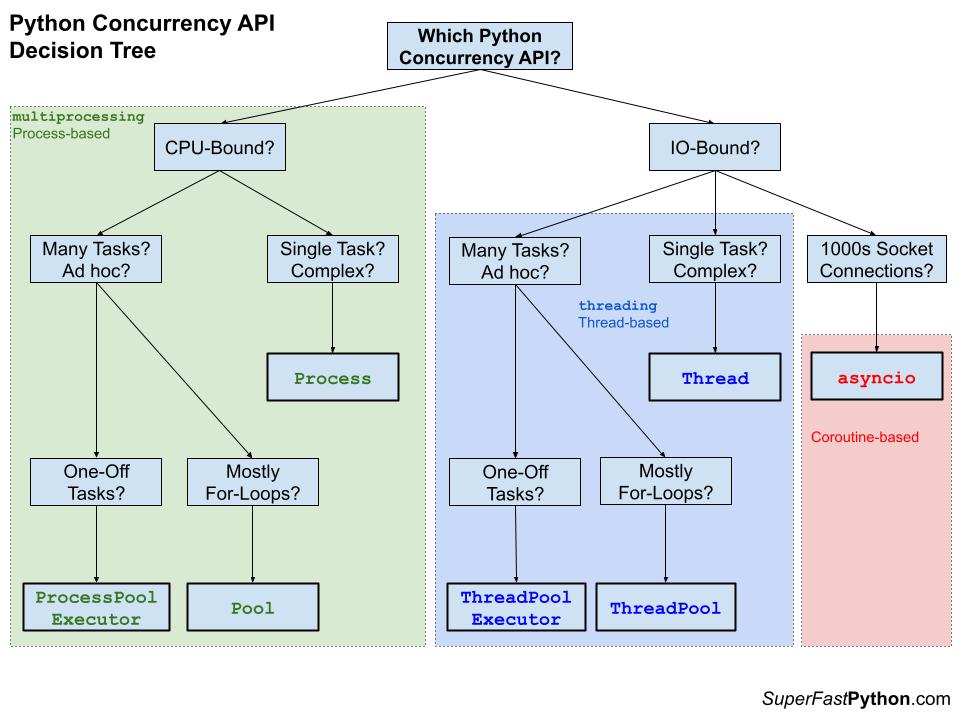
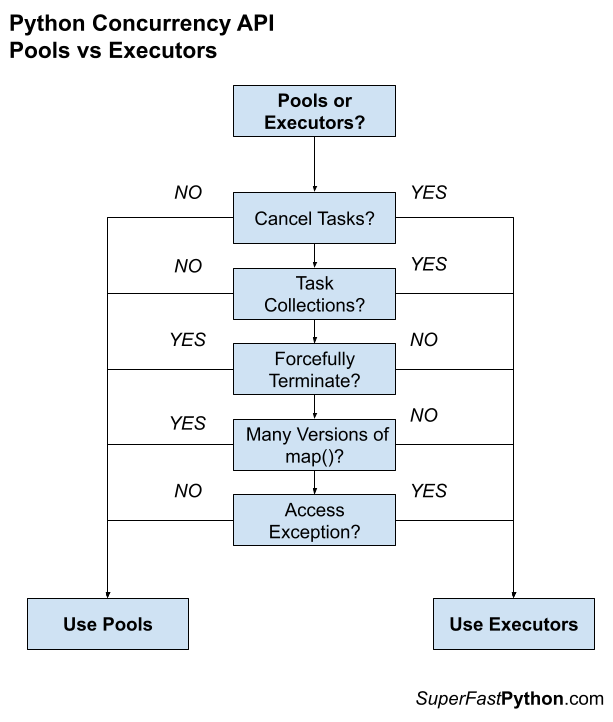
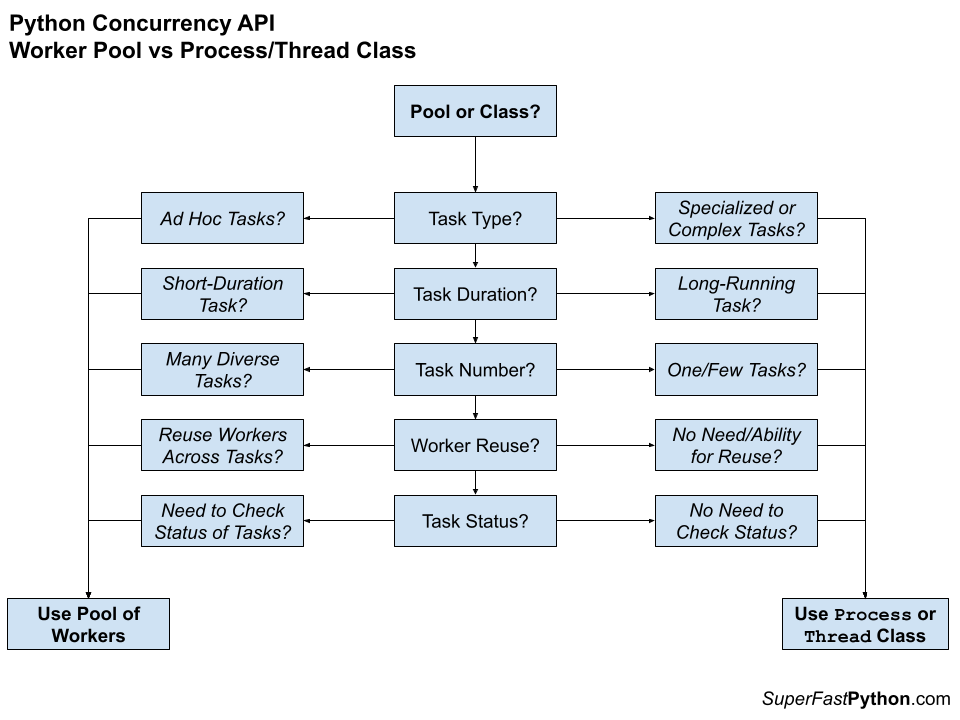
23.2. Process
from multiprocessing import Process # not daemon don't allow to have subprocess proc: Process = Process(target=self.perform_job, args=(job, queue), daemon=False) proc.start() proc.join(WAIT_FOR_THREAD) # seconds if proc.is_alive(): pass
from multiprocessing.pool import Pool def callback_result(result): print(result) # Pool executor = Pool(processes=PAGE_THREADS) # clear leaked memory with process death for i, fp in enumerate(filelist): executor.apply_async( page_processing, args=(i, fp, self.id_processing, self.doc_classes, self.barcodes_only), callback=callback_result) executor.close() executor.join()
23.3. threading
Daemon - daemon thread will shut down immediately when the program exits. default=False
Python (CPython) is not optimized for thread framework.You can keep allocating more resources and it will try spawning/queuing new threads and overloading the cores. You need to make a design change here:
Process based design:
- Either use the multiprocessing module
- Make use of rabbitmq and make this task run separately
- Spawn a subprocess
Or if you still want to stick to threads:
- Switch to PyPy (faster compared to CPython)
- Switch to PyPy-STM (totally does away with GIL)
23.3.1. examples
- ThreadPoolExecutor - many function for several workers
def get_degree1(angle): return a def get_degree2(angle): return a import concurrent.futures with concurrent.futures.ThreadPoolExecutor(max_workers=5) as executor: futures1 = executor.submit(get_degree1, x) # started futures2 = executor.submit(get_degree2, x) # started data = future1.result() data = future1.result()
- ThreadPoolExecutor - one function for several workers
def get_degree(angle): return a import concurrent.futures angles: list = [] with concurrent.futures.ThreadPoolExecutor(max_workers=5) as executor: futures = {executor.submit(get_degree, x): x for x in degrees} for future in concurrent.futures.as_completed(futures): # futures[future] # degree data = future.result() angles.append(data)
- Custom thread
from threading import Thread def foo(bar): print 'hello {0}'.format(bar) return "foo" class ThreadWithReturnValue(Thread): def __init__(self, group=None, target=None, name=None, args=(), kwargs={}, Verbose=None): Thread.__init__(self, group, target, name, args, kwargs) self._return = None def run(self): print(type(self._target)) if self._target is not None: self._return = self._target(*self._args, **self._kwargs) def join(self, *args): Thread.join(self, *args) return self._return twrv = ThreadWithReturnValue(target=foo, args=('world!',)) twrv.start() print twrv.join() # prints foo
23.3.2. syncronization
with - acquire() and release()
- Lock, RLock, Condition, Semaphore, and BoundedSemaphore
- Lock and RLock (recurrent version)
threading.Lock
- Condition object - barrier
- cv = threading.Condition()
- cv.wait() - stop
- cv.notifyAll() - resume all in wait
- Semaphore Objects - protected section
maxconnections = 5 pool_sema = BoundedSemaphore(value=maxconnections)
with pool_sema: conn = connectdb()
- Barrier Objects - by number
b = Barrier(2, timeout=5) # 2 - numper of parties
b.wait()
b.wait()
23.4. multiprocessing
def get_degree(angle): return a from multiprocessing import Process, Manager manager = Manager() angles = manager.list() # result angles! pool = [] for x in degrees: # angles.append(get_degree(x)) p = Process(target=get_degree, args=(x, angles)) pool.append(p) p.start() for p2 in pool: p2.join()
manager = mp.Manager() return_dict = manager.dict() jobs = [] for i in range(len(fileslist)): p = mp.Process(target=PageProcessing, args=(i, return_dict, fileslist[i],)) jobs.append(p) p.start() for proc in jobs: proc.join() # ждем завершение каждого
23.5. asyncio
IO-bound and high-level structured network code. synchronize concurrent code;
Any function that calls await needs to be marked with async.
async as a flag to Python telling it that the function about to be defined uses await.
async with statement, which creates a context manager from an object you would normally await.
cons:
- all of the advantages of cooperative multitasking get thrown away if one of the tasks doesn’t cooperate.
asyncio.run - ideally only be called once
23.5.1. Core terms:
- Event Loop - low level the core of every asyncio application, high level: asyncio.run()
- Coroutines - (async def statement or generator iterator)
- awaitable object - used for await …
23.6. асинхронного программирования (asyncio, async, await)
23.6.1. run - simple
just create new loop and execute one task in it
with Runner(debug=debug) as runner:
return runner.run(main)
import time start_time = time.time() import asyncio async def main(): await asyncio.sleep(2) print('hello') return 2 print (asyncio.run(main())) print("--- %s seconds ---" % (time.time() - start_time)) print (asyncio.run(main())) print("--- %s seconds ---" % (time.time() - start_time))
hello 2 --- 2.0038740634918213 seconds --- hello 2 --- 4.007648944854736 seconds ---
23.6.2. run - await
import time start_time = time.time() main() import asyncio async def main(): print('enter') await asyncio.sleep(2) print("--- %s seconds ---" % (time.time() - start_time)) print('hello') return 2 asyncio.run(main, main) print("--- %s seconds ---" % (time.time() - start_time))
#+end_src
started at 07:58:04 hello finished at 07:58:05 world finished at 07:58:07
23.6.3. Runner
create loop and ContextVars -
import time start_time = time.time() import asyncio async def main(): await asyncio.sleep(2) print('hello') return 2 with asyncio.Runner() as runner: print (runner.run(main())) print("--- %s seconds ---" % (time.time() - start_time)) print (runner.run(main())) print("--- %s seconds ---" % (time.time() - start_time))
hello 2 --- 2.003290891647339 seconds --- hello 2 --- 4.006376266479492 seconds ---
23.7. example multiprocess, Threads, othe thread
def main_processing(filelist) -> list: """ Multithread page processing :param filelist: # файлы PNG страниц PDF входящего файла :return: {procnum:(procnum, new_obj.OUTPUT_OBJ), ....} """ # import multiprocessing as mp # manager = mp.Manager() # return_dict = manager.dict() # jobs = [] # for i in range(len(filelist)): # p = mp.Process(target=page_processing, args=(i, return_dict, filelist[i])) # jobs.append(p) # p.start() # # for proc in jobs: # proc.join() # Threads import concurrent.futures return_dict: list = [] with concurrent.futures.ThreadPoolExecutor(max_workers=2) as executor: futures = {executor.submit(page_processing, i, x): x for i, x in enumerate(filelist)} for future in concurrent.futures.as_completed(futures): data = future.result() return_dict.append(data) # One Thread Debug # from threading import Thread # thread: Thread = Thread(target=page_processing, args=(0, filelist[0])) # thread.start() # thread.join() return list(return_dict)
24. Monkey patch (modification at runtile)
- instance.attribute = 23
24.1. replace method of class instance
# -- of not running class A.f = my_f # -- of running class import types def func_my(self): pass border_collie = Dog() border_collie.herd = types.MethodType(func_my, border_collie)
24.2. inspect.getmembers() vs dict.items() vs dir()
- dir() and inspect.getmembers() are basically the same,
- __dict__ is the complete namespace including metaclass attributes.
24.3. ex replace function
import werkzeug.serving import functools def wrap_function(oldfunction, newfunction): @functools.wraps(oldfunction) def run(*args): #, **kwargs return newfunction(oldfunction, *args) #, **kwargs return run def generate_adhoc_ssl_pair2(oldfunc, parameter=None): # Do some processing or something to customize the parameters to pass c, k = oldfunc(parameter) print(c, c.public_key().public_numbers()) return c,k werkzeug.serving.generate_adhoc_ssl_pair = wrap_function( werkzeug.serving.generate_adhoc_ssl_pair, generate_adhoc_ssl_pair2)
24.4. ex replace method of class
import werkzeug.serving oldfunc = werkzeug.serving.BaseWSGIServer.__init__ def myinit(*args, **kwargs): # Do some processing or something to customize the parameters to pass oldfunc(*args, **kwargs) print(dir(args[0].ssl_context)) werkzeug.serving.BaseWSGIServer.__init__ = myinit
25. Performance Tips
25.1. string
- Avoid:
- out = "<html>" + head + prologue + query + tail + "</html>"
- Instead, use
- out = "<html>%s%s%s%s</html>" % (head, prologue, query, tail)
25.2. loop
- map(function, list)
- iterator = (s.upper() for s in oldlist)
25.3. Avoiding dots…
25.4. avoid global variables
25.5. dict
wdict = {} for word in words: if word not in wdict: wdict[word] = 0 wdict[word] += 1 # Use: wdict = {} for word in words: try: wdict[word] += 1 except KeyError: wdict[word] = 1 # or: wdict = {} get = wdict.get for word in words: wdict[word] = get(word, 0) + 1 # or: wdict.setdefault(key, []).append(new_element) # or: from collections import defaultdict wdict = defaultdict(int) for word in words: wdict[word] += 1
26. decorators
- @property - 9.4 - function became read-only variable (getter)
- @staticmethod - to static method, dont uses self
- @classmethod - it receives the class object as the first parameter instead of an instance of the class. May be called for class C.f() or for instance C().f(), self.f(). Used for singleton.
| Class Method | Static Method |
;;
| Defined as Mutable via inheritance | Immutable via inheritance |
| The first parameter as cls is to be taken in the class method. | not needed |
| Accession or modification of class state is done in a class method. | |
| Class methods are bound to know about class and access it. | dont knew about class |
26.1. ex
def d(c): print('d', c) def dec_2(a): print('dec_2', a) return d def dec_1(): print('dec_1') return dec_2 @dec_1() def f(v): print('f') print('s') f(2)
27. Assert
assert Expression[, Arguments]
If the expression is false, Python raises an AssertionError exception. Python uses ArgumentExpression as the argument for the AssertionError.
assert False, "Error here"
python.exe - The ``-O`` switch removes assert statements, the ``-OO`` switch removes both assert statements and doc strings.
28. Debugging and Profiling
https://habr.com/en/company/mailru/blog/201594/ Profiling - сбор характеристик работы программы
- Ручное
- метод пристального взгляда - сложно оценить трудозатраты и результат
- Ручное - подтвердить или опровергнуть гипотезу узкого места
- time - Unix tool
- статистический statistical профайлер - через маленькие промежутки времени берётся указатель на текущую
выполняемую функцию
- gprof - Unix tool C, Pascal, or Fortran77
- их не много
- событийный (deterministic, event-based) профайлер - отслеживает все вызовы функций, возвраты, исключения и
замеряет интервалы между этими событиями - возможно замедление работы программы в два и более раз
- Python standard library provides:
- profile - if cProfile is not available
- cProfile
- Python standard library provides:
- debugging
28.1. cProfile
primitive calls - without recursion
- ncalls
- for the number of calls
- tottime
- time spent inside without subfunctions
- percall
- tottime/tottime
- cumtime
- time spent in this and all subfunctions and in recursion
- percall
- cumtime/ncalls
import cProfile import re cProfile.run('re.compile("foo|bar")', filename='restats') # pstats.Stats class reads profile results from a file and formats them in various ways. # python -m cProfile [-o output_file] [-s sort_order] (-m module | myscript.py)
28.2. small code measure 1
python3 -m timeit '"-".join(str(n) for n in range(100))'
def test(): """Stupid test function""" L = [i for i in range(100)] if __name__ == '__main__': import timeit print(timeit.timeit("test()", setup="from __main__ import test"))
28.3. small code measure 2
import time start_time = time.time() main() print("--- %s seconds ---" % (time.time() - start_time))
28.4. breakpoint and code investigation
29. inject
https://github.com/ivankorobkov/python-inject Dependency injection
29.1. Callable
import inject # configuration inject.configure(lambda binder: binder.bind_to_provider('predict', lambda: predict)) # or def my_config(binder): binder.bind_to_provider('predict', lambda: predict) inject.configure(my_config) # usage @inject.params(predict='predict') # param name to a binder key. def detect_advanced(self, predict=None) -> (int, any):
29.2. links
30. BUILD and PACKAGING
setup.py - dustutils and setuptools (based on) was most widely used approach. Since PEP 517, PEP 518 - pyproject.toml is recommended format for package.
30.1. build tools:
frontend - read pyproject.toml
- pip
- build
- gpep517 - gentoo tool https://github.com/projg2/gpep517
- hatch
backend - defined in [build-system]->build-backend, create the build artifacts, dictates what additional information is required in the pyproject.toml file
- Hatch or Hatchling
- setuptools
- Flit
- PDM
30.1.1. hatchling
backend and frontend
hatch build /path/to/project
30.1.2. setuptools
build backend
collection of enhancements to the Python distutils that allow you to more easily build and distribute Python distributions, especially ones that have dependencies on other packages.
defines the dependencies for a single project, Requirements Files are often used to define the requirements for a complete Python environment.
It is not considered best practice to use install_requires to pin dependencies to specific versions, or to specify sub-dependencies (i.e. dependencies of your dependencies).
30.1.3. gpep517
a minimal tool to aid building wheels for Python packages
gpep517 build-wheel --backend setuptools.build_meta --output-fd 3 --wheel-dir /var/tmp/portage/dev-python/flask-2.3.2/work/Flask-2.3.2-python3_11/wheel gpep517 install-wheel --destdir=/var/tmp/portage/dev-python/flask-2.3.2/work/Flask-2.3.2-python3_11/install --interpreter=/usr/bin/python3.11 --prefix=/usr --optimize=all /var/tmp/portage/dev-python/flask-2.3.2/work/Flask-2.3.2-python3_11/wheel/Flask-2.3.2-py3-none-any.whl
commands:
- get-backend
- to read build-backend from pyproject.toml (auxiliary command).
- build-wheel
- to call the respeective PEP 517 backend in order to produce a wheel.
- install-wheel
- to install a wheel into the specified directory,
- install-from-source
- that combines building a wheel and installing it (without leaving the artifacts),
- verify-pyc
- to verify that the .pyc files in the specified install tree are correct and up-to-date.
30.2. toml format for pyproject.toml
Tom's Obvious Minimal Language
30.2.1. basic
- \b - backspace (U+0008)
- \t - tab (U+0009)
- \n - linefeed (U+000A)
- \f - form feed (U+000C)
- \r - carriage return (U+000D)
- \" - quote (U+0022)
- \\ - backslash (U+005C)
- \uXXXX - unicode (U+XXXX)
- \UXXXXXXXX - unicode (U+XXXXXXXX)
# This is a TOML comment str1 = "I'm a string." str2 = "You can \"quote\" me." str3 = "Name\tJos\u00E9\nLoc\tSF." str1 = """ Roses are red Violets are blue""" str2 = """\ The quick brown \ fox jumps over \ the lazy dog.\ """ # Literal strings - No escaping is performed so what you see is what you get path = 'C:\Users\nodejs\templates' path2 = '\\User\admin$\system32' quoted = 'Tom "Dubs" Preston-Werner' regex = '<\i\c*\s*>' # multi-line literal strings re = '''I [dw]on't need \d{2} apples''' lines = ''' The first newline is trimmed in raw strings. All other whitespace is preserved. '''
30.2.2. integers
# integers int1 = +99 int2 = 42 int3 = 0 int4 = -17 # hexadecimal with prefix `0x` hex1 = 0xDEADBEEF hex2 = 0xdeadbeef hex3 = 0xdead_beef # octal with prefix `0o` oct1 = 0o01234567 oct2 = 0o755 # binary with prefix `0b` bin1 = 0b11010110 # fractional float1 = +1.0 float2 = 3.1415 float3 = -0.01 # exponent float4 = 5e+22 float5 = 1e06 float6 = -2E-2 # both float7 = 6.626e-34 # separators float8 = 224_617.445_991_228 # infinity infinite1 = inf # positive infinity infinite2 = +inf # positive infinity infinite3 = -inf # negative infinity # not a number not1 = nan not2 = +nan not3 = -nan
30.2.3. Dates and Times
# offset datetime odt1 = 1979-05-27T07:32:00Z odt2 = 1979-05-27T00:32:00-07:00 odt3 = 1979-05-27T00:32:00.999999-07:00 # local datetime ldt1 = 1979-05-27T07:32:00 ldt2 = 1979-05-27T00:32:00.999999 # local date ld1 = 1979-05-27 # local time lt1 = 07:32:00 lt2 = 00:32:00.999999
30.2.4. array and table
- Key/value pairs within tables are not guaranteed to be in any specific order.
- only contain ASCII letters, ASCII digits, underscores, and dashes (A-Za-z0-9_-). Note that bare keys are
allowed to be composed of only ASCII digits, e.g. 1234, but are always interpreted as strings.
- Quoted keys
key = # INVALID first = "Tom" last = "Preston-Werner" # INVALID 1234 = "value" "127.0.0.1" = "value" = "no key name" # INVALID "" = "blank" # VALID but discouraged '' = 'blank' # VALID but discouraged fruit.name = "banana" # this is best practice fruit. color = "yellow" # same as fruit.color fruit . flavor = "banana" # same as fruit.flavor # DO NOT DO THIS - Defining a key multiple times is invalid. name = "Tom" name = "Pradyun" # THIS WILL NOT WORK spelling = "favorite" "spelling" = "favourite" # This makes the key "fruit" into a table. fruit.apple.smooth = true # So then you can add to the table "fruit" like so: fruit.orange = 2 # THE FOLLOWING IS INVALID fruit.apple = 1 fruit.apple.smooth = true integers = [ 1, 2, 3 ] colors = [ "red", "yellow", "green" ] nested_arrays_of_ints = [ [ 1, 2 ], [3, 4, 5] ] nested_mixed_array = [ [ 1, 2 ], ["a", "b", "c"] ] string_array = [ "all", 'strings', """are the same""", '''type''' ] # Mixed-type arrays are allowed numbers = [ 0.1, 0.2, 0.5, 1, 2, 5 ] contributors = [ "Foo Bar <foo@example.com>", { name = "Baz Qux", email = "bazqux@example.com", url = "https://example.com/bazqux" } ] integers2 = [ 1, 2, 3 ] integers3 = [ 1, 2, # this is ok ] [table-1] key1 = "some string" key2 = 123 [table-2] key1 = "another string" key2 = 456 [a.b.c] # this is best practice [ d.e.f ] # same as [d.e.f] [ g . h . i ] # same as [g.h.i] [ j . "ʞ" . 'l' ] # same as [j."ʞ".'l']
30.3. pyproject.toml
consis of
- [build-system] - pep-0517
- [project] - pep 621 https://packaging.python.org/en/latest/specifications/declaring-project-metadata/#declaring-project-metadata
- dependencies - pep 0631
- [project.urls]
- [project.scripts], [project.gui-scripts], and [project.entry-points] - entryproins
- [project.optional-dependencies]
- [tool] - pep 518 https://packaging.python.org/en/latest/specifications/declaring-build-dependencies/#declaring-build-dependencies
folder structure https://packaging.python.org/en/latest/tutorials/packaging-projects/
30.3.1. [build-system]
Hatch
requires = ["hatchling"] build-backend = "hatchling.build"
setuptools
requires = ["setuptools>=61.0"] build-backend = "setuptools.build_meta"
Flit
requires = ["flit_core>=3.4"] build-backend = "flit_core.buildapi"
PDM
requires = ["pdm-backend"] build-backend = "pdm.backend"
30.3.2. metadata [project] and [project.urls]
pep 621 - [project] and https://packaging.python.org/en/latest/specifications/declaring-project-metadata/#declaring-project-metadata
[project] name = "example_package_YOUR_USERNAME_HERE" version = "0.0.1" authors = [ { name="Example Author", email="author@example.com" }, ] # optional? description = "A small example package" readme = "README.md" license = {file = "LICENSE.txt"} # optional keywords = ["egg", "bacon", "sausage", "tomatoes", "Lobster Thermidor"] # optional requires-python = ">=3.7" classifiers = [ "Programming Language :: Python :: 3", "License :: OSI Approved :: MIT License", "Operating System :: OS Independent", ] dependencies = [ "httpx", "gidgethub[httpx]>4.0.0", "django>2.1; os_name != 'nt'", "django>2.0; os_name == 'nt'", ] # optional [project.optional-dependencies] gui = ["PyQt5"] cli = [ "rich", "click", ] [project.urls] "Homepage" = "https://github.com/pypa/sampleproject" "Bug Tracker" = "https://github.com/pypa/sampleproject/issues" [project.scripts] spam-cli = "spam:main_cli"
30.3.3. [project.scripts]
mycmd = mymod:main
would create a command mycmd launching a script like this:
import sys from mymod import main sys.exit(main())
main should return 0
30.3.4. dependencies
30.4. build
python3 -m build
create: dist/
- ├── example_package_YOUR_USERNAME_HERE-0.0.1-py3-none-any.whl - built distribution with binaries
- └── example_package_YOUR_USERNAME_HERE-0.0.1.tar.gz - source distribution
30.5. distutils (old)
package has been deprecated in 3.10 and will be removed in Python 3.12. Its functionality for specifying package builds has already been completely replaced by third-party packages setuptools and packaging, and most other commonly used APIs are available elsewhere in the standard library (such as platform, shutil, subprocess or sysconfig).
30.6. terms
- Source Distribution (or “sdist”) - generated using python setup.py sdist.
- Wheel - A Built Distribution format
- build - is a PEP 517 compatible Python package builder.
- pep517 - new style of source tree based around the pep518 pyproject.toml + [build-backend]
- setup.py-style - de facto specification for "source tree"
- src-layout - not flat layout. selected for package folder structure. pep 660
types of artifacts:
- The source distribution (sdist): python3 -m build –sdist source-tree-directory
- The built distributions (wheels): python3 -m build –wheel source-tree-directory
- no compilation required during install:
30.7. recommended
dapendency management:
- pip with –require-hashes and –only-binary :all:
- virtualenv or venv
- pip-tools, Pipenv, or poetry
- wheel project - offers the bdist_wheel setuptools extension
- buildout: primarily focused on the web development community
- Spack, Hashdist, or conda: primarily focused on the scientific community.
package tools
- setuptools
- build to create Source Distributions and wheels.
- cibuildwheel - If you have binary extensions and want to distribute wheels for multiple platforms
- twine - for uploading distributions to PyPI.
30.8. Upload to the package distribution service
30.8.1. TODO twine
twine upload dist/package-name-version.tar.gz dist/package-name-version-py3-none-any.whl
30.8.2. TODO Github actions
30.9. editable installs PEP660
pip install --editable
editable installation mode - installation of projects in such a way that the python code being imported remains in the source directory
Python programmers want to be able to develop packages without having to install (i.e. copy) them into site-packages, for example, by working in a checkout of the source repository.
Actualy just add directories to PYTHONPATH.
there is 2 types of wheel now: normal and "editable".
30.10. PyPi project name, name normalization and other specifications
names should be ASCII alphabet, ASCII numbers. ., -, and _ allowed, but normalized to -.
- normalized to
- lowercase
Valid non-normalized names: ^([A-Z0-9]|[A-Z0-9][A-Z0-9._-]*[A-Z0-9])$
Normalization: re.sub(r"[-_.]+", "-", name).lower()
Source distribution format - pep-0517 PEP 518
- Source distribution file name: {name}-{version}.tar.gz
- contains a single top-level directory called {name}-{version} (e.g. foo-1.0), containing the source files of the package.
- directory must also contain
- a pyproject.toml
- PKG-INFO file containing metadata - PEP 566
30.11. TODO src layout vs flat layout
src layout helps
- prevent accidental usage of the in-development copy of the code
- https://packaging.python.org/en/latest/discussions/src-layout-vs-flat-layout/
- https://blog.ionelmc.ro/2014/05/25/python-packaging/#the-structure%3E
30.12. links
- main https://packaging.python.org/en/latest/
- python key projects https://packaging.python.org/en/latest/key_projects/
- build systems recommended (officla) https://packaging.python.org/en/latest/guides/tool-recommendations/
- gentoo https://blogs.gentoo.org/mgorny/2021/11/07/the-future-of-python-build-systems-and-gentoo/
- PEP 517 – A build-system independent format for source trees https://peps.python.org/pep-0517/
- PEP 518 Specifying Minimum Build System Requirements for Python Projects https://peps.python.org/pep-0518/
- PEP 621 Storing project metadata in pyproject.toml - https://peps.python.org/pep-0621/
- specifications https://packaging.python.org/en/latest/specifications/
- pip default installer https://peps.python.org/pep-0453/
31. setuptools - build system
32. pip (package manager)
Устанавливается вместе с Python
- (pip3 for Python 3) by default - MIT -
- pip.pypa.io
Some package managers, including pip, use PyPI as the default source for packages and their dependencies.
Python Package Index - official third-party software repository for Python
- PyPI (ˌpaɪpiˈaɪ)
32.1. release steps
- register at pypi.org
- https://pypi.org/manage/account/#api-tokens
- github->project->Secrets and variables->actions
- New repostitory secret
- PYPI_API_TOKEN
- token from 2)
- github->project->Actions->add->Publish Python Package
32.2. wheels
“Wheel” is a built, archive format that can greatly speed installation compared - .whl
to disable wheel:
- –no-cache-dir
- –no-binary=:all:
32.3. virtualenv
Может быть так, что проект А запрашивает версию 1.0.0, в то время как проект Б запрашивает более новую версию 2.0.0, к примеру.
- не может различать версии в каталоге «site-packages»
pip install virtualenv
32.4. venv
создать:
python -m venv /path/to/new/virtual/environment
- pyvenv.cfg - created
- bin (or Scripts on Windows) containing a copy/symlink of the Python binary/binaries
- в директории с интерпретатором или уровнем выше ищется файл с именем pyvenv.cfg;
- если файл найден, в нём ищется ключ home, значение которого и будет базовой директорией;
- в базовой директории идёт поиск системной библиотеки (по спец. маркеру os.py);
Использовать:
- source bin/activate
- ./bin/python main.py
32.5. update
pip3 install –upgrade pip –user
- устаревшие: pip3 list –outdated
- обновить: pip3 install –upgrade SomePackage
32.6. requirements.txt
Как установить
- pip install -r requirements.txt
Как создать
- pip freeze > requirements.txt - Создать на основе всех установленных библиотек
- pipreqs . - на основе импортов - требует установку pip3 install pipreqs –user
Смотреть на кроссплатформенность! Не все библиотеки такие!
docopt == 0.6.1 # Version Matching. Must be version 0.6.1 keyring >= 4.1.1 # Minimum version 4.1.1 coverage != 3.5 # Version Exclusion. Anything except version 3.5 Mopidy-Dirble ~= 1.1 # Compatible release. Same as >= 1.1, == 1.* # without version: nose nose-cov beautifulsoup4
32.7. errors
Traceback (most recent call last): File "/usr/bin/pip3", line 9, in <module> from pip import main ImportError: cannot import name 'main'
SOLVATION: alias pip3="home/u2.local/bin/pip3"
32.8. cache dir
to reduce the amount of time spent on duplicate downloads and builds.
- cached:
- http responses
- Locally built wheels
- pip cache dir
32.8.1. links
32.9. hashes
- pip install package –require-hashes
- Requirements must be pinned with ==
- weak hashes: md5, sha1, and sha224
- python -m pip download –no-binary=:all: SomePackage
- python -m pip hash –algorithm sha512 ./pip_downloads/SomePackage-2.2.tar.gz
- pip install –force-reinstall –no-cache-dir –no-binary=:all: –require-hashes –user -r requirements.txt
FooProject == 1.2 –hash=sha256:2cf24dba5fb0a30e26e83b2ac5b9e29e1b161e5c1fa7425e73043362938b9824 \ –hash=sha256:486ea46224d1bb4fb680f34f7c9ad96a8f24ec88be73ea8e5a6c65260e9cb8a7
32.10. add SSL certificate
export PIP_CERT=/etc/ssl/certs/rnb.pem
Dockerfile:
- COPY /etc/ssl/certs/rnb.pem /rnb.pem
- ENV PIP_CERT=/rnb.pem
32.10.1. crt(not working)
- pip config set global.cert path/to/ca-bundle.crt
- pip config list
- conda config –set ssl_verify path/to/ca-bundle.crt
- conda config –show ssl_verify
- git config –global http.sslVerify true
- git config –global http.sslCAInfo path/to/ca-bundle.crt
32.10.2. pem(not working)
pip config set global.cert /home/RootCA3.pem - указываем путь к самоподписномму серту, если возникают ошибки установки модулей питона.
- python -c "import ssl; print(ssl.get_default_verify_paths())"
- add pem to path
32.11. ignore SSL certificates
pip install –trusted-host pypi.org –trusted-host files.pythonhosted.org <package_name>
33. urllib3 and requests library
requests->urllib3->http.client
request parametes:
- data - body with header: Content-Type: applicantion/x-www-form-urlencoded
- params - ?param=value - urllib.quote(string)
33.1. difference
speed - I found that time took to send the data from the client to the server took same time for both modules (urllib, requests) but the time it took to return data from the server to the client is more then twice faster in urllib compare to request.
33.2. see raw request
33.2.1. requests
- 1) after request:
hello, as!
p = requests.post(f'http://127.0.0.1:8081/transcribe/{rid}/find_sentence', params={'sentences': sentences}) print("----request:") [print(x) for x in p.request.__dict__.items()]
#+
- 2) before request
s = Session() req = Request('GET', url, data=data, headers=headers) prepped = s.prepare_request(req) [print(x) for x in prepped.__dict__.items()]
- 3) after request from logs:
import requests import logging # These two lines enable debugging at httplib level (requests->urllib3->http.client) # You will see the REQUEST, including HEADERS and DATA, and RESPONSE with HEADERS but without DATA. # The only thing missing will be the response.body which is not logged. try: import http.client as http_client except ImportError: # Python 2 import httplib as http_client http_client.HTTPConnection.debuglevel = 1 # You must initialize logging, otherwise you'll not see debug output. logging.basicConfig() logging.getLogger().setLevel(logging.DEBUG) requests_log = logging.getLogger("requests.packages.urllib3") requests_log.setLevel(logging.DEBUG) requests_log.propagate = True requests.get('https://httpbin.org/headers')
33.3. problems:
34. pdf 2 png
34.1. pdf2image
require poppler-utils
- wraps pdftoppm and pdftocairo
- to PIL image
34.2. Wand
pip3 install Wand
ImageMagic binding
34.3. PyMuPDF
pip3 install PyMuPDF
35. statsmodels
35.1. ACF, PACF
from statsmodels.graphics.tsaplots import plot_acf from matplotlib import pyplot series = read_csv('seasonally_adjusted.csv', header=None) plot_acf(series, lags = 150) # lag values along the x-axis and correlation on the y-axis between -1 and 1 plot_pacf(series) # не понять. короче, то же самое, только более короткие корреляции не мешают pyplot.show()
35.2. bar plot
loan_type_count = data['Loan Type'].value_counts() sns.set(style="darkgrid") sns.barplot(loan_type_count.index, loan_type_count.values, alpha=0.9)
36. XGBoost
- https://github.com/dmlc/xgboost
- doc https://xgboost.readthedocs.io/en/latest/
- parameters tunning https://xgboost.readthedocs.io/en/latest/tutorials/param_tuning.html
One natural regularization parameter is the number of gradient boosting iterations M (i.e. the number of trees in the model when the base learner is a decision tree).
36.1. usage
import xgboost as xgb
or
from xgboost import XGBClassifier - multi:softprob if classes > 2
for multiclass classification:
- from sklearn.preprocessing import LabelBinarizer
- y = np.array(['apple', 'pear', 'apple', 'orange'])
- y_dense = LabelBinarizer().fit_transform(y) - [ [1 0 0],[0 0 1],[1 0 0],[0 0 1] ]
36.2. categorical columns
The politic of XGBoost is to not have a special support for categorical variables. It s up to you to manage them before providing the features to the algo.
If booster=='gbtree' (the default), then XGBoost can handle categorical variables encoded as numeric directly, without needing dummifying/one-hotting. Whereas if the label is a string (not an integer) then yes we need to comvert it.
36.2.1. Feature importance between numerical and categorical features
https://discuss.xgboost.ai/t/feature-importance-between-numerical-and-categorical-features/245
one-hot encoding. Consequently, each categorical feature transforms into N sub-categorical features, where N is the number of possible outcomes for this categorical feature.
Then each sub-categorical feature would compete with the rest of sub-categorical features and all numerical features. It is much easier for a numerical feature to get higher importance ranking.
What we can do is to set importance_type to weight and then add up the frequencies of sub-categorical features to obtain the frequency of each categorical feature.
36.3. gpu support
tree_method = 'gpu_hist' gpu_id = 0 (optional)
36.4. result value from leaf value
The final probability prediction is obtained by taking sum of leaf values (raw scores) in all the trees and then transforming it between 0 and 1 using a sigmoid function. (1 / (1 + math.exp(-x)))
leaf = 0.1111119 # raw score result = 1/(1+ np.exp(-(leaf))) = 0.5394 # probability score - logistic function xgb.plot_tree(bst, num_trees=num_round-1) # default 0 tree print(bst.predict(t, ntree_limit=1)) # first 0 tree, default - all
36.5. terms
- instance or entity - line
- feature - column
- data - list of instances - 2D
- labels - 1D list of labels for instances
36.6. xgb.DMatrix
- LibSVM text format file
- Comma-separated values (CSV) file
- NumPy 2D array
- SciPy 2D sparse array
- cuDF DataFrame
- Pandas data frame, and
- XGBoost binary buffer file.
data = np.random.rand(5, 10) # 5 entities, each contains 10 features label = np.random.randint(2, size=5) # binary target array([1, 0, 1, 0, 0]) dtrain = xgb.DMatrix(data, label=label) # weights w = np.random.rand(5, 1) dtrain = xgb.DMatrix(data, label=label, missing=-999.0, weight=w)
36.6.1. LibSVM file format
1 101:1.2 102:0.03 0 1:2.1 10001:300 10002:400
- Each line represent a single instance
- 1,0 - labels - probability values in [0,1]
- 101, 102 - feature indices
- 1.2, 0.03 - feature values
xgb.DMatrix('/home/u2/Downloads/agaricus.txt.train')
xgb.DMatrix(train.csv?format=csv&label_column=0)
36.7. parameters
https://xgboost.readthedocs.io/en/latest/parameter.html
param = {'max_depth': 2, 'eta': 1, 'objective': 'binary:logistic'}
objective:
- 'binary:logistic' - labels [0,1] - output probability, binary
-'reg:squarederror' - regression with squared loss
- multi:softmax multiclass classification using the softmax objective
'booster': 'gbtree' - gbtree and dart use tree based models while gblinear uses linear functions
eval_metric - rmse for regression, and error for classification, mean average precision for ranking
- error - Binary classification #(wrong cases)/#(all cases)
'seed': 0 - random seed
gbtree
- 'eta': 0.3 - learning_rate
- 'max_depth': 6 - Maximum depth of a tree - more = more complex and more likely to overfit
- 'gamma': 0 - Minimum loss reduction required to make a further partition on a leaf node of the tree. - to make more coservative
36.8. print important features
import matplotlib.pyplot as plt import matplotlib matplotlib.use('TkAgg') xgb.plot_importance(bst) plt.show()
36.9. TODO prune обрезание деревьев
36.10. permutation importance
for XGBClassificator (binary) - sklearn.inspection.permutation_importance
other - shap values
36.11. model to if-else
36.12. Errors
36.12.1. ValueError: setting an array element with a sequence.
36.12.2. label must be in [0,1] for logistic regression
37. Natasha & Yargy
- pip install jupyter
- pip install yargy ipymarkup - подсветка разметки
- jupyter.exe notebook
- graphviz и вручную настроил PATH на его bin
37.1. yargy
- yarky tokenizer https://yargy.readthedocs.io/ru/latest/reference.html
- yargy https://yargy.readthedocs.io/ru/latest/index.html
- MIT License
Недостатки:
- slow
- не гибкий
- нелья построить правила с условиями
37.1.1. yargy.tokenizer
from yargy.tokenizer import MorphTokenizer # используется по умолчанию
t = MorphTokenizer()
list(t('asds'))[0].value
list(t('asds'))[0].normalized
Его правила:
- TokenRule('RU', '[а-яё]+'),
- TokenRule('LATIN', '[a-z]+'),
- TokenRule('INT', '\d+'),
- TokenRule('PUNCT','[-\\/!#$%&()\[\]\*\+,\.:;<=>?@^_`{|}~№…"\'«»„“ʼʻ”]'),
- TokenRule('EOL', '[\n\r]+'),
- TokenRule('OTHER', '§')]
убрать часть правил: tokenizer = Tokenizer().remove_types('EOL')
37.1.2. rules
- yargy.predicates- type('INT'), eq('г'), _or(normalized('ложка'), caseless('вилка')
- yargy.rule - rule(predicates, …), or_
- yargy.pipelines - газетти́р - список - конструктор правила
- morph_pipeline(['л','г']) - перед работой приводит слова к нормальной форме
- caseless_pipeline(['Абд Аль','и']) - перед работой приводит слова к нижнему регистру
- yargy.interpretation.fact('название',['аттрибут', …]) - его используют предикаты для их интерпритации. -
Интерпретация, это сварачивание дерева разбора снизу вверх.
- attribute - значение по умолчанию для аттрибута и опреации над результатом
f = fact('name',[attribute('year', 2017)])
a=eq('100').interpretation(f.year.custom(произвольная фонкция одного аргумента))
r=rule(a).interpretation(f)
match.fact or match.tree.as_dot
37.1.4. предикаты
- eq(value) a == b
- caseless(value) a.lower() == b.lower()
- in_(value) a in b
- in_caseless(value) a.lower() in b
- gte(value) a >= b
- lte(value) a <= b
- length_eq(value) len(a) == b
- normalized(value) Нормальная форма слова == value
- dictionary(value) Нормальная форма слова in value
- gram(value) value есть среди граммем слова
- type(value) Тип токена равен value
- tag(value) Тег токена равен value
- custom(function[, types]) function в качестве предиката
- true Всегда возвращает True
- is_lower str.islower
- is_upper str.isupper
- is_title str.istitle
- is_capitalized Слово написано с большой буквы
- is_single Слово в единственном числе
Сэты:
- optional()
- repeatable(min=None, max=None, reverse=False)
- interpretation(a.a) - прикрепляет предикат к эллементу интерпретации
37.1.5. нестандартные формы слова - рулетики
- Т библиотека?
- уменьшительно ласкательные приводить к стандартной офрме, словарики?
37.1.6. ex
#------- правило в виде контекстно-свободной грамматики ---- from yargy import rule R = rule('a','b') R.normalized.as_bnf >> R -> 'a' 'b' #------- FLOAT ------- from yargy import rule, or_ from yargy.predicates import eq, type as _type, in_ INT = _type('INT') FLOAT = rule(INT, in_(',.'), INT) FRACTION = rule(INT, eq('/'), INT) RANGE = rule(INT, eq('-'), INT) AMOUNT = or_( rule(INT), FLOAT, FRACTION, RANGE) #------- MorphTokenizer ----------- from yargy.tokenizer import MorphTokenizer TOKE = MorphTokenizer() l = list(TOKE(text)) for i in l: print('\n'.join(map(str, i))) #--------- findall ---------- from yargy import rule, Parser from yargy.predicates import eq line = '100 г' MEASURE = rule(eq(100)) parser = Parser(MEASURE.optional()) matches=list(parser.findall(line)) # --------- Simples ------ from yargy import rule, Parser r = rule('a','b') parser = Parser(r) line = 'abc' match = parser.match(line) # ----------- spans show -------- from ipymarkup import markup, AsciiMarkup spans =[_.spam for _ in matches] for line in markup(text, spans, AsciiMarkup).as_ascii: print(line)
37.1.7. natasha
Extractors:
- NamesExtractor - NAME,tagger=tagger
- SimpleNamesExtractor - SIMPLE_NAME
- PersonExtractor - PERSON, tagger=tagger
- DatesExtractor - DATE
- MoneyExtractor - MONEY
- MoneyRateExtractor - MONEY_RATE
- MoneyRangeExtractor - MONEY_RANGE
- AddressExtractor - ADDRESS, tagger=tagger
- LocationExtractor - LOCATION
- OrganisationExtractor - ORGANISATION
37.1.8. console
37.1.9. QT console
- https://qtconsole.readthedocs.io/en/stable/
- https://www.tutorialspoint.com/jupyter/ipython_introduction.htm
- inline figures
- proper multi-line editing with syntax highlighting
- graphical calltips
- emacs-style bindings for text navigation
- HTML or XHTML
- PNG(outer or inline) in HTML, or inlined as SVG in XHTML
- Run: jupyter qtconsole –style monokai
- ! - system command (!dir)
- ? - a? - information about varible, plt?? - source definition, exit - q
- In[2] - input string, Out[2] - out
- display(object) display anythin supported
- "*"*100500; - ; не видеть результат
- Switch to SVG inline XHTML In [10]: %config InlineBackend.figure_format = 'svg'
- keys
- Tab - autocompletion - Несклько раз нажать
- ``Enter``: insert new line (may cause execution, see above).
- ``Ctrl-Enter``: force new line, never causes execution.
- ``Shift-Enter``: force execution regardless of where cursor is, no newline added.
- ``Up``: step backwards through the history.
- ``Down``: step forwards through the history.
- ``Shift-Up``: search backwards through the history (like ``Control-r`` in bash).
- ``Shift-Down``: search forwards through the history.
- ``Control-c``: copy highlighted text to clipboard (prompts are automatically stripped).
- ``Control-Shift-c``: copy highlighted text to clipboard (prompts are not stripped).
- ``Control-v``: paste text from clipboard.
- ``Control-z``: undo (retrieves lost text if you move out of a cell with the arrows).
- ``Control-Shift-z``: redo.
- ``Control-o``: move to 'other' area, between pager and terminal.
- ``Control-l``: clear terminal.
- ``Control-a``: go to beginning of line.
- ``Control-e``: go to end of line.
- ``Control-u``: kill from cursor to the begining of the line.
- ``Control-k``: kill from cursor to the end of the line.
- ``Control-y``: yank (paste)
- ``Control-p``: previous line (like up arrow)
- ``Control-n``: next line (like down arrow)
- ``Control-f``: forward (like right arrow)
- ``Control-b``: back (like left arrow)
- ``Control-d``: delete next character, or exits if input is empty
- ``Alt-<``: move to the beginning of the input region.
- ``alt->``: move to the end of the input region.
- ``Alt-d``: delete next word.
- ``Alt-Backspace``: delete previous word.
- ``Control-.``: force a kernel restart (a confirmation dialog appears).
- ``Control-+``: increase font size.
- ``Control–``: decrease font size.
- ``Control-Alt-Space``: toggle full screen. (Command-Control-Space on Mac OS X)
- magic
- %lsmagic - Displays all magic functions currently available
- %cd
- %pwd
- %dhist - directories you have visited in current session
- %notebook - history to into an IPython notebook file with ipynb extension
- %precision n - n after ,
- %recall n - execute preview command or n command
- %run a.py - run file, - замерить время выполнения (-t), запустить с отладчиком (-d) или профайлером (-p)
- %run -n main.py - import
- %time command - displays time required by IPython environment to execute a Python expression
- %who type - у каких переменнх такой-то тип
- %whos - все импортированные и созданные объекты
- %hist - вся история в виде текста
- %rep n - переход на n ввод
Python
- %pdoc - документацию
- %pdef - определение функции
- %psource - исходный код функции, класса
- %pfile - полный код файла соответственно
- TEMPLATE
#------ TEMPLATE --------------- # QTconsole ---- In [1]: run -n main.py In [2]: main() In [3]: from yargy import rule, Parser from yargy.predicates import eq, type as _type, normalized MEASURE = rule(eq('НДС')) parser = Parser(MEASURE) for line in words: matches = list(parser.findall(line)) spans = [_.span for _ in matches] mup(line, spans) # main.py ------ #my import read_json # -- test words :list = [] #words from file index :int = 0 # test -- def mup(s :str, spans:list): """ выводит что поматчилось на строке """ from ipymarkup import markup, AsciiMarkup for line in markup(s, spans, AsciiMarkup).as_ascii: print(line) def work(prov :dict): """вызывается для каждой строки """ text = prov['naznach'] # -- test global words, index words.append(text) index +=1 if index >5: quit() # test -- def main():#args): read_json.readit('a.txt', work) #aml_provodki.txt #################### MAIN ########################## if __name__ == '__main__': #name of module-namespace. '__main__' for - $python a.py #import sys main()#sys.argv) quit()
- Other
#--------- yargy to graphviz ------------ from ipymarkup import markup, show_markup spans = [_.span for _ in matches] show_markup(line,spans) r = rule(... r.normalized.as_bnf match.tree.as_dot # ----------- случайная выборка строк для теста ---- from random import seed, sample seed(1) sample(lines, 20) OR from random import sample for a in sample(range(0,20), 2): print(a) #-------- matplotlib -------- from matplotlib import pyplot as plt plt.plot(range(10),range(10))
37.1.10. graphviz
- graphviz - https://graphviz.gitlab.io/download/ - визуализация графов https://ru.wikipedia.org/wiki/DOT_(%D1%8F%D0%B7%D1%8B%D0%BA)
- Установить PATH на bin вручную
- предназначен для работы внутри jupyter Notebook
- pip3 install PyQt5
https://www.youtube.com/watch?time_continue=1027&v=NQxzx0qYgK8
m.tree.as_dot._repr_svg_() - выдает что-то для graphiz
37.1.11. IPython
38. Stanford NER - Java
- Conditional Random Field (CRF)
- Stanford NER https://nlp.stanford.edu/software/CRF-NER.shtml#Starting
- FAQ https://nlp.stanford.edu/software/crf-faq.html
- article https://towardsdatascience.com/a-review-of-named-entity-recognition-ner-using-automatic-summarization-of-resumes-5248a75de175
- article https://medium.com/@mohangupta13/stanford-corenlp-training-your-own-custom-ner-tagger-348195f54d97
- coreNLP https://stanfordnlp.github.io/CoreNLP/index.html
38.1. train
You give the data file, the meaning of the columns, and what features to generate via a properties file.
38.2. Ttraining data
- Dataturks NER tagger
39. DeepPavlov
- https://deeppavlov.ai/
- http://docs.deeppavlov.ai/en/latest/components/ner.html
- SpaCy и DeepPavlov https://www.youtube.com/watch?v=WVhA3YpIek4
- simple-intent-recognition https://medium.com/deeppavlov/simple-intent-recognition-and-question-answering-with-deeppavlov-c54ccf5339a9
- Курс по NLP от DeepPavlov https://github.com/hse-aml/natural-language-processing
- built on TensorFlow and Keras
Валентин Малых, Алексей Лымарь, МФТИ
- агенты ведут диалог с пользователем,
- у них есть скилы, которые выбираются. - это набор компонентов - spellchecker, morphanalizer, классификатор интентов
- скил - their input and output should both be strings
- компоненты могут объединяться в цепочку, похожую на pipeline spacy
Компоненты - могут быть вложенными:
- нет синтаксич парсера
- Question Answering вопросно-ответная система
- NER и Slot filling
- Classification
- Goal-oriented bot
- Spellchecker
- Morphotagger
39.1. Коммандная-строка
python .\deeppavlov\deep.py interact ner_rus [-d]
- взаимодействие, тестирование
- ner_rus - C:\Users\Chepilev_VS\AppData\Local\Programs\Python\Python36\lib\site-packages\deeppavlov\configs\ner\ner_rus.json
39.2. вспомогательные классы
- simple_vocab
- self._t2i[token] = self.count - индексы токенов
- self._i2t.append(token) - токены индексов
39.3. in code
#------------ build model and interact --------- from deeppavlov import configs from deeppavlov.core.commands.infer import build_model faq = build_model(configs.faq.tfidf_logreg_en_faq, download = True) a = faq(["I need help"])
39.4. installation
- apt install libssl-dev libncurses5-dev libsqlite3-dev libreadline-dev libtk8.5 libgdm-dev libdb4o-cil-dev libpcap-dev
wget https://www.python.org/ftp/python/3.6.8/Python-3.6.8rc1.tgz
- tar -xvzf
- cd Python-3.6.8
- ./configure –enable-optimizations –with-ensurepip=install
- make -j8
- sudo make altinstall
- python3.6
- update-alternatives –install /usr/bin/python python /usr/bin/python3.6 1
- update-alternatives –config python
- python -m pip install –upgrade pip
- git config –global http.proxy http://srv-proxy:8080
- git clone https://github.com/deepmipt/DeepPavlov.git
ver 1
- pip3.6 install virtualenv –user
- ~/.local/bin/virtualenv ENV
- source ENV/bin/activate
var 2
- python -m venv .
- source bin/activate
- pip install deeppavlov
- ENV/bin/python
fastText
pip install git+https://github.com/facebookresearch/fastText.git#egg=fastText==0.8.22
install everything required by a specific DeepPavlov config by running:
python -m deeppavlov install <config_name>
МОИ ФИКСЫ https://github.com/vitalij23/DeepPavlov/commits/master
- JSON с комментами:
- pip3.6 install jstyleson
- deeppavlov\core\common\file.py json ->jstyleson
39.5. training
- IOB format https://en.wikipedia.org/wiki/Inside%E2%80%93outside%E2%80%93beginning_(tagging)
- https://lingpipe-blog.com/2009/10/14/coding-chunkers-as-taggers-io-bio-bmewo-and-bmewo/
we use BIO or IOB (Inside–outside–beginning) - It subdivides the in tags as either being begin-of-entity (B_X) or continuation-of-entity (I_X).
dataset
- train
- data for training the model;
- validation
- data for evaluation and hyperparameters tuning;
- test
- data for final evaluation of the model.
Обучение состоит из 3 элементов dataset_reader, dataset_iterator and train. Или хотя бы двух dataset and train.
dataset_reader - источник x и у
Прото-Классы dataset_iterator:
- Estimator - no early stopping, safely done at the time of pipeline initialization. in both supervised and unsupervised settings
- fit()
- NNModel - Обучение с учителем (supervised learning);
- in
- in_y
Обучение:
- rm -r ~/.deeppavlov/models/ner_rus
- cd deep
- source ENV/bin/activate
- python3.6 -m deeppavlov train ~/ner_rus.json
39.5.1. dataset_iterators
39.6. NLP pipeline json config
https://deeppavlov.readthedocs.io/en/0.1.6/intro/config_description.html Используется core/common/registry.json
- Если у компонента указать id с именем, то по этому имени можно не создавать, а сослаться на него: "ref": "id_name"
Four main sections:
- dataset_reader
- dataset_iterator
- chainer - one required element
- in
- pipe
- in
- out
- out
- train
"metadata": {"variables" - определеяет пути "DOWNLOADS_PATH" "MODELS_PATH" и т.д.
39.6.1. configs
| ner_conll2003.json | glove |
| ner_conll2003_pos.json | glove |
| ner_dstc2.json | random_emb_mat |
| ner_few_shot_ru.json | elmo_embedder |
| ner_few_shot_ru_simulate.json | elmo_embedder |
| ner_ontonotes.json | glove |
| ner_rus.json | fasttext |
| slotfill_dstc2.json | nothing |
| slotfill_dstc2_raw.json | nothing |
39.6.2. parsing anal
from deeppavlov import configs from deeppavlov.core.commands.utils import parse_config config_dict = parse_config(configs.ner.ner_ontonotes) print(config_dict['dataset_reader']['data_path'])
39.6.3. json
{
"deeppavlov_root": ".",
"dataset_reader": { //deeppavlov\dataset_readers
"class_name": "conll2003_reader", //conll2003_reader.py
"data_path": "{DOWNLOADS_PATH}/total_rus/", //папка откуда брать train.txt, valid.txt, test.txt
"dataset_name": "collection_rus", //если папка пустая то используется ссылка внутри conll2003_reader.py
"provide_pos": false //pos tag?
},
"dataset_iterator": { //deeppavlov\dataset_iterators
//For simple batching and shuffling
"class_name": "data_learning_iterator", //deeppavlov\core\data\data_learning_iterator.py
"shuffle": true, //по умолчанию перемешивает List[Tuple[Any, Any]]
"seed": 42 //seed for random shuffle
},
"chainer": { //list of components - core\common\chainer.py
"in": ["x"], //names of inputs for pipeline inference mode
"in_y": ["y"], //names of additional inputs for pipeline training and evaluation modes
"out": ["x_tokens", "tags"], //names of pipeline inference outputs
"pipe": [ //
{
"class_name": "tokenizer",
"in": "x", //in of chainer
"lemmas": true, // lemmatizer enabled
"out": "q_token_lemmas"
},
39.6.4. examples
- tokenizer
x::As a'd.234 4567 >> ['as', "a'd.234", '4567']
{ "chainer": { "in": [ "x" ], "in_y": [ "y" ], "pipe": [ { "class_name": "str_lower", "id": "lower", "in": [ "x" ], "out": [ "x_lower" ] }, { "in": [ "x_lower" ], "class_name": "lazy_tokenizer", "out": [ "x_tokens" ] }, { "in": [ "x_tokens" ], "class_name": "sanitizer", "nums": false, "out": [ "x_san" ] } ], "out": [ "x_san" ] } }
39.7. prerocessors
- sanitizer - \models\preprocessors Remove all combining characters like diacritical marks from tokens deeppavlov\models\preprocessors\sanitizer.py
- nums - Replace [0-9] - 1 и ниибет
- str_lower - batch.lower()
39.7.1. tokenizers
deeppavlov\models\tokenizers
- lazy_tokenizer - english nltk word_tokenize (нет параметров)
- ru_tokenizer - lowercase - съедает точку вместе со словом
- stopwords - List[str]
- ngram_range - List[int] - size of ngrams to create; only unigrams are returned by default
- lemmas - default=False - whether to perform lemmatizing or not
- nltk_moses_tokenizer - MosesTokenizer().tokenize - как lazy_tokenizer, если вход токены - то склеивает.
- escape = False - если True заменяет | [] < > [ ] & на '|', '[', ']', '<', '>', '[',
39.7.2. Embedder [ɪmˈbede] - Deep contextualized word reprezentation
- "Words that occur in similar contexts tend to have similar meaning"
- Consist of embedding matrices.
- Converts every token to a vector of particular dimensionality
- Vocabularies allow conversion from tokens to indices is needed to perform lookup in embeddings matrices and compute cross-entropy between predicted probabilities and target values.
- Для: (eg Cosine) similarity - as a measure of semantic simularity
- unsupervised learning algorithm
Classes
- glove_emb - GloVe (Stanford) - by factorizing the logarithm of the corpus word co-occurrence matrix https://github.com/maciejkula/glove-python
- ELMo - Embeddings from Language Models
- whole sentences as context
- fastText - By default, we use 100 dimensions
- skip-gram - learns to predict using a random close-by word - skipgram models works better with
subword information than cbow.
- designed to predict the context
- works well with small amount of the training data, represents well even rare words or phrases.
- slow
- cbow - according to its context - uses the sum of their vectors to predict the target
- learning to predict the word by the context. Or maximize the probability of the target word by looking at the context
- there is problem for rare words.
- several times faster to train than the skip-gram, slightly better accuracy for the frequent words
- skip-gram - learns to predict using a random close-by word - skipgram models works better with
subword information than cbow.
- GloVe (Stanford)
Global Vectors for Word Representation
- https://en.wikipedia.org/wiki/GloVe_(machine_learning)
- https://nlp.stanford.edu/projects/glove/
- python https://pypi.org/project/glove/
- python https://pypi.org/project/glovepy/
- tutorial https://medium.com/@japneet121/word-vectorization-using-glove-76919685ee0b
Goal: create a glove model X pip3 install https://github.com/JonathanRaiman/glove/archive/master.zip
- git clone https://github.com/umlkhuang/glovepy.git
- cd glovepy
- pip3.6 install numpy –user
- python3.6 setup.py install –user
glovepy
- corpus.py - Cooccurrence matrix construction tools for fitting the GloVe model.
- glovepy.py - Glove(object) - Glove model for obtaining dense embeddings from a co-occurence (sparse) matrix.
- fastText skip-gram model
- https://fasttext.cc/docs/en/unsupervised-tutorial.html
- wget https://github.com/facebookresearch/fastText/archive/v0.2.0.zip
- wget https://github.com/facebookresearch/fastText/archive/v0.1.0.zip
- unzip v0.2.0.zip
- make -j3
- ./fasttext skipgram -input README.md -output result/re
Without subwords: ./fasttext skipgram -input data/fil9 -output result/fil9-none -maxn 0 -ws 30 -dim 300
"class_name": "fasttext", deeppavlov\models\embedders\fasttext_embedder.py
39.8. components
- simple_vocab - For holding sets of tokens, tags, or characters - \core\data\simple_vocab.py
- id - the name of the vocabulary which will be used in other models
- fit_on - out у предыдущего
- save_path - path to a new file to save the vocabulary
- load_path - path to an existing vocabulary (ignored if there is no files)
- pad_with_zeros: whether to pad the resulting index array with zeros or not
- out - indices
39.9. Models
- Rule-based Models cannot be trained.
- Machine Learning Models can be trained only stand alone.
- Deep Learning Models can be trained independently and in an end-to-end mode being joined in a chain.
У каждой модели своя архитектура - CNN у или LSTM+CRF
39.10. speelcheking
- http://docs.deeppavlov.ai/en/latest/components/spelling_correction.html
- https://kheafield.com/code/kenlm/
based on context with the help of a kenlm language model
две pipeline
- Damerau-Levenshtein distance to find correction candidates
- Нет тренера
- вход x разбитый на токены и в нижнем регистре
- Файла:
- russian_words_vocab.dict - "слово 1" - без ё
- ru_wiyalen_no_punkt.arpa.binary - kenlm language model?
- simple_vocab — слово\tчастота - файл 1)
- главный deeppavlov.models.spelling_correction.levenshtein.searcher_component:LevenshteinSearcherComponent
- x_tokens -> tokens_candidates
- words - vacabulary - файл 1)
- max_distance = 1
- инициализирует LevenshteinSearcher по словарю - возвращает близкие слова и дистанцию до них
- (0, word) - для пунктуаций
- error_probability = 1e-4 = 0.0001
- выдает мама: [(-4,'мара'),(-8,'мама')]
- deeppavlov.models.spelling_correction.electors.kenlm_elector:KenlmElector spelling_correction\electors\kenlm_elector.py
- 2)
- выбирает лучший вариант с учетом 2) файла, даже с маньшим фактором от Levenshtein
- statistic error model
- "dataset_iterator": deeppavlov\dataset_iterators\typos_iterator.py наследник DataLearningIterator
- "dataset_reader" :
- typos_kartaslov_reader - typos_reader.py - бумажка;бумаша;0.5
- https://raw.githubusercontent.com/dkulagin/kartaslov/master/dataset/orfo_and_typos/orfo_and_typos.L1_5.csv
- Есть тренер
- вход x, у - разбиваются на токены и в нижнем регистре
- Файла:
- error_model.tar.gz/error_model_ru.tsv
- {DOWNLOADS_PATH}/vocabs
- ru_wiyalen_no_punkt.arpa.binary - kenlm language model?
- главный spelling_error_model наследник Estimator 1) - deeppavlov.models.spelling_correction.brillmoore.error_model:ErrorModel
- "fit_on" - x, y
- in - x
- out - tokens_candidates
- error_model_ru.tsv "лицо ло 0.060606060606060615"
- dictionary: class russian_words_vocab DeepPavlov\deeppavlov\vocabs\typos.py - Tie tree
- 2)
- deeppavlov.models.spelling_correction.electors.kenlm_elector:KenlmElector
- 3)
Первый spelling_error_model
39.10.1. Tie vocabulary
Префиксное дерево - по буквам разные слова в дереве. https://ru.wikipedia.org/wiki/%D0%9F%D1%80%D0%B5%D1%84%D0%B8%D0%BA%D1%81%D0%BD%D0%BE%D0%B5_%D0%B4%D0%B5%D1%80%D0%B5%D0%B2%D0%BE
39.11. Classification
- keras_classification_model - neural network on Keras with tensorflow - deeppavlov.models.classifiers.KerasClassificationModel
- cnn_model – Shallow-and-wide CNN with max pooling after convolution,
- dcnn_model – Deep CNN with number of layers determined by the given number of kernel sizes and filters,
- cnn_model_max_and_aver_pool – Shallow-and-wide CNN with max and average pooling concatenation after convolution,
- bilstm_model – Bidirectional LSTM,
- bilstm_bilstm_model – 2-layers bidirectional LSTM,
- bilstm_cnn_model – Bidirectional LSTM followed by shallow-and-wide CNN,
- cnn_bilstm_model – Shallow-and-wide CNN followed by bidirectional LSTM,
- bilstm_self_add_attention_model – Bidirectional LSTM followed by self additive attention layer,
- bilstm_self_mult_attention_model – Bidirectional LSTM followed by self multiplicative attention layer,
- bigru_model – Bidirectional GRU model.
Please, pay attention that each model has its own parameters that should be specified in config.
- sklearn_component - sklearn classifiers - deeppavlov.models.sklearn.SklearnComponent
configs/classifiers:
| JSON | Frame | Embedder | Dataset | Lang | model | comment |
|---|---|---|---|---|---|---|
| insults_kaggle.json | keras | fasttext | basic | |||
| insults_kaggle_bert.json | bert_classifier | ? | basic | new 0.2.0 | ||
| intents_dstc2.json | keras | fasttext | dstc2 | |||
| intents_dstc2_bert.json | ||||||
| intents_dstc2_big.json | keras | fasttext | dstc2 | |||
| intents_sample_csv.json | ||||||
| intents_sample_json.json | ||||||
| intents_snips.json | keras | fasttext | SNIPS | cnn_model | ||
| intents_snips_big.json | ||||||
| intents_snips_sklearn.json | ||||||
| intents_snips_tfidf_weighted.json | ||||||
| paraphraser_bert.json | ||||||
| rusentiment_bert.json | basic | ru | ||||
| rusentiment_cnn.json | keras | fasttext | basic | ru | cnn_model | |
| rusentiment_elmo.json | keras | elmo | basic | ru | ||
| sentiment_twitter.json | keras | fasttext | basic | ru | ||
| sentiment_twitter_preproc.json | keras | fasttext | basic | ru | ||
| topic_ag_news.json | ||||||
| yahoo_convers_vs_info.json | keras | elmo | en | no reader and iterator |
one_hotter - in(y)out(y) - given batch of list of labels to one-hot representation
39.11.1. bert
Bidirectional Encoder Representations from Transformers, is a new method of pre-training language representations which obtains state-of-the-art results on a wide array of Natural Language Processing (NLP) tasks.
Pre-trained representations:
- context-free - word2vec or GloVe
- contextual - based on the other words in the sentence
- unidirectional
- bidirectional
json:
- bert_preprocessor in(x)
- one_hotter in(y)
- bert_classifier x y
- proba2labels - probas to id
- classes_vocab - id to labels
39.11.2. iterators
- basic_classification_iterator - for basic_classification_reader
- Формат csv text,label\n word1,
- dstc2_intents_iterator - dstc2_reader - http://camdial.org/~mh521/dstc/downloads/handbook.pdf
39.12. NER - componen
- http://docs.deeppavlov.ai/en/latest/components/ner.html
- https://github.com/deepmipt/DeepPavlov/blob/master/examples/tutorials/02_deeppavlov_ner.ipynb
conll2003_reader dataset_reader - BIO
- "data_path": - three files, namely: “train.txt”, “valid.txt”, and “test.txt”
Models:
- "ner": "deeppavlov.models.ner.network:NerNetwork",
- "ner_bio_converter": "deeppavlov.models.ner.bio:BIOMarkupRestorer",
- "ner_few_shot_iterator": "deeppavlov.dataset_iterators.ner_few_shot_iterator:NERFewShotIterator",
- "ner_svm": "deeppavlov.models.ner.svm:SVMTagger",
preprocess
- ХЗ random_emb_mat deeppavlov.models.preprocessors.random_embeddings_matrix:RandomEmbeddingsMatrix
- "mask": "deeppavlov.models.preprocessors.mask:Mask"
deeppavlov.models.ner.network - когда ответ после всех или для каждого
- use_cudnn_rnn - true TF layouts build on - NVIDIA CUDA® Deep Neural Network library (cuDNN) is a GPU-accelerated library of primitives for deep neural networks.
- net_type - rnn
- cell_type - lstm
"in": ["x_emb", "mask", "x_char_ind", "cap"],
- x_emb - token of fastText
39.13. Custom component
- \deeppavlov\core\common\registry.json
40. AllenNLP
- https://allennlp.org
- https://pytorch.org/get-started/previous-versions/
- conda install pytorch=0.4.1 -c pytorch
- pip install allennlp
41. spaCy
spaCy - convolutional neural network (CNN( https://en.wikipedia.org/wiki/SpaCy
42. fastText
By default, we use 100 dimensions
- skip-gram - learns to predict using a random close-by word - skipgram models works better with
subword information than cbow.
- designed to predict the context
- works well with small amount of the training data, represents well even rare words or phrases.
- slow
- better for rare slow
- cbow - according to its context - uses the sum of their vectors to predict the target
- learning to predict the word by the context. Or maximize the probability of the target word by looking at the context
- there is problem for rare words.
- several times faster to train than the skip-gram, slightly better accuracy for the frequent words
./fasttext skipgram -input data/fil9 -output result/fil9 -minn 2 -maxn 5 -dim 300
- dim dimensions - default 100
- -minn 2 -maxn 5 - substrings contained in a word between the minimum size (minn) and the maximal size
- -ws size of the context window [5]
-epoch number of epochs [5]
result
- bin stores the whole fastText model and can be subsequently loaded
- vec contains the word vectors, one per line for each word in the vocabulary. The first line is a header containing the number of words and the dimensionality of the vectors.
Проверка:
- ./fasttext nn result/fil9.bin
- ./fasttext analogies result/fil9.bin
42.1. install
- wget https://github.com/facebookresearch/fastText/archive/v0.1.0.zip
- unzip v0.2.0.zip
- make -j3
43. TODO rusvectores
44. Natural Language Toolkit (NLTK)
- http://www.nltk.org/
- API http://www.nltk.org/genindex.html
- nltk.download('averaged_perceptron_tagger_ru') - russian. The NLTK corpus and module downloader.
- Корпус corpus - набор слов http://www.nltk.org/howto/corpus.html
- nltk.corpus.abc.words() - примерн окакие слова там C:\Users\Chepilev_VS\AppData\Roaming\nltk_data
- for w in nltk.corpus.genesis.words('english-web.txt'): print(w) - все слова
- Plaintext Corpora
- Tagged Corpora - ex. part-of-speech tags - (word,tag) tuples
- Tagger
- >>> nltk.download('book') - >>> from nltk.book import * - >>> text1
- Корпус corpus - набор слов http://www.nltk.org/howto/corpus.html
| corpus | standardized interfaces to corpora and lexicons | |
| String processing | tokenize, stem | tokenizers, sentence tokenizers, stemmers |
| Collocation discovery | collocations | t-test, chi-squared, point-wise mutual information |
| Part-of-speech tagging | tag | n-gram, backoff, Brill, HMM, TnT |
| Machine learning | classify, cluster, tbl | decision tree, maximum entropy, naive Bayes, EM, k-means |
| Chunking | chunk | regular expression, n-gram, named-entity |
| Parsing | parse, ccg | chart, feature-based, unification, probabilistic, dependency |
44.1. collocations
- http://www.nltk.org/howto/collocations.html
- http://www.nltk.org/api/nltk.html
- Finders -
- Filtering candidates
- Association measures
nltk.collocations.BigramCollocationFinder
- from_words([sequence of words], bigram_fdm, window_size=2)=>finder - '.', ',',':' - разделяет
AbstractCollocationFinder
- nbest(funct, n)=>[] top n ngrams when scored by the given function
- finder.apply_freq_filter(min_freq) - the minimum number of occurrencies of bigrams to take into consideration
- finder.apply_word_filter(lambda w: w
= '.' or w =',') - Removes candidate ngrams (w1, w2, …) where any of (fn(w1), fn(w2), …) evaluates to True.
44.2. Association measures for collocations (measure functions)
- bigram_measures.student_t
- Student's t
- bigram_measures.chi_sq
- Chi-square
- bigram_measures.likelihood_ratio
- Likelihood ratios
- bigram_measures.pmi Pointwise Mutual Information
- bigram_measures.pmi
- raw_freq
- Scores ngrams by their frequency
- (no term)
- ::
- (no term)
- w2 (w2w1) (o w1) = n_xi
- (no term)
- ~w2 (w2 o)
- (no term)
- = n_ix TOTAL = n_xx
#(n_ii, (n_ix, n_xi), n_xx): >>> import nltk >>> from nltk.collocations import * >>> bigram_measures = nltk.collocations.BigramAssocMeasures() >>>print('%0.4f' % bigram_measures.student_t(1, (2, 2), 4)) 0 >>> print('%0.4f' % bigram_measures.student_t(1, (2, 2), 8)) 0.5000
44.3. Taggers
- averaged_perceptron_tagger_ru http://www.nltk.org/nltk_data/
- example http://www.nltk.org/_modules/nltk/tag
- API http://www.nltk.org/api/nltk.tag.html
44.4. Корпус русского языка
- http://www.nltk.org/nltk_data/
- https://github.com/nltk/nltk/wiki/Adding-a-Corpus
- http://www.ruscorpora.ru/index.html
- Значение тэгов http://www.ruscorpora.ru/en/corpora-morph.html
Почему-то не показывает падежи
45. pymorphy2
https://pymorphy2.readthedocs.io/en/latest/user/grammemes.html
- grammeme - Грамме́ма - один из элементов грамматической категории - граммемы: tag=OpencorporaTag('NOUN,inan,masc plur,nomn')
- используется словарь http://opencorpora.org/
- для незнакомых слов строятся гипотезы
- полностью поддерживается буква ё
- Лицензия - MIT
46. linux NLP
46.1. count max words in line of file
MAX=0; file="/path"; while read -r line; do if [[ $(echo $line | wc -w ) -gt $MAX ]]; then MAX=$(echo $line | wc -w ); fi; done < "$file"
47. fuzzysearch
pip install –force-reinstall –no-cache-dir –no-binary=:all: –require-hashes –user -r file.txt
fuzzysearch==0.7.3 --hash=sha256:d5a1b114ceee50a5e181b2fe1ac1b4371ac8db92142770a48fed49ecbc37ca4c attrs==22.2.0 --hash=sha256:c9227bfc2f01993c03f68db37d1d15c9690188323c067c641f1a35ca58185f99
47.1. typesense
47.1.1. pip3 install typesense –user
usr/lib/python3/dist-packages/secretstorage/dhcrypto.py:15: CryptographyDeprecationWarning: int_from_bytes is deprecated, use int.from_bytes instead from cryptography.utils import int_from_bytes /usr/lib/python3/dist-packages/secretstorage/util.py:19: CryptographyDeprecationWarning: int_from_bytes is deprecated, use int.from_bytes instead from cryptography.utils import int_from_bytes Collecting typesense Downloading typesense-0.15.0-py2.py3-none-any.whl (30 kB) Requirement already satisfied: requests in ..local/lib/python3.8/site-packages (from typesense) (2.28.1) Requirement already satisfied: idna<4,>=2.5 in ./.local/lib/python3.8/site-packages (from requests->typesense) (3.4) Requirement already satisfied: certifi>=2017.4.17 in ./.local/lib/python3.8/site-packages (from requests->typesense) (2022.12.7) Requirement already satisfied: urllib3<1.27,>=1.21.1 in ./.local/lib/python3.8/site-packages (from requests->typesense) (1.26.13) Requirement already satisfied: charset-normalizer<3,>=2 in ./.local/lib/python3.8/site-packages (from requests->typesense) (2.1.1) Installing collected packages: typesense Successfully installed typesense-0.15.0
48. Audio - librosa
librosa uses soundfile and audioread for reading audio.
48.1. generic audio characteristics
- Channels: number of channels; 1 for mono, 2 for stereo audio
- Sample width: number of bytes per sample; 1 means 8-bit, 2 means 16-bit
- Frame rate/Sample rate: frequency of samples used (in Hertz)
- Frame width or Bit depth: Number of bytes for each “frame”. One frame contains a sample for each channel.
- Length: audio file length (in milliseconds)
- Frame count: the number of frames from the sample
- Intensity: loudness in dBFS (dB relative to the maximum possible loudness)
48.2. load
default: librosa.core.load(path, sr=22050, mono=True, offset=0.0, duration=None, dtype=<class 'numpy.float32'>, res_type='kaiser_best')
- sr is the sampling rate (To preserve the native sampling rate of the file, use sr=None.)
- mono is the option (true/ false) to convert it into mono file.
- offset is a floating point number which is the starting time to read the file
- duration is a floating point number which signifies how much of the file to load.
- dtype is the numeric representation of data can be float32, float16, int8 and others.
- res_type is the type of resampling (one option is kaiser_best)
import librosa y: np.array y, sample_rate = librosa.load(filename, sr=None) # sampling rate as `sr` , y - time series print("sample rate of original file:", sample_rate) # -- Duration print(librosa.get_duration(y)) print("duration in seconds", len(y)/sample_rate) from IPython.display import Audio Audio(data=data1,rate=sample_rate) # play audio # --- for WAV files: import soundfile as sf ob = sf.SoundFile('example.wav') print('Sample rate: {}'.format(ob.samplerate)) print('Channels: {}'.format(ob.channels)) print('Subtype: {}'.format(ob.subtype)) # --- mp3 import audioread with audioread.audio_open(filename) as f: print(f.channels, f.samplerate, f.duration)
48.3. the Fourier transform - spectrum
import numpy as np import librosa import matplotlib.pyplot as plt # filepath = '/home/u2/h4/PycharmProjects/whisper/1670162239-2022-12-04-16_57.mp3' filepath = '/mnt/hit4/hit4user/gitlabprojects/captcha_fssp/app/929014e341a0457f5a90a909b0a51c40.wav' y, sr = librosa.load(filepath) librosa.fft_frequencies() n_fft = 2048 ft = np.abs(librosa.stft(y[:n_fft], hop_length=n_fft + 1)) plt.plot(ft) plt.title('Spectrum') plt.xlabel('Frequency Bin') plt.ylabel('Amplitude') plt.show()
48.4. spectrogram
import numpy as np import librosa import matplotlib.pyplot as plt # filepath = '/home/u2/h4/PycharmProjects/whisper/1670162239-2022-12-04-16_57.mp3' filepath = '/mnt/hit4/hit4user/gitlabprojects/captcha_fssp/app/929014e341a0457f5a90a909b0a51c40.wav' y, sr = librosa.load(filepath) spec = np.abs(librosa.stft(y, hop_length=512)) spec = librosa.amplitude_to_db(spec, ref=np.max) # fig, ax = plt.figure() plt.imshow(spec, origin="lower", cmap=plt.get_cmap("magma")) plt.colorbar(format='%+2.0f dB') plt.title('Spectrogram') plt.show()
48.5. log-Mel spectrogram
import numpy as np import librosa import matplotlib.pyplot as plt # filepath = '/home/u2/h4/PycharmProjects/whisper/1670162239-2022-12-04-16_57.mp3' filepath = '/mnt/hit4/hit4user/gitlabprojects/captcha_fssp/app/929014e341a0457f5a90a909b0a51c40.wav' y, sr = librosa.load(filepath) hop_length = 512 n_mels = 128 # linear transformation matrix to project FFT bins n_fft = 2048 # samples, corresponds to a physical duration of 93 milliseconds at a sample rate of 22050 Hz # one line mel spectrogram S = librosa.feature.melspectrogram(y, sr=sr, n_fft=n_fft, hop_length=hop_length, n_mels=n_mels) # 3 lines mel spectrogram fft_windows = librosa.stft(y, n_fft=n_fft, hop_length=hop_length) magnitude = np.abs(fft_windows)**2 mel = librosa.filters.mel(sr=sr, n_fft=n_fft, n_mels=n_mels) S2 = mel.dot(magnitude) assert (S2 == S).all() S = np.log10(S) # Log mel_spect = librosa.power_to_db(S, ref=np.max) plt.imshow(mel_spect, origin="lower", cmap=plt.get_cmap("magma")) plt.colorbar(format='%+2.0f dB') plt.title('Mel Spectrogram') plt.show()
48.6. distinguish emotions
male = librosa.feature.mfcc(y=X, sr=sample_rate, n_mfcc=13) male = np.mean(librosa.feature.mfcc(y=X, sr=sample_rate, n_mfcc=13), axis=0)
48.7. links
- https://community-app.topcoder.com/thrive/articles/audio-data-analysis-using-python
- https://iq.opengenus.org/introduction-to-librosa/
- https://librosa.org/doc/latest/index.html
- split on silence https://medium.com/@vvk.victory/audio-processing-librosa-split-on-silence-8e1edab07bbb
- distinguish emotions https://www.kaggle.com/code/krishnachary/speech-emotion-recognition-with-librosa
49. Audio
49.1. terms
- down-mixing - The process of combining multiple audio output channels into a single stereo or mono output
- resampling - change sample rate, - samplese per seconds
49.2. theory
- waveform - wave or oscilates curve with amplitude
- frequency - occurrences of vibrations per unit of time
- sampling frequency or sampling rate - average number of samples obtained in one second. or hertz e.g. 48 kHz is 48,000 samples per second. 44.1kHz, or 44,100 samples per second
- Bit depth - typically recorded at 8-, 16-, and 24-bit depth,
- mp3 does not have bit depth - compressed format
- wav - uncompressed
- quality 44.1kHz / 16-bit - CD, 192kHz/24-bit - hires audio
- bit rate - bits per second required for encoding without compression
Calc bit rate and size:
- 44.1kHz/16-bit: 44,100 x 16 x 2 = 1,411,200 bits per second (1.4Mbps)
- 44.1kHz/16-bit: 1.4Mbps * 300s = 420Mb (52.5MB)
All wave forms
- periodic
- simple
- comples
- aperiodic
- noise
- pulse
- amplitude - distance from max and min
- wavelength - total distance covered by a particle in one time period
- Phase - location of the wave from an equilibrium point as time t=0
features
- loudness - brain intensity
- pitch - brain frequency
- quality or Timbre - brain ?
- intensity
- amplitude phase
- angular velocity
49.3. The Fourier Transform (spectrum)
mathematical formula - converts the signal from the time domain into the frequency domain.
- result - *spectrum
- Fourier’s theorem - signal can be decomposed into a set of sine and cosine waves
- fast Fourier transform (FFT) is an algorithm that can efficiently compute the Fourier transform
- Short-time Fourier transform - signal in the time-frequency domain by computing discrete Fourier transforms (DFT) over short overlapping windows. for non periodic signals - such as music and speech
49.4. log-Mel spectrogram
spectrogram - the horizontal axis represents time, the vertical axis represents frequency, and the color intensity represents the amplitude of a frequency at a certain point.
- y - Decibels
- used to train convolutional neural networks for the classification
Mel-spectrogram converts the frequencies to the mel-scale is “a perceptual scale of pitches judged by listeners to be equal in distance from one another”
- y - just Hz 0,64,128,256,512,1024
- It uses the Mel Scale instead of Frequency on the y-axis.
- It uses the Decibel Scale instead of Amplitude to indicate colors.
- x - time sequence
- value - mel shaped dB
Mel scale (after the word melody) - frequency(Hz) to mels(mel) conversion by formula
- the pair at 100Hz and 200Hz will sound further apart than the pair at 1000Hz and 1100Hz.
- you will hardly be able to distinguish between the pair at 10000Hz and 10100Hz.
Decibel Scale - *2
- 10 dB is 10 times louder than 0 dB
- 20 dB is 100 times louder than 10 dB
steps:
- Separate to windows: Sample the input with windows of size n_fft=2048, making hops of size hop_length=512 each time to sample the next window.
- Compute FFT (Fast Fourier Transform) for each window to transform from time domain to frequency domain.
- Generate a Mel scale: Take the entire frequency spectrum, and separate it into n_mels=128 evenly spaced frequencies.
- Generate Spectrogram: For each window, decompose the magnitude of the signal into its components, corresponding to the frequencies in the mel scale.
49.4.1. Log - because
- np.log10(S) after mel spectrogram
- or because Mel Scale has log in formule
func frequencyToMel(_ frequency: Float) -> Float { return 2595 * log10(1 + (frequency / 700)) } func melToFrequency(_ mel: Float) -> Float { return 700 * (pow(10, mel / 2595) - 1) }
49.5. pyo
libsndfile-dev
49.6. torchaudio
49.7. ffmpeg-python
50. Whisper
- a Transformer based encoder-decoder model, also referred to as a sequence-to-sequence model
- Input audio is split into 30-second chunks, converted into a log-Mel spectrogram, and then passed into an encoder
- automatic speech recognition (ASR)
- Whisper is pre-trained on a vast quantity of labelled audio-transcription data, 680,000 hours to be precise
- 117,000 hours of this pre-training data is multilingual ASR data
- supervised task of speech recognition
- uses
- GPT2TokenizerFast https://github.com/huggingface/transformers/blob/main/src/transformers/models/gpt2/tokenization_gpt2_fast.py
- byte-level Byte-Pair-Encoding
- "gpt2" and "multilingual"
- GPT2TokenizerFast https://github.com/huggingface/transformers/blob/main/src/transformers/models/gpt2/tokenization_gpt2_fast.py
logits - all 51865 tokes probability
Steps:
- model.transcribe
- model.decode
- DecodingTask.run()
- self._main_loop
50.1. Byte-Pair Encoding (BPE)
Tokenization algorithms can be
- word
- subword - used by most state-of-the-art NLP models - frequently used words should not be split into smaller subwords
- character-based
Subword-based tokenization:
- splits the rare words into smaller meaningful subwords
- WordPiece, Byte-Pair Encoding (BPE)(used in GPT-2), Unigram, and SentencePiece
- https://huggingface.co/docs/transformers/tokenizer_summary
- https://arxiv.org/abs/1508.07909
50.1.1. usage
from transformers import GPT2TokenizerFast path = '/home/u2/.local/lib/python3.8/site-packages/whisper/assets/multilingual' tokenizer = GPT2TokenizerFast.from_pretrained(path) tokens = [[50364, 3450, 5505, 13, 50464, 51014, 9149, 11, 6035, 5345, 7520, 1595, 6885, 1725, 30162, 13, 51114, 51414, 21249, 7520, 9916, 13, 51464]] print([tokenizer.decode(t).strip() for t in tokens]) print(tokenizer.encode('А вот. Да, но он уже у меня не работает. Нет уже нет.'))
50.2. model.transcribe(filepath or numpy)
- mel = log_mel_spectrogram(audio) # split audio by chunks (84)
- whisper.audio.load_audio(filepath)
- if no language set - it will use 30 seconds to detect language first
- loop seek<length
- get 3000 frames - 30 seconds
- decode segment - DecodingResult=DecodingTask(model, options).run(mel) decoding.py (701) see 50.3
- if no speech then skip
- split segment to consequtives
- tokenize and segment
- summarize
- segments - think a chunk of speech based you obtain from the timestamps. Something like 10:00s -> 13.52s would be a segment
50.2.1. return
- text - full text
- segments
- seek
- start&end
- text - segment text
- 'tokens': []
- 'temperature': 0.0,
- 'avg_logprob': -0.7076873779296875, # if < -1 - too low probability, retranscribe with another temperature
- 'compression_ratio': 1.1604938271604939,
- 'no_speech_prob': 0.5063244700431824 - если больше 0.6, то не возвращаем сегмент
- 'language': 'ru'
{'text': 'long text', 'segments': [{'id': 0, 'seek': 0, 'start': 0.0, 'end': 2.64, 'text': ' А вот, не добрый день.', 'tokens': [], 'temperature': 0.0, 'avg_logprob': -0.7076873779296875, 'compression_ratio': 1.1604938271604939, 'no_speech_prob': 0.5063244700431824}, {'id': 1, 'seek': 0, 'start': 2.64, 'end': 4.64, 'text': ' Меня зовут Дмитрий, это Русснорбанг.', 'tokens': [], 'temperature': 0.0, 'avg_logprob': -0.7076873779296875, 'compression_ratio': 1.1604938271604939, 'no_speech_prob': 0.5063244700431824}, {'id': 2, 'seek': 0, 'start': 4.64, 'end': 8.040000000000001, 'text': ' Дайте, он разжонили по поводу Мехеэлы Романовича Гапуэк,', 'tokens': [], 'temperature': 0.0, 'avg_logprob': -0.7076873779296875, 'compression_ratio': 1.1604938271604939, 'no_speech_prob': 0.5063244700431824},
{'id': 62, 'seek': 13828, 'start': 150.28, 'end': 151.28, 'text': ' Если…', 'tokens': [], 'temperature': 0.0, 'avg_logprob': -0.3628227009492762, 'compression_ratio': 1.0274509803921568, 'no_speech_prob': 1.6432641132269055e-05}, {'id': 63, 'seek': 13828, 'start': 151.28, 'end': 154.28, 'text': ' Если как-то пежись, хорошо, накрыли.', 'tokens': [], 'temperature': 0.0, 'avg_logprob': -0.3628227009492762, 'compression_ratio': 1.0274509803921568, 'no_speech_prob': 1.6432641132269055e-05}, {'id': 64, 'seek': 15428, 'start': 154.28, 'end': 183.28, 'text': ' Ну, да, всего доброго, до сих пор.', 'tokens': [50364, 7571, 11, 8995, 11, 15520, 35620, 2350, 11, 5865, 776, 4165, 11948, 13, 51814], 'temperature': 0.0, 'avg_logprob': -0.9855107069015503, 'compression_ratio': 0.576271186440678, 'no_speech_prob': 6.223811215022579e-05}], 'language': 'ru'}
50.3. model.decode(mel, options)
options: language
DecodingTask(model, options).run(mel)
- create GPT2TokenizerFast wrapped
- audio_features <- mel
- tokens, sum_logprobs, no_speech_probs <- audio_features
- texts: List[str] = [tokenizer.decode(t).strip() for t in tokens]
- tokens = [ [50364, 3450, 5505, 13, 50464, 51014, 9149, 11, 6035, 5345, 7520, 1595, 6885, 1725, 30162, 13, 51114, 51414, 21249, 7520, 9916, 13, 51464] ]
- <- fine tune
https://huggingface.co/blog/fine-tune-whisper https://colab.research.google.com/drive/1P4ClLkPmfsaKn2tBbRp0nVjGMRKR-EWz
50.4. no_speech_prob and avg_logprob
- no_speech_prob - calc at the first toke only and at SOT logit
- avg_logprob
- sum_logprobs - sum of:
- current_logprobs - logprobs = F.log_softmax(logits.float(), dim=-1)
- sum_logprobs - sum of:
50.5. decode from whisper_word_level 844
decode_word_level 781
- result, ts = decode.run() 711 - decoding.py 612
- finalize 524 - decoding.py 271
self.ts
- self.decoder.update_with_ts 700 (main_loop) - decoding.py 602
50.6. main_loop
receive
- audio_features
- tokens with 3 values
tokes: int +=1 complete: bool = False sum_logprobs: int
50.7. words timestemps https://github.com/jianfch/stable-ts
timestamp_logits - ts_logits - self.ts -
50.7.1. transcribe format
- segments:
[{'id': 0, 'seek': 0, 'offset': 0.0, 'start': 1.0, 'end': 3.0, 'text': ' А вот, не добрый день.', 'tokens': [50414, 3450, 5505, 11, 1725, 35620, 4851, 13509, 13, 50514, 50514, 47311, 46376, 3401, 919, 1635, 50161, 11, 2691, 6325, 7071, 461, 1234, 481, 1552, 1416, 1906, 13, 50564, 50564, 3401, 10330, 11, 5345, 4203, 1820, 1784, 5435, 2801, 10499, 35749, 50150, 386, 2338, 6325, 1253, 11114, 3903, 386, 7247, 4219, 23412, 3605, 13, 50714, 50714, 3200, 585, 37408, 585, 11, 2143, 10655, 30162, 1006, 17724, 15028, 4558, 13, 50814, 50814, 2348, 1069, 755, 12886, 387, 29868, 11, 776, 31158, 50233, 19411, 23201, 860, 1283, 25190, 13, 51014, 51014, 9149, 11, 6035, 5345, 7520, 1595, 6885, 1725, 30162, 13, 51064, 51064, 3450, 5505, 5865, 10751, 29117, 21235, 13640, 11, 2143, 5345, 1595, 10655, 2801, 7247, 9223, 24665, 30162, 13, 51314, 51314, 6684, 1725, 13790, 13549, 10986, 11, 6035, 8995, 11, 6035, 4777, 1725, 485, 51414, 51414, 21249, 7520, 9916, 13, 51464, 51464, 4857, 37975, 11, 25969, 5878, 11, 3014, 50150, 386, 2338, 6325, 1253, 11114, 3903, 1595, 6519, 3348, 35968, 23412, 34005, 47573, 51664, 51664, 10969, 45309, 13388, 19465, 5332, 4396, 20392, 44356, 740, 1069, 755, 1234, 1814, 13254, 11, 51814, 51814], 'temperature': 0.0, 'avg_logprob': -0.5410955043438354, 'compression_ratio': 1.1496259351620948, 'no_speech_prob': 0.5069490671157837, 'alt_start_timestamps': [1.0, 0.9199999570846558, 1.0399999618530273, 0.9599999785423279, 1.100000023841858, 0.9399999976158142, 0.9799999594688416, 1.0799999237060547, 1.1200000047683716, 1.1999999284744263], 'start_ts_logits': [13.0390625, 12.4140625, 12.296875, 12.2109375, 12.171875, 12.140625, 12.0390625, 11.9921875, 11.9453125, 11.8046875], 'alt_end_timestamps': [3.0, 2.0, 2.859999895095825, 2.879999876022339, 2.8999998569488525, 4.0, 2.9800000190734863, 3.0399999618530273, 2.299999952316284, 2.359999895095825], 'end_ts_logits': [9.6015625, 8.9375, 7.65234375, 7.53125, 7.4609375, 7.4609375, 7.30859375, 7.28515625, 7.22265625, 7.11328125], 'unstable_word_timestamps': [{'word': ' А', 'token': 3450, 'timestamps':[7.0, 29.5, 1.0, 29.35999870300293, 13.0, 29.279998779296875, 29.34000015258789, 29.479999542236328, 28.939998626708984, 29.01999855041504], 'timestamp_logits': [15.1328125, 15.0703125, 14.9921875, 14.96875, 14.96875, 14.96875, 14.890625, 14.8359375, 14.7890625, 14.7890625]}, {'word': ' вот', 'token': 5505, 'timestamps': [27.34000015258789, 29.31999969482422, 26.979999542236328, 28.420000076293945, 28.739999771118164, 27.31999969482422, 28.439998626708984, 29.34000015258789, 13.519999504089355, 28.239999771118164], 'timestamp_logits': [19.546875, 19.46875, 19.296875, 19.125, 19.109375, 19.109375, 19.09375, 19.09375, 19.078125, 19.046875]}, {'word': ',', 'token': 11, 'timestamps': [2.0, 3.0, 4.0, 1.0, 1.7999999523162842, 10.0, 3.0199999809265137, 1.7599999904632568, 19.0, 3.5], 'timestamp_logits': [14.8828125, 13.640625, 13.21875, 12.734375, 11.3828125, 11.3671875, 11.3515625, 11.3359375, 11.2890625, 11.2578125]}, {'word': ' не', 'token': 1725, 'timestamps': [2.0, 1.0, 1.7599999904632568, 1.71999990940094, 1.6399999856948853, 1.7799999713897705, 28.19999885559082, 1.7999999523162842, 7.0, 28.239999771118164], 'timestamp_logits': [15.328125, 15.03125, 14.921875, 14.4453125, 14.3671875, 14.234375, 14.2265625, 14.203125, 14.0234375, 13.875]}, {'word': ' добр', 'token': 35620, 'timestamps': [28.099998474121094, 28.139999389648438, 14.75999927520752, 14.920000076293945, 27.099998474121094, 18.119998931884766, 14.59999942779541, 28.260000228881836, 13.0, 26.599998474121094], 'timestamp_logits': [14.015625, 13.9765625, 13.96875, 13.8515625, 13.84375, 13.8046875, 13.7109375, 13.7109375, 13.6953125, 13.6953125]}, {'word': 'ый', 'token': 4851, 'timestamps': [13.59999942779541, 15.399999618530273, 13.279999732971191, 14.719999313354492, 13.399999618530273, 14.880000114440918, 13.0, 14.59999942779541, 13.679999351501465, 13.639999389648438], 'timestamp_logits': [15.4140625, 15.28125, 15.21875, 14.765625, 14.7265625, 14.71875, 14.6328125, 14.578125, 14.5546875, 14.53125]}, {'word': ' день', 'token': 13509, 'timestamps': [2.0, 20.959999084472656, 3.0, 25.68000030517578, 3.4800000190734863, 24.0, 3.5, 19.920000076293945, 28.559999465942383, 4.0], 'timestamp_logits': [9.3984375, 9.21875, 9.046875, 9.015625, 8.9296875, 8.90625, 8.875, 8.8203125, 8.7890625, 8.7421875]}, {'word': '.', 'token': 13, 'timestamps': [3.0, 2.0, 4.0, 3.5, 3.0199999809265137, 2.879999876022339, 3.319999933242798, 3.0399999618530273, 2.299999952316284, 2.859999895095825], 'timestamp_logits': [12.6328125, 12.4296875, 10.875, 10.2578125, 9.828125, 9.5078125, 9.4921875, 9.421875, 9.3828125, 9.3046875]} ], 'anchor_point': False, 'word_timestamps': [{'word': ' А', 'token': 3450, 'timestamp': 1.0}, {'word': ' вот', 'token': 5505, 'timestamp': 1.0}, {'word': ',', 'token': 11, 'timestamp': 2.0}, {'word': ' не', 'token': 1725, 'timestamp': 2.0}, {'word': ' добр', 'token': 35620, 'timestamp': 2.0}, {'word': 'ый', 'token': 4851, 'timestamp': 2.0}, {'word': ' день', 'token': 13509, 'timestamp': 2.0}, {'word': '.', 'token': 13, 'timestamp': 3.0}], 'whole_word_timestamps': [{'word': ' А', 'timestamp': 1.3799999952316284}, {'word': ' вот,', 'timestamp': 1.7599999904632568}, {'word': ' не', 'timestamp': 1.7899999618530273}, {'word': ' добр', 'timestamp': 1.8899999856948853}, {'word': 'ый', 'timestamp': 1.8899999856948853}, {'word': ' день.', 'timestamp': 2.5899999141693115} ] }, {'id': 1,
50.8. confidence score
sum_logprobs: List[float] = [lp[i] for i, lp in zip(selected, sum_logprobs)]
avg_logprob - [lp / (len(t) + 1) for t, lp in zip(tokens, sum_logprobs)]
path
- model.transcribe
- model.decode
- transcribe_word_level (whisper_word_level.py:39)
- results, ts_tokens, ts_logits_ = model.decode
50.9. TODO main/notebooks
51. NER USΕ CASES
51.1. Spelling correction algorithms or (spell checker) or (comparing a word to a list of words)
Damerau-Levenshtein - edit distance with constant time O(1) - independent of the word list size (but depending on the average term length and maximum edit distance)
51.2. fuzzy string comparision или Приближённый поиск
approaches:
- Levenshtein is O(m*n) - mn - length of the two input strings
- difflib.SequenceMatcher
- uses the Ratcliff/Obershelp algorithm - O(n*2)
- расстояние Хэмминга - не учитывает удаление символов, а считает только для двух строк одинаковой длины количество символов
databases
52. Flax and Jax
Flax - neural network library and ecosystem for JAX designed for flexibility
53. hyperparemeter optimization library test-tube
54. Keras
- https://keras.io/
- https://keras.io/optimizers/
- CNN https://www.learnopencv.com/image-classification-using-convolutional-neural-networks-in-keras/
MIT нейросетевая библиотека
- надстройку над фреймворками Deeplearning4j, TensorFlow и Theano
- Нацелена на оперативную работу с сетями глубинного обучения
- компактной, модульной и расширяемой
- высокоуровневый, более интуитивный набор абстракций, который делает простым формирование нейронных сетей,
- channels_last - default for keras python-ds#MissingReference
import logging logging.getLogger('tensorflow').disabled = True
- loss - loss function https://github.com/keras-team/keras/blob/c2e36f369b411ad1d0a40ac096fe35f73b9dffd3/keras/metrics.py
- mean_squared_error
- categorical_crossentropy
- binary_crossentropy
- sparse_categorical_accuracy - Calculates the top-k categorical accuracy rate, i.e. success when the target class is within the top-k predictions provided.
- top_k_categorical_accuracy - Calculates the top-k categorical accuracy rate, i.e. success when the target class is within the top-k predictions provided.
- sparse_top_k_categorical_accuracy
Steps:
# 1.declare keras.layers.Input and keras.layers.Dense in chain # 2. model = Model(inputs=inputs, outputs=predictions) # where inputs - inputs, predictions - last Dense layout # 3. Configures the model for training model.compile(optimizer='rmsprop', loss='categorical_crossentropy', metrics=['accuracy']) # # 4. model.fit(data, labels, epochs=10, batch_size=32) # 5. model.predict(np.array([[3,3,3]])) - shape (3,) model = Model(inputs=inputs, outputs=predictions) model.compile(optimizer='rmsprop', loss='categorical_crossentropy', metrics=['accuracy'])
54.1. install
pip install keras –user
54.2. API types
- Model subclassing: from keras.models import Model
- Model constructor - deprecated
- Functional API
- Sequential model
54.3. Sequential model
- first layer needs to receive information about its input shape - following layers can do automatic shape
inference
54.4. functional API
54.5. Layers
- layer.get_weights()
- layer.get_config(): returns a dictionary containing the configuration of the layer.
54.5.1. types
- Input - instantiate a Keras tensor Input(shape=(784,)) - indicates that the expected input will be batches of 784-dimensional vectors
- Dense - Each neuron recieves input from all the neurons in the previous layer
- Embedding - can only be used as the first layer
- Merge Layers - concatenate - Add - Substract - Multiply - Average etc.
54.5.2. Dense
- output = activation(dot(input, kernel) + bias)
54.6. Models
attributes:
- model.layers is a flattened list of the layers comprising the model.
- model.inputs is the list of input tensors of the model.
- model.outputs is the list of output tensors of the model.
- model.summary() prints a summary representation of your model. Shortcut for
- model.get_config() returns a dictionary containing the configuration of the model.
54.7. Accuracy:
# Keras reported accuracy: score = model.evaluate(x_test, y_test, verbose=0) score[1] # 0.99794011611938471 # Actual accuracy calculated manually: import numpy as np y_pred = model.predict(x_test) acc = sum([np.argmax(y_test[i])==np.argmax(y_pred[i]) for i in range(10000)])/10000 acc # 0.98999999999999999
54.8. input shape & text prepare
import numpy as np data = np.random.random((2, 3)) # ndarray [[1,1,1],[1,1,1]] print(data.shape) # = (2,3)
(2,)
data = np.random.random((2,)) # [0.3907832 0.00941261]
list to ndarray
np.array(texts) np.asarray(texts)
fit of batches
model.fit([np.asarray([x_embed , x_embed]) , np.asarray([x2_onehot, x2_onehot])], np.asarray([y_onehot[0], y_onehot[0]]), epochs=2, batch_size=2)
54.9. ValueError: Error when checking input: expected input_1 to have 3 dimensions, but got array with shape
if
Input(shape=(5,100))
then
model.fit(x_embed, y_onehot, epochs=3, batch_size=1)
where x_embed.shape = (1, 5, 100)
54.10. merge inputs
https://www.pyimagesearch.com/2019/02/04/keras-multiple-inputs-and-mixed-data/
Добавил ещё один Input(shape=(x2_size,) в виде вектора и сделал concatenate на плоском слое нейронов, важно чтобы shape были одной размерности в данном случае это вектор
inp = Input(shape=(words, embedding_size)) # 5 tokens output = inp #my #word_input = Input(shape=(x2_size,), name='word_input') outputs = [] for i in range(len(kernel_sizes_cnn)): output_i = Conv1D(filters_cnn, kernel_size=kernel_sizes_cnn[i], activation=None, kernel_regularizer=l2(coef_reg_cnn), padding='same')(output) output_i = BatchNormalization()(output_i) output_i = Activation('relu')(output_i) output_i = GlobalMaxPooling1D()(output_i) outputs.append(output_i) output = concatenate(outputs, axis=1) #my output = concatenate([output, word_input]) #second input output = Dropout(rate=dropout_rate)(output) output = Dense(dense_size, activation=None, kernel_regularizer=l2(coef_reg_den))(output) output = BatchNormalization()(output) output = Activation('relu')(output) output = Dropout(rate=dropout_rate)(output) output = Dense(n_classes, activation=None, kernel_regularizer=l2(coef_reg_den))(output) output = BatchNormalization()(output) act_output = Activation("softmax")(output) model = Model(inputs=[inp, word_input], outputs=act_output) model: Model = build_model(vocab_y.len, embedder.dim, words, embedder.dim) model.fit([np.asarray(x), np.asarray(x2)], np.asarray(y), epochs=100, batch_size=2)
54.11. convolution
- filters - dimensionality of the output space - In practice, they are in number of 64,128,256, 512 etc.
- kernel_size is size of these convolution filters - sliding window. In practice they are 3x3, 1x1 or 5x5
- Note that number of filters from previous layer become the number of channels for current layer's input image.
54.12. character CNN
54.13. Early stopping
from tensorflow.keras.callbacks import EarlyStopping early_stopping_callback = EarlyStopping(monitor='val_acc', patience=2) model.fit(X_train, Y_train, callbacks=[early_stopping_callback])
from keras.callbacks import EarlyStopping # ... num_epochs = 50 # we iterate at most fifty times over the entire training set # ... # fit the model on the batches generated by datagen.flow()---most parameters similar to model.fit model.fit_generator(datagen.flow(X_train, Y_train, batch_size=batch_size), samples_per_epoch=X_train.shape[0], nb_epoch=num_epochs, validation_data=(X_val, Y_val), verbose=1, callbacks=[EarlyStopping(monitor='val_loss', patience=5)]) # adding early stopping
54.14. plot history
history = model.fit(X_train, Y_train, validation_split=0.2) plt.plot(history.history['acc'], label='Доля верных ответов на обучающем наборе') plt.plot(history.history['val_acc'], label='Доля верных ответов на проверочном наборе') plt.xlabel('Эпоха обучения') plt.ylabel('Доля верных ответов') plt.legend() plt.show()
54.15. ImageDataGenerator class
- https://medium.com/@vijayabhaskar96/tutorial-image-classification-with-keras-flow-from-directory-and-generators-95f75ebe5720
- flow() - Takes (x,y), return generator for model.fit_generator()
- flow_from_directory() - берез директорию с субдиректориями и выдает (x,y) без остановки или в одну директорию
- flow_from_dataframe()
- fit() - Only required if `featurewise_center` or `featurewise_std_normalization` or `zca_whitening` are set to True.
datagen = ImageDataGenerator( # zoom_range=0.2, # randomly zoom into images # rotation_range=10, # randomly rotate images in the range (degrees, 0 to 180) width_shift_range=0.1, # randomly shift images horizontally (fraction of total width) height_shift_range=0.1, # randomly shift images vertically (fraction of total height) horizontal_flip=True, # randomly flip images vertical_flip=False) # randomly flip images
54.16. CNN Rotate
54.17. LSTM
https://machinelearningmastery.com/understanding-stateful-lstm-recurrent-neural-networks-python-keras/ By default the Keras implementation resets the network state after each training batch.
model.add(LSTM(50, batch_input_shape=(batch_size, X.shape[1], X.shape[2]), stateful=True)) model.reset_states() # at the end of epoch
55. Tesseract - Optical Character Recognition
55.1. compilation
dockerfile:
RUN apt-get update && apt-get install -y --no-install-recommends \ g++ \ automake \ make \ libtool \ pkg-config \ libleptonica-dev \ curl \ libpng-dev \ zlib1g-dev \ libjpeg-dev \ && apt-get autoclean \ && apt-get clean \ && rm -rf /var/lib/apt/lists/* ARG PREFIX=/usr/local ARG VERSION=4.1.0 RUN curl --silent --location --location-trusted \ --remote-name https://github.com/tesseract-ocr/tesseract/archive/$VERSION.tar.gz \ && tar -xzf $VERSION.tar.gz \ && cd tesseract-$VERSION \ && ./autogen.sh \ && ./configure --prefix=$PREFIX \ && make \ && make install \ && ldconfig
55.2. black and white list
https://github.com/tesseract-ocr/langdata/blob/master/rus/rus.training_text
- ./tesseract -l eng /home/u2/Documents/2.jpg stdout -c tessedit_char_blacklist='0123456789'
- ./tesseract -l eng /home/u2/Documents/2.jpg stdout -c tessedit_char_whitelist='0123456789'
print(pytesseract.image_to_string(im, lang='rus', config='-c tessedit_char_whitelist=0123456789'))
55.3. notes
when we repeat symbol it start to recognize it
55.4. prepare
- https://github.com/tesseract-ocr/tesseract/wiki/ImproveQuality
- 20-30 pix - height character
55.5. usage
text = pytesseract.image_to_string(img, lang='rus') letters = pytesseract.image_to_boxes(img, lang='rus') letters = letters.split('\n') letters = [letter.split() for letter in letters] h, w = img.shape for letter in letters: cv.rectangle(img, (int(letter[1]), h - int(letter[2])), (int(letter[3]), h - int(letter[4])), (0, 0, 255), 2) p_x = int(letter[1]) p_y = hh - int(letter[2]) # 0 at top - LOWER p_x2 = int(letter[3]) p_y2 = hh - int(letter[4]) # 0 at top - close to 0 - higher y2 < y # cv.rectangle(img, (int(letter[1]), h - int(letter[2])), (int(letter[3]), h - int(letter[4])), (0, 0, 255), # 2) cc = [ [p_x, p_y], [p_x2, p_y], # _ [p_x2, p_y2], # _| [p_x, p_y2]] c = np.array(cc, dtype=np.int32) # print(cv.contourArea(c), ',') # print(cc) # cv.drawMarker(img, (int(letter[1]), hh - int(letter[2])), -1, (0, 255, 0), 3) x = p_x y = p_y2 w = p_x2 - p_x h = p_y - p_y2 box = [x, y, w, h]
56. FEATURE ENGEERING
56.1. Featuretools - Aturomatic Feature Engeering
- doc dfs https://docs.featuretools.com/en/stable/generated/featuretools.dfs.html#featuretools.dfs
- doc https://docs.featuretools.com/en/stable/
- article https://medium.com/@rrfd/simple-automatic-feature-engineering-using-featuretools-in-python-for-classification-b1308040e183
- article kaggle https://www.kaggle.com/willkoehrsen/automated-feature-engineering-basics/notebook
Limitation: intended to be run on datasets that can fit in memory on one machine
- делить закачку по строкам и делать массив
- закачивать часть по дате
Steps:
- create dict {column:[rows], column2:[rows]}
- EntitySet
- Entities pd.DataFrame
- Relations
- one to one only - for many to many you must create middle set(ids)
- for each child id parent id MUST EXIST
- child id and parent id type must be queal
- ft.dfs - Input - entities with relationships
Cons
- мусорные столбцы построенные на id столбцах и в порядке от child к parent при many-to-many
for prediction you must have в 10 раз больше строк чем feature https://www.youtube.com/watch?v=Dc0sr0kdBVI&hd=1#t=57m20s
56.1.1. variable types
- https://docs.featuretools.com/en/stable/api_reference.html#variable-types
- указывается при созданни Entity
- foreign key
56.1.2. example one-to-many
# sys.partner_id - foreign key # partner - one # sys - many entities = { "sys": (sys, "id"), "partner": (partner, "id) } relationships = { ("partner", "id", "sys", "partner_id") } # fields: # partner.SUM(sys.field1)
56.1.3. example many-to-many
entities = { "sys": (sys, "id"), "cl_ids": (cl_ids, "id"), "cl_budget": (cl_budget, "idp") } relationships = { ("cl_ids", "id", "sys", "client_id"), ("cl_ids", "id", "cl_budget", "id") } # cl_ids.SUM(cl_budget.field1) # cl_ids.SUM(sys.field1) - мусорное поле, дублирующиее sys.field1
56.1.4. oparations
ft.list_primitives().head(5)
56.1.5. aggregation primitive - across a parent-child relationship:
Default: [“sum”, “std”, “max”, “skew”, “min”, “mean”, “count”, “percent_true”, “num_unique”, “mode”]
- skew
- Computes the extent to which a distribution differs from a normal distribution.
- std
- Computes the dispersion relative to the mean value, ignoring `NaN`.
- percent_true
- Determines the percent of `True` values.
- mode
- Determines the most commonly repeated value.
- all
0 std aggregation Computes the dispersion relative to the mean value, ignoring `NaN`. 1 median aggregation Determines the middlemost number in a list of values. 2 n_most_common aggregation Determines the `n` most common elements. 3 num_true aggregation Counts the number of `True` values. 4 time_since_last aggregation Calculates the time elapsed since the last datetime (default in seconds). 5 max aggregation Calculates the highest value, ignoring `NaN` values. 6 entropy aggregation Calculates the entropy for a categorical variable 7 any aggregation Determines if any value is 'True' in a list. 8 mode aggregation Determines the most commonly repeated value. 9 time_since_first aggregation Calculates the time elapsed since the first datetime (in seconds). 10 trend aggregation Calculates the trend of a variable over time. 11 first aggregation Determines the first value in a list. 12 sum aggregation Calculates the total addition, ignoring `NaN`. 13 count aggregation Determines the total number of values, excluding `NaN`. 14 skew aggregation Computes the extent to which a distribution differs from a normal distribution. 15 avg_time_between aggregation Computes the average number of seconds between consecutive events. 16 percent_true aggregation Determines the percent of `True` values. 17 num_unique aggregation Determines the number of distinct values, ignoring `NaN` values. 18 all aggregation Calculates if all values are 'True' in a list. 19 min aggregation Calculates the smallest value, ignoring `NaN` values. 20 last aggregation Determines the last value in a list. 21 mean aggregation Computes the average for a list of values.
56.1.6. TransformPrimitive - one or more variables from an entity to one new:
Default: [“day”, “year”, “month”, “weekday”, “haversine”, “num_words”, “num_characters”]
Useful:
- divide_numeric - ratio
Transform Don't have:
- root
- square_root
- log
- all
- https://docs.featuretools.com/en/stable/_modules/featuretools/primitives/standard/binary_transform.html
- 22 year transform Determines the year value of a datetime.
- 23 equal transform Determines if values in one list are equal to another list.
- 24 isin transform Determines whether a value is present in a provided list.
- 25 num_characters transform Calculates the number of characters in a string.
- 26 less_than_scalar transform Determines if values are less than a given scalar.
- 27 less_than_equal_to transform Determines if values in one list are less than or equal to another list.
- 28 multiply_boolean transform Element-wise multiplication of two lists of boolean values.
- 29 week transform Determines the week of the year from a datetime.
- 30 greater_than_equal_to_scalar transform Determines if values are greater than or equal to a given scalar.
- 31 and transform Element-wise logical AND of two lists.
- 32 multiply_numeric transform Element-wise multiplication of two lists.
- 33 second transform Determines the seconds value of a datetime.
- 34 not_equal transform Determines if values in one list are not equal to another list.
- 35 day transform Determines the day of the month from a datetime.
- 36 cum_min transform Calculates the cumulative minimum.
- 37 greater_than_scalar transform Determines if values are greater than a given scalar.
- 38 modulo_numeric_scalar transform Return the modulo of each element in the list by a scalar.
- 39 subtract_numeric_scalar transform Subtract a scalar from each element in the list.
- 40 absolute transform Computes the absolute value of a number.
- 41 add_numeric_scalar transform Add a scalar to each value in the list.
- 42 cum_count transform Calculates the cumulative count.
- 43 divide_by_feature transform Divide a scalar by each value in the list.
- 44 divide_numeric_scalar transform Divide each element in the list by a scalar.
- 45 time_since_previous transform Compute the time since the previous entry in a list.
- 46 longitude transform Returns the second tuple value in a list of LatLong tuples.
- 47 cum_max transform Calculates the cumulative maximum.
- 48 not transform Negates a boolean value.
- 49 not_equal_scalar transform Determines if values in a list are not equal to a given scalar.
- 50 diff transform Compute the difference between the value in a list and the
- 51 equal_scalar transform Determines if values in a list are equal to a given scalar.
- 52 num_words transform Determines the number of words in a string by counting the spaces.
- 53 divide_numeric transform Element-wise division of two lists.
- 54 less_than_equal_to_scalar transform Determines if values are less than or equal to a given scalar.
- 55 month transform Determines the month value of a datetime.
- 56 or transform Element-wise logical OR of two lists.
- 57 weekday transform Determines the day of the week from a datetime.
- 58 less_than transform Determines if values in one list are less than another list.
- 59 minute transform Determines the minutes value of a datetime.
- 60 multiply_numeric_scalar transform Multiply each element in the list by a scalar.
- 61 greater_than_equal_to transform Determines if values in one list are greater than or equal to another list.
- 62 hour transform Determines the hour value of a datetime.
- 63 modulo_by_feature transform Return the modulo of a scalar by each element in the list.
- 64 scalar_subtract_numeric_feature transform Subtract each value in the list from a given scalar.
- 65 is_weekend transform Determines if a date falls on a weekend.
- 66 greater_than transform Determines if values in one list are greater than another list.
- 67 cum_mean transform Calculates the cumulative mean.
- 68 modulo_numeric transform Element-wise modulo of two lists.
- 69 subtract_numeric transform Element-wise subtraction of two lists.
- 70 haversine transform Calculates the approximate haversine distance between two LatLong
- 71 is_null transform Determines if a value is null.
- 72 add_numeric transform Element-wise addition of two lists.
- 73 cum_sum transform Calculates the cumulative sum.
- 74 percentile transform Determines the percentile rank for each value in a list.
- 75 time_since transform Calculates time from a value to a specified cutoff datetime.
- 76 latitude transform Returns the first tuple value in a list of LatLong tuples.
- 77 negate transform Negates a numeric value.
56.1.7. create primitive
from featuretools.primitives import make_trans_primitive from featuretools.variable_types import Numeric # Create two new functions for our two new primitives def Log(column): return np.log(column) def Square_Root(column): return np.sqrt(column) # Create the primitives log_prim = make_trans_primitive( function=Log, input_types=[Numeric], return_type=Numeric) square_root_prim = make_trans_primitive( function=Square_Root, input_types=[Numeric], return_type=Numeric)
56.1.8. EXAMPLE from pandas
es = ft.EntitySet() matches_df = pd.read_csv("./matches.csv") es.entity_from_dataframe(entity_id="matches", index="match_id", time_index="match_date", dataframe=matches_df)
56.2. TODO informationsfabirc
56.3. TODO TPOT
56.4. TSFRESH (time sequence)
56.5. ATgfe - new feature
57. support libraries
- dask
- scale numpy, pandas, scikit-learn, XGBoost
- (no term)
- tqdm - progress meter for loops: for i in tqdm(range(1000)):
- (no term)
- msgpack - binary serialization of JSON for example
- (no term)
- cloudpickle - serialize to "pickle" lambda and classes
- (no term)
- tornado - non-blocking network I/O
- (no term)
- BeautifulSoup - extract data for web html pages
58. Microsoft nni AutoML framework (stupid shut)
59. transformers - provides pretrained models
pip3 install transformers==4.24.0 --user
/usr/lib/python3/dist-packages/secretstorage/dhcrypto.py:15: CryptographyDeprecationWarning: int_from_bytes is deprecated, use int.from_bytes instead
from cryptography.utils import int_from_bytes
/usr/lib/python3/dist-packages/secretstorage/util.py:19: CryptographyDeprecationWarning: int_from_bytes is deprecated, use int.from_bytes instead
from cryptography.utils import int_from_bytes
Collecting transformers==4.24.0
Downloading transformers-4.24.0-py3-none-any.whl (5.5 MB)
━━━━━━━━━━━━━━━━━━━━━━━━━━━━━━━━━━━━━━━━ 5.5/5.5 MB 349.8 kB/s eta 0:00:00
Requirement already satisfied: tqdm>=4.27 in ./.local/lib/python3.8/site-packages (from transformers==4.24.0) (4.48.2)
Requirement already satisfied: packaging>=20.0 in ./.local/lib/python3.8/site-packages (from transformers==4.24.0) (22.0)
Requirement already satisfied: tokenizers!=0.11.3,<0.14,>=0.11.1 in ./.local/lib/python3.8/site-packages (from transformers==4.24.0) (0.12.1)
Requirement already satisfied: requests in ./.local/lib/python3.8/site-packages (from transformers==4.24.0) (2.28.1)
Requirement already satisfied: numpy>=1.17 in ./.local/lib/python3.8/site-packages (from transformers==4.24.0) (1.24.0)
Requirement already satisfied: filelock in ./.local/lib/python3.8/site-packages (from transformers==4.24.0) (3.0.12)
Requirement already satisfied: huggingface-hub<1.0,>=0.10.0 in ./.local/lib/python3.8/site-packages (from transformers==4.24.0) (0.10.0)
Requirement already satisfied: regex!=2019.12.17 in ./.local/lib/python3.8/site-packages (from transformers==4.24.0) (2022.9.13)
Requirement already satisfied: pyyaml>=5.1 in ./.local/lib/python3.8/site-packages (from transformers==4.24.0) (5.4.1)
Requirement already satisfied: typing-extensions>=3.7.4.3 in ./.local/lib/python3.8/site-packages (from huggingface-hub<1.0,>=0.10.0->transformers==4.24.0) (4.4.0)
Requirement already satisfied: idna<4,>=2.5 in ./.local/lib/python3.8/site-packages (from requests->transformers==4.24.0) (3.4)
Requirement already satisfied: charset-normalizer<3,>=2 in ./.local/lib/python3.8/site-packages (from requests->transformers==4.24.0) (2.1.1)
Requirement already satisfied: certifi>=2017.4.17 in ./.local/lib/python3.8/site-packages (from requests->transformers==4.24.0) (2022.12.7)
Requirement already satisfied: urllib3<1.27,>=1.21.1 in ./.local/lib/python3.8/site-packages (from requests->transformers==4.24.0) (1.26.13)
Installing collected packages: transformers
Attempting uninstall: transformers
Found existing installation: transformers 4.22.2
Uninstalling transformers-4.22.2:
Successfully uninstalled transformers-4.22.2
Successfully installed transformers-4.24.0
60. help
60.1. build-in help
- help(L.append) - docstr and many things
- dir() or dir(object) - list of all the globals and locals.
- locals() variables, and their values (called inside method)
- globals() method returns all the global variables, and their values, in a dictionary
61. IDE
By default, Python source files are treated as encoded in UTF-8 to change it:
#!/usr/bin/env python3 # - '*' - coding: cp1252 -*-
https://en.wikipedia.org/wiki/Comparison_of_integrated_development_environments#Python
61.1. EPL
py.exe or python.exe file [arg]
- Exit - Control-D on Unix, Control-Z on Windows. - quit();
- blank line; this is used to end a multi-line command.
61.2. PyDev is a Python IDE for Eclipse
- Cltr+Space
- F3 go to definition Alt+Arrow < >
- Shift+Enter - next line
- Ctrl+1 assign paramenters to field, create class constructor
- Ctrl+2/R - rename varible
- Alt+Shift+R rename verible
- Alt+Shift+A Start/Stop Rectangular editing
- Ctrl+F9 run test
- Ctrl+F11 rerun last launch
- Ctrl+Alt+Down/Up duplicate line
- Alt+Shift+L Extract local varible
- Alt+Shift+R Extract method
Firest
- Create Project
- Create new Source Folder - "src" http://www.pydev.org/manual_101_project_conf2.html
61.2.1. features
- Django integration
- Code completion
- Code completion with auto import
- Type hinting
- Code analysis
- Go to definition
- Refactoring
- Debugger
- Remote debugger
- Find Referrers in Debugger
- Tokens browser
- Interactive console
- Unittest integration
- Code coverage
- PyLint integration
- Find References (Ctrl+Shift+G)
61.3. Emacs
M-~ menu
61.3.1. python in org mode
https://stackoverflow.com/questions/18598870/emacs-org-mode-executing-simple-python-code
C-c C-c - to activate
1+1
print(1+1)
.emacs configuration:
;; enable python for in-buffer evaluation (org-babel-do-load-languages 'org-babel-load-languages '((python . t))) ;; all python code be safe (defun my-org-confirm-babel-evaluate (lang body) (not (string= lang "python"))) (setq org-confirm-babel-evaluate 'my-org-confirm-babel-evaluate) ;; required (setq shell-command-switch "-ic")
61.3.2. Emacs
https://habr.com/ru/post/303600/
.emacs.d/lisp
- Company is a text completion framework for Emacs http://company-mode.github.io/
- Jedi Python auto-completion package http://tkf.github.io/emacs-jedi/latest/
- Elpy Emacs Python Development Environment https://github.com/jorgenschaefer/elpy
61.4. PyCharm
61.4.1. installation:
- Other settings -> settings for new project -> Tools -> Python integrated tools -> docstrings - reStructuredText
- Ctrl+Alt+S -> keymap - Emacs
navigate
- Ctrl+Alt+S -> keymap - up -> Ctrl+k
- Ctrl+Alt+S -> keymap - left -> Ctrl+l
- Ctrl+Alt+S -> keymap - move catet to previous word -> Alt+l
other:
- Ctrl+Alt+S -> keymap - Error Description -> add key Alt+Z
- Ctrl+Alt+S -> keymap - Navigate; Back -> add key Ctrl+\
- Ctrl+Alt+S -> keymap - Select next tab -> Alt+E
- Ctrl+Alt+S -> keymap - Select previous tab -> Alt+A
- Ctrl+Alt+S -> keymap - Close tab -> Ctrl+Alt+w
- Ctrl+Alt+S -> keymap - Backspace -> Ctrl+h
- Ctrl+Alt+S -> keymap - Delete to word start -> Alt+h
- Ctrl+Alt+S -> keymap - run/ -> Ctrl+C Ctrl+C
- Ctrl+Alt+S -> keymap - back (Navigate) -> Alt+,
Disable cursor blinking: Ctrl+Alt+s -> Editor, General, Appearance
61.4.2. keys
- Alt+\ - main menu
- Alt+Shift+F10 - run
- Alt+Shift+F8 - debug
- Ctrl+Shift+U to upper case
- Ctrl+. fold/unfold
- Ctrl+q get documentation
- Ctrl+Alt+q auto-indent lines
- Ctrl+z/v scroll
- Alt+left/right switch tabs
- Ctrl+x k close tab
- Ctrl+x ` go to next error
- Alt+. go to declaration
- Ctr+Shift+' maximize bottom console
emacs keymap
- Alt+Shift+F10 run
- Alt+; - comment text
- leftAlt+ arrows - tabs switch
- leftAlt+Enter - at yello - variants to solve
- Ctrl+Alt+L - Reformat code
- Alt+Enter - at error - fix error menu
- F10 - menu
- Esc+Esc - focus Editor
- F12 - focus last tool window(run)
- Shift+Esc - hide low "Run"
- Ctrl+ +/- - unfold/fold
- Ctrl+m - Enter
navigate (Goto by reference actions)
- Ctrl+Alt+g, Alt+. - navigate to definition
- Alt+, - Navigate; Back (my)
Windows
- Alt+1 - project navigation
- Alt+2 - bookmars and debug points
- Alt+4 - console
- Alt+5 - debug
- F11 - create
- Ctrl-Shift+F8 - debug points
- Shift-F11 bookmars
- shift+Esc - hide current window
- switch to main window - shift+Esc or F4 or Alt+current window or double Alt+any
- C-x k - close current tab
not emacs
- Ctrl+/ - comment text
- Ctrl+b - navigate to definition
61.5. ipython
- Ctrl+e Ctrl+o - multiline code or if 1:
- Ctrl+r - search in history
61.6. geany
no autocompletion
61.7. BlueFish
Style - preferences->Editor settings->Fonts&Colours->Use system wide color settings
- S-C-c comment
- C-space completion
to execute file:
- preferences->external commands->
- any name: xfce4-terminal -e 'bash -c "python %f; exec bash"'
cons
- cannot execute
61.8. Eric
- echo "dev-python/PyQt5 network" >> /etc/portage/package.use/eric
- emerge mercurial PyQt5 qscintilla-python dev-qt/qtcharts dev-qt/qtwebengine
- cd /usr/local
- hg clone https://hg.die-offenbachs.homelinux.org/eric
- or https://sourceforge.net/projects/eric-ide/files/latest/download
- select branch
- hg up eric7-maintenance (PyQt6)
- hg up eric6 (PyQt5)
61.9. Google Colab
61.9.1. TODO todo
61.9.2. initial config
- Runtime -> View resources -> Change runtime tupe - GPU
- Editor -> Code diagnostics -> Syntax and type checking
- Miscellaneous -> Power level - ?
61.9.3. keys (checked):
- Ctrl-a/e Move cursor to the beginning/end of the line
- Ctrl-Alt-n/p Move cursor to the beginning of the line
- Ctrl-d/h Delete next/previous character in line
- Ctrl-k Delete text from cursor to end of line
- Ctrl-space auto completion
- Ctrl+o new line and stay at current
- Ctrl+j delete and of the line character and set cursor at the end
- Ctrl+m m/y convert (code to text)/(text to code)
- Ctrl+z/y undo/redo action
Docstring:
- Ctrl + mouse over variable
- Ctrl + space + mouse click
keys advanced (checked)
- Ctrl+s save notebook
- Ctrl+m activate the shortcuts
- Ctrl+m h get Keyboard preferences
- Tab Toggle code docstring help
- Shift+Tab Unindent current line
- Ctrl+m n/p next/preview cell (like arrows)
- Ctrl+] Collapse
- Ctrl+' toggle collapse
- Ctrl+Shift+Enter Run
- Ctrl+Shift+S select focused cell
- Ctrl+m o show hide output
- Ctrl+m a/b add cell above/below
- ctrl+m+d Delete cell
- Ctrl+shift+alt+p command palette
61.9.4. keys in Internet (emacs IPython console)
Ctrl-C and Ctrl-V) for copying and pasting in a wide variety of programs and systems
- Ctrl-a Move cursor to the beginning of the line
- Ctrl-e Move cursor to the end of the line
- Ctrl-b or the left arrow key Move cursor back one character
- Ctrl-f or the right arrow key Move cursor forward one character
- Backspace key Delete previous character in line
- Ctrl-d Delete next character in line
- Ctrl-k Cut text from cursor to end of line
- Ctrl-u Cut text from beginning of line to cursor
- Ctrl-y Yank (i.e. paste) text that was previously cut
- Ctrl-t Transpose (i.e., switch) previous two characters
- Ctrl-p (or the up arrow key) Access previous command in history
- Ctrl-n (or the down arrow key) Access next command in history
- Ctrl-r Reverse-search through command history
?
- Ctrl-l Clear terminal screen
- Ctrl-c Interrupt current Python command
- Ctrl-d Exit IPython session
61.9.5. Google Colab Magics
set of system commands that can be seen as a mini extensive command language
- line magics start with %, while the cell magics start with %%
- %lsmagic - full list of available magics
- %ldir
- %%html
more https://colab.research.google.com/notebooks/intro.ipynb
61.9.6. install libraries and system commands
- !pip install or !apt-get install
- !apt-get -qq install -y libfluidsynth1
- !wget
- !git clone https://github.com/wxs/keras-mnist-tutorial.gi
- !ls /bin
61.9.7. execute code from google drive
# Run this cell to mount your Google Drive. from google.colab import drive drive.mount('/content/drive') !python3 "/content/drive/My Drive/Colab Notebooks/hello.py"
61.9.8. shell
from IPython.display import JSON from google.colab import output from subprocess import getoutput import os def shell(command): if command.startswith('cd'): path = command.strip().split(maxsplit=1)[1] os.chdir(path) return JSON(['']) return JSON([getoutput(command)]) output.register_callback('shell', shell)
#@title Colab Shell %%html <div id=term_demo></div> <script src="https://code.jquery.com/jquery-latest.js"></script> <script src="https://cdn.jsdelivr.net/npm/jquery.terminal/js/jquery.terminal.min.js"></script> <link href="https://cdn.jsdelivr.net/npm/jquery.terminal/css/jquery.terminal.min.css" rel="stylesheet"/> <script> $('#term_demo').terminal(async function(command) { if (command !== '') { try { let res = await google.colab.kernel.invokeFunction('shell', [command]) let out = res.data['application/json'][0] this.echo(new String(out)) } catch(e) { this.error(new String(e)); } } else { this.echo(''); } }, { greetings: 'Welcome to Colab Shell', name: 'colab_demo', height: 250, prompt: 'colab > ' });
61.9.9. gcloud
- gcloud info - current environment
import torch print(torch.cuda.get_device_name())
LD_LIBRARY_PATH=/usr/lib64-nvidia watch -n 1 nvidia-smi
!gcloud auth login # Authorize gcloud to access the Cloud Platform with Google user credentials.
connect Google Colab to Google Cloud.
!gcloud compute ssh --zone us-central1-a 'instance-name' -- -L 8888:localhost:8888
61.9.10. gcloud ssh (require billing)
bad: !gcloud config set account account@gmail
!gcloud auth login !gcloud projects create vfdsgq2345 --enable-cloud-apis --name vfdsgq2345 --set-as-default
Create in progress for [https://cloudresourcemanager.googleapis.com/v1/projects/vfdsgq2346]. Enabling service [cloudapis.googleapis.com] on project [vfdsgq2346]… Operation "operations/acat.p2-872588642643-8ef11211-5181-47e3-bcd2-383690de7d91" finished successfully. Updated property [core/project] to [vfdsgq2346].
!gcloud config set project 1 !gcloud compute ssh
gcloud compute ssh example-instance –zone=us-central1-a – -vvv -L 80:%INSTANCE%:80
!gcloud compute ssh 10.2.3.4:22 –zone=us-central1-a – -vvv -L 80:localhost:80
61.9.11. api
61.9.12. upload and download files
from google.colab import files files.upload/download()
61.9.13. connect ssh (restricted)
https://medium.com/@ayaka_45434/connect-to-google-colab-using-ssh-bb342e0d0fd2
at relay server:
- $ ssh-keygen -t ed25519 -a 256
- $ cat .ssh/id_ed25519.pub
at colab:
%%sh mkdir -p ~/.ssh echo '<SSH public key of PC>' >> ~/.ssh/authorized_keys apt update > /dev/null yes | unminimize > /dev/null apt install -qq -o=Dpkg::Use-Pty=0 openssh-server pwgen net-tools psmisc pciutils htop neofetch zsh nano byobu > /dev/null ssh-keygen -t rsa -N "" -f ~/.ssh/id_rsa > /dev/null echo ListenAddress 127.0.0.1 >> /etc/ssh/sshd_config mkdir -p /var/run/sshd /usr/sbin/sshd
61.9.14. connect ssh (unrestricted)
at colab:
- !git clone https://github.com/WassimBenzarti/colab-ssh ; mv colab-ssh cs ; cd cs ; rm -r .git
!git clone –depth=1 https://github.com/openssh/openssh-portable ; mv openssh-portable cs ; cd cs ; rm -r .git ; autoreconf && ./configure && make && make install ; mv /usr/local/sbin/sshd /usr/local/sbin/aav
%%shell a=$(cat <<EOF AcceptEnv LANG LC_ALL LC_COLLATE LC_CTYPE LC_MESSAGES LC_MONETARY LC_NUMERIC LC_TIME LANGUAGE LC_ADDRESS LC_IDENTIFICATION LC_MEASUREMENT LC_NAME LC_PAPER LC_TELEPHONE AcceptEnv COLORTERM
Port 9090 ListenAddress 127.0.0.1 AllowUsers u
PermitRootLogin no PubkeyAuthentication yes PasswordAuthentication no PermitEmptyPasswords no KbdInteractiveAuthentication no EOF ) echo "$a" > aav.conf ; useradd -m sshd ; ls
!mkdir root.ssh ; chmod 0700 root.ssh ; mv cs/ssh aavc ; ./cs/ssh-keygen -b 4096 -t rsa -f root.ssh/mykey_rsa -q -N "" ; cat root.ssh/mykey_rsa.pub > root.ssh/authorized_keys
!exec /usr/local/sbin/aav -f aav.conf
!cat root.ssh/mykey_rsa.pub > root.ssh/authorized_keys
!./aavc -vvv -p 9090 localhost
61.9.15. Restrictions
disallowed from Colab runtimes:
- file hosting, media serving, or other web service offerings not related to interactive compute with Colab
- downloading torrents or engaging in peer-to-peer file-sharing
- using a remote desktop or SSH
- connecting to remote proxies
- mining cryptocurrency
- running denial-of-service attacks
- password cracking
- using multiple accounts to work around access or resource usage restrictions
- creating deepfakes
61.9.16. cons
- GPU/TPU usage is limited
- Not the most powerful GPU/TPU setups available
- Not the best de-bugging environment
- It is hard to work with big data
- Have to re-install extra dependencies every new runtime
- Google drive: limited to 15 GB of free space with a Gmail id.
- you’ll have to (re)install any additional libraries you want to use every time you (re)connect to a Google Colab notebook.
Alternatives:
- Kaggle
- Azure Notebooks
- Amazon SageMaker
- Paperspace Gradient
- FloydHub
62. Jupyter Notebook
https://jupyter-notebook.readthedocs.io/en/stable/examples/Notebook/Importing Notebooks.html .ipynb
у каждой cell желательно обеспечить идемпотентность
62.1. jupyter [ˈʤuːpɪtə] - акцентом на интерактивности производимых вычислений
- https://jupyter.org/
- Идея - не рисовать, а отбирать работающие правила
- many languages https://github.com/jupyter/jupyter/wiki/Jupyter-kernels
- Project Jupyter - nonprofit organization, interactive computing across dozens of programming languages.
Free for all to use and released under the liberal terms of the modified BSD license
- Jupyter Notebook -web-based - .ipynb - Jupyter Notebook is MathJax-aware (subset of Tex and LaTeX.)
- Jupyter Hub
- Jupyter Lab - interfaces for all products under the Jupyter ecosystem, редактирование изображений, CSV, JSON, Markdown, PDF, Vega, Vega-Lite
- next-generation version of Jupyter Notebook
- Jupyter Console
- Qt Console
kernels: jupyter kernelspec list
%run -n main.py - import module
62.2. install
pip3 install nbconvert --user
launch:
- cd to folder with .ipynb
- jupyter-notebooks # it will open browser
62.3. convert to htmp
ipython nbconvert /home/u2/tmp/Lecture_10_decision_trees.ipynb
62.4. Widgets
62.4.1. install
run
- pip install ipywidgets –user
- jupyter nbextension enable –py widgetsnbextension
62.4.2. usage
from ipywidgets import interact, interactive, fixed, interact_manual import ipywidgets as widgets date_w = widgets.DatePicker( description='Pick a Date', disabled=False ) def f(x): return x interact(f, x=date_w) # x - name of f(x) parameter and *type of widget* interact(f, x=10); # int slider (abbrev) interact(f, x=True); # bool flag (abbrev) interact(h, p=5, q=fixed(20)); # q parameter is fixed
62.4.3. widget abbreviation
- Checkbox
- True or False
- Text
- 'Hi there'
- IntSlider
- value or (min,max) or (min,max,step) if integers are passed
- FloatSlider
- value or (min,max) or (min,max,step) if floats are passed
- Dropdown
- ['orange','apple'] or `[(‘one’, 1), (‘two’, 2)]
62.4.4. widget return type
- widgets.DatePicker
- datetime.date
62.4.5. Styling
https://ipywidgets.readthedocs.io/en/latest/examples/Widget%20Styling.html
Description
- style = {'description_width': 'initial'}
- IntSlider(description='A too long description', style=style)
62.5. Hotkeys:
- Enter - in cell
- Escepe - exit cell
- h - hotkeys
- Ctrl+Enter/Shift+Enter - run
- Tab - code completion
- arrow up/down - above/below cell
62.6. emacs (sucks)
org-mode may evaluate code blocks using a Jupyter kernel https://github.com/gregsexton/ob-ipython
jupyter_console, jupyter_client
62.7. other
62.8. TODO lab
- pip install jupyterlab
- jupyter lab - http://localhost:8888
k
63. USΕ CASES
measure time 28.3
63.1. NET
63.1.1. REST request
import urllib.request import json API_KEY = 'f670813c14f672c1e197101fd767cbe675933d86' headers = {'User-agent': 'Mozilla/5.0 (Windows; U; Windows NT 5.1; de; rv:1.9.1.5) Gecko/20091102 Firefox/3.5.5', 'Content-Type': 'application/json', 'Accept': 'application/json', 'Authorization': 'Token ' + API_KEY } data = '{ "query": "Виктор Иван", "count": 3 }' req = urllib.request.Request(url='https://suggestions.dadata.ru/suggestions/api/4_1/rs/suggest/fio', headers=headers, data=data.encode()) with urllib.request.urlopen(req) as f: r = f.read().decode('utf-8') j = json.loads(r) print(j['suggestions'][0]["unrestricted_value"]) print(j['suggestions'][0]["gender"]) j2 = json.dumps(j, ensure_ascii=False, indent=4) print(j2)
63.1.2. email IMAP
import configparser as cp import cx_Oracle import datetime import email import imaplib import logging import os import re import requests import shutil import smtplib import zipfile import sys from email.header import decode_header from email.mime.application import MIMEApplication from email.mime.multipart import MIMEMultipart from email.mime.text import MIMEText from email.utils import formatdate from os.path import basename from requests.auth import HTTPBasicAuth from sys import exit def decode_header_fix(subject_list: list) -> str: """ decode to string any header after decode_header""" sub_list = [] for subject in subject_list: if subject and subject[1]: subject = (subject[0].decode(subject[1])) elif type(subject[0]) == bytes: subject = subject[0].decode('utf-8') else: subject = subject[0] sub_list.append(subject) return ''.join(sub_list) def send_mail(username, password, send_from, send_to, subject, text, files=None, server="mx1.rnb.com"): assert isinstance(send_to, list) msg = MIMEMultipart() msg['From'] = send_from msg['To'] = COMMASPACE.join(send_to) msg['Date'] = formatdate(localtime=True) msg['Subject'] = subject msg.attach(MIMEText(text)) for f in files or []: with open(f, "rb") as fil: part = MIMEApplication( fil.read(), Name=basename(f) ) # After the file is closed part['Content-Disposition'] = 'attachment; filename="%s"' % basename(f) msg.attach(part) smtp = smtplib.SMTP(server) smtp.login(username, password) log.debug(u'Отправляю письмо на %s' % send_to) smtp.sendmail(send_from, send_to, msg.as_string()) smtp.close() def save_attachment(conn: imaplib.IMAP4, emailid: str, outputdir: str, file_pattern: str): """ https://docs.python.org/3/library/imaplib.html :param conn: connection :param emailid: :param outputdir: :param file_pattern: regex pattern for file name of attachment :return: """ try: ret, data = conn.fetch(emailid, "(BODY[])") except: "No new emails to read." conn.close_connection() exit() mail = email.message_from_bytes(data[0][1]) # print('From:' + mail['From']) # print('To:' + mail['To']) # print('Date:' + mail['Date']) # subject_list = decode_header(mail['Subject']) # subject = decode_header_fix(subject_list) # must be: Updating client ICODE RNB_378026 # print('Subject:' + subject) # print('Content:' + str(mail.get_payload()[0])) # process_out_reestr(mail) if mail.get_content_maintype() != 'multipart': return for part in mail.walk(): if part.get_content_maintype() != 'multipart' and part.get('Content-Disposition') is not None: filename_list = decode_header(part.get_filename()) # (encoded_string, charset) filename = decode_header_fix(filename_list) if not re.search(file_pattern, filename): continue # write attachment print("OKKKKKKKKKKKKKKKKKKKKKKKKKKKKKKKKKKKKKKKKKKKKKKKKKK") with open('{}/{}'.format(outputdir, filename), 'wb') as f: f.write(part.get_payload(decode=True)) def download_email_attachments(server: str, user: str, password: str, outputdir: str, subject_contains: str, file_pattern: str, days_since=0) \ -> bool or None: """ :param server: :param user: :param password: :param outputdir: :param subject_contains: :param file_pattern: :param days_since: :return: """ date = datetime.datetime.now() - datetime.timedelta(days=days_since) # https://docs.python.org/3/library/imaplib.html # https://tools.ietf.org/html/rfc3501#page-49 # SUBJECT <string> # Messages that contain the specified string in the envelope # structure's SUBJECT field criteria = '(SENTSINCE "{}" SUBJECT "{}")'.format(date.strftime('%d-%b-%Y'), subject_contains) try: m = imaplib.IMAP4_SSL(server) m.login(user, password) m.select() resp, items = m.search(None, criteria) if not items[0]: log.debug(u'Нет писем с реестрами в папке ВХОДЯЩИЕ') return False items = items[0].split() for emailid in items: save_attachment(m, emailid, outputdir, file_pattern) # TODO: change # m.store(emailid, '+FLAGS', '\\Seen') # m.copy(emailid, 'processed') # m.store(emailid, '+FLAGS', '\\Deleted') m.close() m.logout() except imaplib.IMAP4_SSL.error as e: print("LOGIN FAILED!!! ", e) sys.exit(1) return True if __name__ == '__main__': import tempfile c = config_load('autocred.conf') log = init_logger(logging.INFO, c['storage']['log_path']) # required by all methods # # with tempfile.TemporaryDirectory() as tmp: # print(tmp) # res = download_email_attachments(server=c['imap']['host'], # user=c['imap']['login'], # password=c['imap']['password'], # outputdir=tmp, subject_contains='Updating client ICODE RNB_', # file_pattern=r'^client_identity_RNB_\d+\.zip\.enc$', days_since=1) # extract_zip_files(tmp) # for x in os.listdir(tmp): # print(x) tmp = '/home/u2/Desktop/tmp/tmp2/' # res = download_email_attachments(server=c['imap_bistr']['host'], # user=c['imap_bistr']['login'], # password=c['imap_bistr']['password'], # outputdir=tmp, # subject_contains='Updating client ICODE', # 'Updating client ICODE RNB_378026' # file_pattern=r'^client_identity_RNB_\d+\.zip\.enc$', days_since=3) for filename in os.listdir(tmp): print(filename) decrypt_file(uri=c['api']['dec_uri'], cert_thumbprint=c['api']['dec_cert_thumbprint'], user=c['api']['user'], passw=c['api']['pass'], filename=os.path.join(tmp, filename)) for x in os.listdir(tmp): print(x)
63.1.3. email DKIM
('DKIM-Signature', 'v=1; a=rsa-sha256; q=dns/txt; c=simple/simple; d=bystrobank.ru\n\t; s=dkim;
h=Message-Id:Content-Type:MIME-Version:From:Date:Subject:To:Sender:\n\tReply-To:Cc:Content-Transfer-Encoding:Content-ID:Content-Description:\n\tResent-Date:Resent-From:Resent-Sender:Resent-To:Resent-Cc:Resent-Message-ID:\n\tIn-Reply-To:References:List-Id:List-Help:List-Unsubscribe:List-Subscribe:\n\tList-Post:List-Owner:List-Archive;\n\tbh=dDimDD8KIdEx1QkqygEiFeQfyTIgIztxgQu6BtkzQ5o=;
b=hZGPWUFnQ2gGNV4UJ7MyaPJYFL\n\tbB9Csmpg/ukcwQuWBI1NtvILUoviMff4ACkNnhPgD7OV4aGtR5UBOy81tdvY5cQnBFv9Yku9yAf8R\n\t1BV83crKYnhU4GRtw7wD4W64zpZRhX3KZxG8SWissmh+vNEMBlmYXN9FsuLyVKaBbks0DYnR3HA9Q\n\tFV4d8CMC8wLrdmBi/MV0x75Q9GhDhGMc8MPNAleuWabHOT8Bmf7FLHQERHBRYm78i4wDWEFFNv5Ox\n\tuqMEm5iJQeYRnoHkrm5KEEP4DYohb8GgJkfIIZs4dO2oMjJif/2A1JLnmq64KPmoAE3s8lO2Bo2Zq\n\t68tnSdFA==;')
pip3 install dkimpy --user
import dkim # verify email try: res = dkim.verify(data[0][1]) except: log.error(u'Invalid signature') return if not res: log.error(u'Invalid signature') return print('[' + os.path.basename(__file__) + '] isDkimValid = ' + str(res)) mail = email.message_from_bytes(data[0][1]) # verify sender domain dkim_sig = decode_header(mail['DKIM-Signature']) dkim_sig = decode_header_fix(dkim_sig) if not re.search(r" d=bystrobank\.ru", dkim_sig): return
63.1.4. urllib SOCKS
pip install requests[socks]
import urllib import socket import socks socks.set_default_proxy(socks.SOCKS5, "127.0.0.1",port=8888) save = socket.socket socket.socket = socks.socksocket # replace socket with socks req = urllib.request.Request(url='http://httpbin.org/ip') urllib.request.urlopen(req).read() # default request
63.2. LISTS
63.2.1. all has one value
list.count('value') == len(list)
63.2.2. 2D list to 1D dict or list
[j for sub in [[1,2,3],[1,2],[1,4,5,6,7]] for j in sub]
{j for sub in [[1,2,3],[1,2],[1,4,5,6,7]] for j in sub}
63.2.3. list to string
' '.join(w for w in a)
63.2.4. replace one with two
l[pos:pos+1] = ('a', 'b')
63.2.5. remove elements
filter
self.contours = list(filter(lambda a: a is not None, self.contours))
new list
a = [item for item in a if ...]
iterate over copy
for i, x in enumerate(lis[:]): del lis[i]
63.2.6. average
[np.average((x[0], x[1])) for x in zip([1,2,3],[1,2,3])]
63.2.7. [1, -2, 3, -4, 5]
>>> [(x % 2 -0.5)*2*x for x in range(1,10)] [1.0, -2.0, 3.0, -4.0, 5.0, -6.0, 7.0, -8.0, 9.0]
63.2.8. ZIP массивов с разной длинной
import itertools z= itertools.zip_longest(arr1,arr2,arr3) flat_list=[] for x in z: subflat=[] for subl in x: if subl != None: subflat.append(subl[0]) subflat.append(subl[1]) subflat.append(subl[1]) else: subflat.append('') subflat.append('') flat_list.append(subflat)
63.2.9. Shuffle two lists
z = list(zip(self.x, self.y)) z = random.shuffle(z) self.x, self.y = zip(*z)
63.2.10. list of dictionaries
- search and encode
def one_h_str_col(dicts: list, column: str): c = set([x[column] for x in dicts]) # unique c = list(c) # .index nb_classes = len(c) targets = np.arange(nb_classes) one_hot_targets = np.eye(nb_classes)[targets] for i, x in enumerate(dicts): x[column] = list(one_hot_targets[c.index(x[column])]) return dicts def one_h_date_col(dicts: list, column: str): for i, x in enumerate(dicts): d: date = x[column] x[column] = d.year return dicts def one_h(dicts: list): for col in dicts[0].keys(): lst = set([x[col] for x in dicts]) if all(isinstance(x, (str, bytes)) for x in lst): dicts = one_h_str_col(dicts, col) if all(isinstance(x, date) for x in lst): dicts = one_h_date_col(dicts, col) return dicts
dicts = [ { "name": "Mark", "age": 5 }, { "name": "Tom", "age": 10 }, { "name": "Pam", "age": 7 }, ] c = set([x['name'] for x in dicts]) # unique c = list(c) # .index for i, x in enumerate(dicts): x['name'] = c.index(x)
- separate labels from matrix
matrix = [list(x.values()) for x in dicts] labels = dicts[0].keys()
63.2.11. closest in list
alph = [1,2,5,7] source = [1,2,3,6] # 3, 6 replace target = source[:] for i, s in enumerate(source if s not in alph: distance = [(abs(x-s), x) for x in alph res = min(distance, key=lambda x: x[0]) target[i] = res[1]
63.2.12. TIMΕ SEQUENCE
smooth
mean_ver1 = pandas.Series(mean_ver1).rolling(window=5).mean()
63.2.13. split list in chunks
our_list = [1, 2, 3, 4, 5, 6, 7, 8, 9, 10, 11] chunk_size = 3 chunked_list = [our_list[i:i+chunk_size] for i in range(0, len(our_list), chunk_size)] print(chunked_list)
63.3. FILES
- os.path.join('/home','user') - /home/user
- os.listdir('/home/user') -> list of file_names - files and directories
- os.path.isdir/isfile() -> True False
- os.walk() - subderictories = [(folder_path, list_folders, list_files), … ]
- extension = os.path.splitext(filename)[1][1:]
Extract from subolders: find . -mindepth 2 -type f -print -exec mv {} . \;
63.3.1. Read JSON
import codecs fileObj =codecs.open("provodki_1000.json", encoding='utf-8', mode='r') text = fileObj.read() fileObj.close() data = json.loads(text) # or import json with open('test_data.txt', 'r') as myfile: data=myfile.read() obj = json.loads(data) data = json.loads(text)
63.3.2. CSV
- array to CSV file for Excell
wtr = csv.writer(open ('out.csv', 'w'), delimiter=';', lineterminator='\n') for x in arr : wtr.writerow(x)
- read CSV and write
import csv p = '/home/u2/Downloads/BANE_191211_191223.csv' with open(p, 'r') as f: reader = csv.reader(f, delimiter=';', quoting=csv.QUOTE_NONE) for row in reader:
63.3.3. read file
Whole:
import codecs fileObj =codecs.open("provodki_1000.json", encoding='utf-8', mode='r') text = fileObj.read() fileObj.close()
Line by line:
with open(fname) as f: content = f.readline()
go to the begining of the file
file.seek(0)
read whole text file:
with open(fname) as f: content = f.readlines() with open(fname) as f: temp = f.read().splitlines()
63.3.4. Export to Excell
https://docs.python.org/3.6/library/csv.html
import csv wtr = csv.writer(open('out.csv', 'w'), delimiter=';', lineterminator='\n') wtr.writerows(flat_list)
63.3.5. NameError: name 'A' is not defined
try:
file.close()
except NameError:
63.3.6. rename files (list directory)
import os from shutil import copyfile sd = '/mnt/hit4/hit4user/kaggle/abstraction-and-reasoning-challenge/training/' td = '/mnt/hit4/hit4user/kaggle/abc/training/' dirFiles = os.listdir(sd) dirFiles.sort(key=lambda f: int(f[:-5], base=16)) for i, x in enumerate(dirFiles): src = os.path.join(sd,x) dst = os.path.join(td,str(i)) copyfile(src, dst)
63.3.7. current directory
import sys, os os.path.abspath(sys.argv[0])
63.4. STRINGS
63.4.1. String comparision
https://stackabuse.com/comparing-strings-using-python/
- == compares two variables based on their actual value
- is operator compares two variables based on the object id
Rule: use == when comparing immutable types (like ints) and is when comparing objects.
- a.lower() == b.lower()
- difflib.SequenceMatcher - gestalt pattern matching
from difflib import SequenceMatcher m = SequenceMatcher(None, "NEW YORK METS", "NEW YORK MEATS") m.ratio() ⇒ 0.962962962963 # disadvantage: fuzz.ratio("YANKEES", "NEW YORK YANKEES") ⇒ 60 # same team fuzz.ratio("NEW YORK METS", "NEW YORK YANKEES") ⇒ 75 # different teams # fix: best partial: from difflib import SequenceMatcher def a(s1,s2): if len(s1) <= len(s2): shorter = s1 longer = s2 else: shorter = s2 longer = s1 m = SequenceMatcher(None, shorter, longer) blocks = m.get_matching_blocks() scores = [] for block in blocks: long_start = block[1] - block[0] if (block[1] - block[0]) > 0 else 0 long_end = long_start + len(shorter) long_substr = longer[long_start:long_end] m2 = SequenceMatcher(None, shorter, long_substr) r = m2.ratio() if r > .995: return 100 else: scores.append(r) return int(round(100 * max(scores))) s1="MEATS" s2="NEW YORK MEATS" print(a("asd", "123asd")) # 100 print(a("asd", "asd123")) # 100
- https://en.wikipedia.org/wiki/Levenshtein_distance
def levenshtein(s: str, t: str) -> int: """ :param s: :param t: :return: 0 - len(s) """ if s == "": return len(t) if t == "": return len(s) cost = 0 if s[-1] == t[-1] else 1 i1 = (s[:-1], t) if not i1 in memo: memo[i1] = levenshtein(*i1) i2 = (s, t[:-1]) if not i2 in memo: memo[i2] = levenshtein(*i2) i3 = (s[:-1], t[:-1]) if not i3 in memo: memo[i3] = levenshtein(*i3) res = min([memo[i1] + 1, memo[i2] + 1, memo[i3] + cost]) return res
- hamming distance
import hashlib def hamming_distance(chaine1, chaine2): return sum(c1 != c2 for c1, c2 in zip(chaine1, chaine2)) def hamming_distance2(chaine1, chaine2): return len(list(filter(lambda x : ord(x[0])^ord(x[1]), zip(chaine1, chaine2)))) print(hamming_distance("chaine1", "chaine2")) print(hamming_distance2("chaine1", "chaine2"))
63.4.2. Remove whitespaces
line = " ".join(line.split()) # resplit
63.4.3. Unicode
- '\u2116'.encode("unicode_escape")
- b'\\u2116'
- print('№'.encode("unicode_escape"))
- b'\\u2116'
- print('\u2116'.encode("utf-8")) # sometimes do wrong
- b'\xe2\x84\x96'
- print(b'\xe2\x84\x96'.decode('utf-8'))
- №
- print('\u2116'.encode("utf-8").decode('utf-8'))
- №
- terms
- code points, first two characters are always "U+", hexadecimal. At least 4 hexadecimal digits are shown, prepended with leading zeros as needed. ex: U+00F7
- BOM - magic number at the start of a text
- UTF-8 byte sequence EF BB BF, permits the BOM in UTF-8, but does not require or recommend its use.
- Not using a BOM allows text to be backwards-compatible with software designed for extended ASCII.
- In UTF-16, a BOM (U+FEFF), byte sequence FE FF
- UTF-8 Encoding or Hex UTF-8 - hex representation of encoded 1-4 bytes.
- Encoding formats: UTF-8, UTF-16, GB18030, UTF-32
utf-8
- ASCII-compatible
- 1-4 bytes for each code point
UTF-16
- ASCII-compatible
GB18030
- utf-8
First code point Last code point Byte 1 Byte 2 Byte 3 Byte 4 U+0000 U+007F 0xxxxxxx U+0080 U+07FF 110xxxxx 10xxxxxx U+0800 U+FFFF 1110xxxx 10xxxxxx 10xxxxxx U+10000 U+10FFFF 11110xxx 10xxxxxx 10xxxxxx 10xxxxxx
63.4.4. To find all the repeating substring in a given string
https://stackoverflow.com/questions/41077268/python-find-repeated-substring-in-string
You can do it by repeating the substring a certain number of times and testing if it is equal to the original string.
def levenshtein(s: str, t: str) -> int: """ :param s: :param t: :return: 0 - len(s) """ if s == "": return len(t) if t == "": return len(s) cost = 0 if s[-1] == t[-1] else 1 i1 = (s[:-1], t) if not i1 in memo: memo[i1] = levenshtein(*i1) i2 = (s, t[:-1]) if not i2 in memo: memo[i2] = levenshtein(*i2) i3 = (s[:-1], t[:-1]) if not i3 in memo: memo[i3] = levenshtein(*i3) res = min([memo[i1] + 1, memo[i2] + 1, memo[i3] + cost]) return res c = '03105591400310559140031055914003105591400310559140031055914003105591400310559140' c = '0310559140031055914031055914003105591400310591400310559140031055910030559140' a=[] for j in range(10): for i in range(7): if (i*10+10+j) <= len(c): a.append(c[i*10+j:i*10+10+j]) v = {x: a.count(x) for x in a if a.count(x) >2} #for k in v.keys(): # print(k, levenshtein(k*8,c) re = {k: levenshtein(k*8,c) for k in v.keys()} print(sorted(re, key=re.__getitem__)[0]) # asc 0310559140 4 3105591400 6 1055914003 8 0559140031 10 5591400310 12 5914003105 14 9140031055 12 1400310559 10 4003105591 8 0031055914 6 '3105591400310559140031055914003105591400310559140031055914003105591400310559140' 3105591400 1 1055914003 3 0559140031 5 5591400310 7 5914003105 9 9140031055 9 1400310559 7 4003105591 5 0031055914 3 0310559140 1 - THIS
63.4.5. first substring
- str.find
- by regex:
m = re.search("[0-9]*")
if m:
num = d[m.start():m.end()]
63.5. DICT
add
d1.update(d2) # d1 = d1+d2
find max value
import operator max(d1.items(), key=operator.itemgetter(1))[0]
for
- for key in dict:
- for key, value in dict.items():
sorted dict
abb_sel_diff_middle[wind] = sum/len(abb_sel_diff[wind])
c = sorted(abb_sel_diff_middle.items(), key=lambda kv: kv[1], reverse=True) #dsc
numbers = {'first': 2, 'second': 1, 'third': 3, 'Fourth': 4}
sorted(numbers, key=numbers.__getitem__)
>>['second', 'first', 'third', 'Fourth']
merge two dicts
z={**x, **y}
63.5.1. del
loop with clone
for k,v in list(d.items()):
if v is bad:
del d[k]
# or
{k,v for k,v in list(d.items()) if v is not bad}
filter
self.contours = list(filter(lambda a: a is not None, self.contours))
63.6. argparse: command line arguments
63.6.1. terms
- positional arguments - arguments without options (main.py input_file.txt)
- options that accept values (–file a.txt)
- on/off flags - options without any vaues (–overwrite)
63.6.2. usage
import sys >>> print(sys.argv)
or
import argparse def main(args): args.batch_size if __name__ == '__main__': parser = argparse.ArgumentParser() parser.add_argument("--data_dir", help="data directory", default='./data') parser.add_argument("--default_settings", help="use default settings", type=bool, default=True) parser.add_argument("--combine_train_val", help="combine the training and validation sets for testing", type=bool, default=False) main(parser.parse_args())
63.6.3. optional positional argument
parser.add_argument('bar', nargs='?', default='d')
63.7. way to terminate
sys.exit()
63.8. JSON
may be array or object
- замана " на \"
- замена \ на
63.9. NN EQUAL QUANTITY FROM SAMPLES
lim = max(count.values())*2 # limit for all groups print(count.values()) print('max', max) for _, v in count.items(): # v - quantity c = 0 # current quantity for _ in range(v): # i - v-1 r = round(lim / v) # if c < lim + r: diff = 0 if (c + r) > lim: diff = c + r - lim #create: r - diff c += r - diff # may be removed print(c) # Or in class ------------- import math class Counter: def __init__(self, limit): # , multiplyer): self.lim: int = limit # int(max(amounts) * multiplyer) print("Counter limit:", self.lim) def new_count(self, one_amount): self.c: int = 0 # done counter self.r: int = math.ceil(self.lim / one_amount) # multiplyer # x + y = one_amount # x* r + y = lim # y = one_amount - x # without duplicates # x*r + one_amount - x = lim # with duplicates # x*(r - 1) = lim - one_amount # x = (lim - one_amount) / (r - 1) if self.r == 1: self.wd = self.lim else: self.wd = (self.lim - one_amount) / (self.r - 1) # take duplicates self.wd = self.wd * self.r def how_many_now(self) -> int: """ called one_amount times :return how many times repeat this sample to equal this one_amount to others """ diff: int = 0 if self.c > self.wd: r: int = 1 else: r: int = self.r if (self.c + r) > self.lim: diff = self.c + r - self.lim # last return self.c += r - diff # update counter return int(r - diff) counts = [20,30,10,7,100] multiplyer = 2 counter = Counter(counts, multiplyer) for v in counts: # v - quantity counter.new_count(v) c = 0 for _ in range(v): # i - v-1 # one item c += counter.how_many_now() print(c)
63.10. most common ellement
def most_common(lst): return max(set(lst), key=lst.count) mc = most_common([round(a, 1) for a in degrees if abs(a) != 0]) filtered_degrees = [] for a in degrees: if round(a, 1) == mc: filtered_degrees.append(a) med_degree = float(np.median(filtered_degrees)) # max char s3 = 'BEBBBB' s3 = {x: s3.count(x) for x in s3} mc = sorted(s3.values())[-1] s3 = [key for key, value in s3.items() if value == mc][0] # most common
63.11. print numpers
n=123123123412
print(f"{n:,}")
>>> 123,123,123,412
63.12. SCALE
# to range 0 1 def scaler_simple(data: np.array) -> np.array: """ in range (0,1) :param data: one dimensions :return:(0,1) """ data_min = np.nanmin(data) data_max = np.nanmax(data) data = (data - data_min) / (data_max - data_min) return data # -(0 - 5) / 5 # to range -1 1 def scaler_simple(data: np.array) -> np.array: """ in range (0,1) :param data: one dimensions :return:(0,1) """ data_min = np.nanmin(data) data_max = np.nanmax(data) data =(data_max/2 - data) / (data_max - data_min) / 2 return data # (0,1) to (-1,1) data = (0.5 - data) / 0.5 # (-1,1) to (0,1) data = (1 - data) / 2 def my_scaler(data: np.array) -> np.array: """ data close to 0 will not add much value to the learning process :param data: two dimensions 0 - time, 1 - prices :return: """ # data = scaler(data, axis=0) smoothing_window_size = data.shape[0] // 2 # for 10000 - 4 dl = [] for di in range(0, len(data), smoothing_window_size): window = data[di:di + smoothing_window_size] # print(window.shape) window = scaler(window, axis=1) # print(window[0], window[-1]) dl.append(window) # last line will be shorter return np.concatenate(dl)
63.13. smoth
def savitzky_golay(y, window_size, order, deriv=0, rate=1): import numpy as np from math import factorial try: window_size = np.abs(np.int(window_size)) order = np.abs(np.int(order)) except ValueError as msg: raise ValueError("window_size and order have to be of type int:", msg) if window_size % 2 != 1 or window_size < 1: raise TypeError("window_size size must be a positive odd number") if window_size < order + 2: raise TypeError("window_size is too small for the polynomials order") order_range = range(order+1) half_window = (window_size -1) // 2 # precompute coefficients b = np.mat([[k**i for i in order_range] for k in range(-half_window, half_window+1)]) m = np.linalg.pinv(b).A[deriv] * rate**deriv * factorial(deriv) # pad the signal at the extremes with # values taken from the signal itself firstvals = y[0] - np.abs(y[1:half_window+1][::-1] - y[0]) lastvals = y[-1] + np.abs(y[-half_window-1:-1][::-1] - y[-1]) y = np.concatenate((firstvals, y, lastvals)) return np.convolve(m[::-1], y, mode='valid')
63.14. one-hot encoding
63.14.1. we have [1,3] [1,2,3,4], [3,4] -> numbers
import numpy as np nb_classes = 4 targets = np.array([[2, 3, 4, 0]]).reshape(-1) one_hot_targets = np.eye(nb_classes)[targets] res:int = sum([x*(2**i) for i, x in enumerate(sum(one_hot_targets))]) # from binary to integer
63.14.2. column of strings
def one_h_str_col(col: np.array, name: str): c = list(set(col)) # unique print(name, c) # encoding res_col = [] for x in col: ind = c.index(x) res_col.append(ind) return np.array(res_col)
63.15. binary encoding
s_ids = [] for service_id, cost in cursor1.fetchall(): # service_id = None, 1,2,3,4 service_id = 0 if service_id is None else int(service_id) s_ids.append(int(service_id)) targets = np.array(s_ids).reshape(-1) s_id = 0 if targets: one_hot_targets = np.eye(6)[targets] # 5 classes s_id: int = sum([x * (2 ** i) for i, x in enumerate(sum(one_hot_targets))]) # from binary to integer
63.16. map encoding
df['`condition`'] = df['`condition`'].map({'new': 0, 'uses': 1})
63.17. Accuracy
import numpy as np
Accuracy = (TP+TN)/(TP+TN+FP+FN):
print("%f" % (np.round(ypred2) != labels_test).mean())
Precision = (TP) / (TP+FP)
63.18. garbage collect
del train, test; gc.collect()
63.19. Class loop for member varibles
for x in vars(instance): # string names v = vars(e)[x] # varible
63.20. filter special characters
print("asd") import re def remove_special_characters(character): if character.isalnum() or character == ' ': return True else: return False text = 'datagy -- is. great!' new_text = ''.join(filter(remove_special_characters, text)) print(new_text)
63.21. measure time
import time start_time = time.time() main() print("--- %s seconds ---" % (time.time() - start_time))
63.22. primes in interval
#!/usr/bin/python import sys m = 2 n = 10 primes = [i for i in range(m,n) if all(i%j !=0 for j in range(2,int(i**0.5) + 1))] print(primes)
[2, 3, 5, 7]
63.23. unicode characters in interval
emacs character info: C-x =
import sys a = 945 b = 961 for i in range(a,b + 1): print(" ".join([str(i)," ",chr(i)]))
945 α 946 β 947 γ 948 δ 949 ε 950 ζ 951 η 952 θ 953 ι 954 κ 955 λ 956 μ 957 ν 958 ξ 959 ο 960 π 961 ρ
64. Flask
- Flask and Quart built on Werkzeug and uses Jinja for templating.
- Flask wraps Werkzeug, allowing it to take care of the WSGI intricacies while also offering extra structure and patterns for creating powerful applications.
- Quart — an async reimplementation of flask
Flask will never have a database layer. Flask itself just bridges to Werkzeug to implement a proper WSGI application and to Jinja2 to handle templating. It also binds to a few common standard library packages such as logging. Everything else is up for extensions.
64.1. terms
- view
- view function is the code you write to respond to requests to your application
- Blueprints
- way to organize a group of related views and other code. Flask associates view functions with blueprints when dispatching requests and generating URLs.
64.2. components
- Jinja
- template engine https://jinja.palletsprojects.com/
- Werkzeug
- WSGI toolkit https://werkzeug.palletsprojects.com/
- Click
- CLI toolkit https://click.palletsprojects.com/
- MarkupSafe
- escapes characters so it is safe to use in HTML and XML https://markupsafe.palletsprojects.com/
- ItsDangerous
- safe data serialization library, store the session of a Flask application in a cookie without allowing users to tamper with the session contents. https://itsdangerous.palletsprojects.com/
- importlib-metadata
- import at middle of execution for optional module dotenv.
- zipp
- ?
64.3. static files and debugging console
64.3.1. get URL
from flask import url_for from flask import redirect @app.route("/") def hell(): return redirect(url_for('static', filename='style.css'))
64.3.2. path and console
default:
- in localhost:8080/console
- >>> print(app.static_folder)
- /home/u/static
- >>> print(app.static_url_path)
- /static
- >>> print(app.template_folder)
- templates
- >>> print(app.static_folder)
if we set: app = Flask(static_folder='test')
- >>> print(app.static_folder)
- /home/u/test
- >>> print(app.static_url_path)
- /test
app = Flask(__name__, template_folder='./', static_url_path='/static', static_folder='/home/u/sources/documents_recognition_service/docker/worker/code/test' )
64.4. start, run
ways to run:
64.4.1. start $flask run (recommended)
export FLASK_RUN_debug=false export FLASK_RUN_HOST=localhost FLASK_RUN_PORT=8080 ; flask --app main run --no-debug export FLASK_APP=main flask --app main run --debug
FLASK_COMMAND_OPTION - pattern for all options
- FLASK_APP
print(app.config) # to get all configuration variables in app
64.4.2. start app.run()
app.run() or flask run
- development web server
use gunicorn or uWSGI. production deployment
app.run()
- host – the hostname to listen on.
- port – the port of the web server.
- debug – if given, enable or disable debug mode. automatically reload if code changes, and will show an interactive debugger in the browser if an error occurs during a request
- load_dotenv – load the nearest .env and .flaskenv files to set environment variables.
- use_reloader – should the server automatically restart the python process if modules were changed?
- use_debugger – should the werkzeug debugging system be used?
- use_evalex – should the exception evaluation feature be enabled?
- extra_files – a list of files the reloader should watch additionally to the modules.
- reloader_interval – the interval for the reloader in seconds.
- reloader_type – the type of reloader to use.
- threaded – should the process handle each request in a separate thread?
- processes – if greater than 1 then handle each request in a new process up to this maximum number of concurrent processes.
- passthrough_errors – set this to True to disable the error catching.
- ssl_context – an SSL context for the connection.
64.5. Quart
# save this as app.py from quart import Quart, request from markupsafe import escape app = Quart(__name__) @app.get("/") async def hello(): name = request.args.get("name", "World") return f"Hello, {escape(name)}!" # $ quart run # * Running on http://127.0.0.1:5000/ (Press CTRL+C to quit)
64.6. GET
64.6.1. variables
- string (default) accepts any text without a slash
- int accepts positive integers
- float accepts positive floating point values
- path like string but also accepts slashes
- uuid accepts UUID strings
@app.route('/post/<int:post_id>') def show_post(post_id): # show the post with the given id, the id is an integer return f'Post {post_id}' @app.route('/path/<path:subpath>') def show_subpath(subpath): # show the subpath after /path/ return f'Subpath {escape(subpath)}'
64.6.2. parameters ?key=value
from flask import request
searchword = request.args.get('key', '')
64.7. app.route
64.8. gentoo dependencies
- dev-python/asgiref - Asynchronous Server Gateway Interface - calling convention for web servers to forward requests to web applications or frameworks written in the Python
- dev-python/blinker - fast dispatching system, to subscribe to events
- dev-python/click - creating beautiful command line interfaces
- dev-python/gpep517 - gentoo
- dev-python/importlib_metadata - gentoo
- dev-python/itsdangerous - helpers to pass data to untrusted environments and to get it back safe and sound
- dev-python/jinja - template engine for Python
- dev-python/pallets-sphinx-themes - ? themes for documentation
- dev-python/pypy3 - fast, compliant alternative implementation of the Python (4.5 times faster than CPython)
- dev-python/pytest - Simple powerful testing with Python - detailed assertion introspection
- dev-python/setuptools - Easily download, build, install, upgrade, and uninstall Python packages
- dev-python/sphinx - Python documentation generator
- dev-python/sphinx-issues
- dev-python/sphinx-tabs
- dev-python/sphinxcontrib-log_cabinet
- dev-python/werkzeug - Collection of various utilities for WSGI applications
- dev-python/wheel - A built-package format for Python
64.9. blueprints
64.10. Hello world
import flask from flask import Flask from flask import json, Response, redirect, url_for from markupsafe import escape def create_app(test=False) -> Flask: app = Flask(__name__, template_folder='./', static_folder='./') if test: pass @app.route("/predict", methods=["POST"]) def predict(): data = {"success": False} if flask.request.method != "POST": json_string = json.dumps(data, ensure_ascii=False) return Response(json_string, content_type="application/json; charset=utf-8") @app.route("/<name>") def hello(name): return f"Hello, {escape(name)}!" @app.route('/', methods=['GET', 'POST']) def index(): return redirect(url_for('transcribe')) return app if __name__ == "__main__": app = create_app() app.run(debug=False)
64.11. curl
one string
application/x-www-form-urlencoded is the default:
curl -d "param1=value1¶m2=value2" -X POST http://localhost:3000/data
explicit:
curl -d "param1=value1¶m2=value2" -H "Content-Type: application/x-www-form-urlencoded" -X POST http://localhost:3000/dat
64.12. response object
default return:
- string => 200 OK status code and a text/html mimetype
- dict or list => jsonify() is called to produce a response
- iterator or generator returning strings or bytes => streaming response
- (response, status), (response, headers), or (response, status, headers)
- headers : list or dictionary
- other - assume the return is a WSGI application and convert that into a response object.
make_response:
from flask import make_response
@app.route('/')
def index():
resp = make_response(render_template(...))
resp.set_cookie('username', 'the username')
return resp
64.13. request object
- from flask import request
64.13.1. get all values
for x in dir(request): print(x, getattr(request, x))
64.14. Jinja templates
Jinja template library to render templates, located at 64.3.2
- autoescape any data that is rendered in HTML templates - such as < and > will be escaped with safe value
- {{ and }} - for output. a single trailing newline is stripped if present, other whitespace (spaces, tabs,
newlines etc.) is returned unchanged
- {{ name|striptags|title }} - equal to (title(striptags(name)))
- {% and %} - control flow, and other Statements
- {%+ if something %}yay{% endif %} or {% if something +%}yay{% endif %} - disabled block with +
- {%- if something %}yay{% endif %} - the whitespaces before or after that block will be removed. used for {{ }} also
- {# … #} for Comments not included in the template output
- # for item in seq - line stiment, equivalent to {% for item in seq %}
common for {{}}
- url_for('static', filename='style.css')
join paths:
{{path_join('pillar', 'device1.sls'}}
common for {%%}
- {% if True %} yay {% endif %}
- {% raw %} {% {% {% {% endraw %}
- {% for user in users %} {{user.a}} {% endfor %}
- {% include 'header.html' %}
64.14.1. own filters:
# 1 way @app.template_filter('reverse') def reverse_filter(s): return s[::-1] # 2 way def reverse_filter(s): return s[::-1] app.jinja_env.filters['reverse'] = reverse_filter app.jinja_env.filters['path_join'] = os.path.join # usage: {{ path | path_join('..') }}
64.14.2. links
64.15. security
- from markupsafe import escape; return f"Hello, {escape(name)}!"
werkzeug.secure_filename()
64.16. my projects
64.16.1. testing1
from main import app from flask.testing import FlaskClient from flask import Response from pathlib import Path import json import logging # -- enable app.logger.debug() app.logger.setLevel(logging.DEBUG) app.testing = True # propaget excetions to here, or it will return 500 status only client: FlaskClient with app.test_client() as client: # -- get r: Response = client.get('/audio_captcha', follow_redirects=True) assert r.status_code == 200 # the same: r: Response = client.get('/get' ,query_string = {'id':str('123')}) r: Response = client.get('/get?id=123') # print(r.status_code) # -- post r: Response = client.post('/audio_captcha', data={ 'file': Path('/home/u2/h4/PycharmProjects/captcha_fssp/929014e341a0457f5a90a909b0a51c40.wav').open('rb')} ) assert r.status_code == 200 print(json.loads(r.data)) with app.test_request_context(): print(url_for('index')) print(url_for('login')) print(url_for('login', next='/')) print(url_for('profile', username='John Doe')) # / # /login # /login?next=/ # /user/John%20Doe
64.16.2. testing2
from main import app from flask.testing import FlaskClient from flask import Response from pathlib import Path app.testing = True client: FlaskClient import json with app.test_client() as client: # r: Response = client.get('/speech_ru') # assert r.status_code == 200 # print(r.status_code) r: Response = client.post('/speech_ru', data={ 'file': Path('/home/u2/h4/PycharmProjects/captcha_fssp/929014e341a0457f5a90a909b0a51c40.wav').open('rb')} ) assert r.status_code == 200 print(json.loads(r.data))
64.16.3. file storage
- https://gist.github.com/andik/e86a7007c2af97e50fbb
- https://codereview.stackexchange.com/questions/214418/simple-web-based-file-browser-with-flask
- https://www.reddit.com/r/learnpython/comments/npadxh/how_to_return_directory_listingwith_files_and/
- https://stackoverflow.com/questions/23718236/python-flask-browsing-through-directory-with-files
- https://github.com/Wildog/flask-file-server
- https://pypi.org/project/Flask-AutoIndex/ https://github.com/general03/flask-autoindex
- https://github.com/walkoncross/tornado-file-server
64.17. Flask-2.2.2 hashes
MarkupSafe==2.1.1 \ --hash=sha256:7f91197cc9e48f989d12e4e6fbc46495c446636dfc81b9ccf50bb0ec74b91d4b Jinja2==3.1.2 \ --hash=sha256:31351a702a408a9e7595a8fc6150fc3f43bb6bf7e319770cbc0db9df9437e852 Werkzeug==2.2.2 \ --hash=sha256:7ea2d48322cc7c0f8b3a215ed73eabd7b5d75d0b50e31ab006286ccff9e00b8f click==8.1.3 \ --hash=sha256:7682dc8afb30297001674575ea00d1814d808d6a36af415a82bd481d37ba7b8e itsdangerous==2.1.2 \ --hash=sha256:5dbbc68b317e5e42f327f9021763545dc3fc3bfe22e6deb96aaf1fc38874156a importlib_metadata==5.0.0 \ --hash=sha256:da31db32b304314d044d3c12c79bd59e307889b287ad12ff387b3500835fc2ab zipp==3.8.1 \ --hash=sha256:05b45f1ee8f807d0cc928485ca40a07cb491cf092ff587c0df9cb1fd154848d2 Flask==2.2.2 \ --hash=sha256:642c450d19c4ad482f96729bd2a8f6d32554aa1e231f4f6b4e7e5264b16cca2b
64.18. flask-restful
- flask-restful - complex API at the top of Flask API ( sucks)
- flask-apispec inspired by Flask-RESTful and Flask-RESTplus, but attempts to provide similar functionality with greater flexibility and less code
?? https://github.com/mgorny/flask-api
marshal_with - declare serialization transformation for response https://flask-restful.readthedocs.io/en/latest/quickstart.html
64.19. example
from flask_restful import fields, marshal_with resource_fields = { 'task': fields.String, 'uri': fields.Url('todo_ep') } class TodoDao(object): def __init__(self, todo_id, task): self.todo_id = todo_id self.task = task # This field will not be sent in the response self.status = 'active' parser = reqparse.RequestParser() parser.add_argument('task', type=str, help='Rate to charge for this resource') parser.add_argument('picture', type=werkzeug.datastructures.FileStorage, required=True, location='files') class Todo(Resource): @marshal_with(resource_fields) def get(self, todo_id): args = parser.parse_args() task = {'task': args['task']} file = args['file'] file.save("your_file_name.jpg") if something: abort(404, message="Todo oesn't exist") return TodoDao(todo_id='my_todo', task='Remember the milk') api.add_resource(Todo, '/todos/<todo_id>') if __name__ == '__main__': app.run(debug=True)
64.19.1. image
64.20. swagger
- flask_restx - same API as flask-restful but with Swagger autogeneration
flask_restx.reqparse.RequestParser.add_argument
64.21. werkzeug
- https://werkzeug.palletsprojects.com/
- /usr/lib/python3.11/site-packages/werkzeug
64.22. debug
- run(debug=True) - create two applications
- localhost:8080/console
- >> app.url_map
- >> print(app.static_folder)
64.23. test
from flask.testing import FlaskClient from flask import Response from micro_file_server.__main__ import app def test_main(): app.testing = True with app.test_client() as client: client: FlaskClient r: Response = client.get('/') assert r.status_code == 200
64.24. production
built-in WSGI in Flask
- not handle more than one request at a time by default.
- If you leave debug mode on and an error pops up, it opens up a shell that allows for arbitrary code to be executed on your server
pdoction WSGI (Web Server Gateway Interface)
- Gunicorn
- Waitress
- mod_wsgi
- uWSGI
- gevent
- eventlet
- ASGI
links
- https://flask.palletsprojects.com/en/2.3.x/tutorial/deploy/
- https://flask.palletsprojects.com/en/2.3.x/deploying/
**
64.25. vulnerabilities
64.26. USECASES
- get data https://stackoverflow.com/questions/10434599/how-to-get-data-received-in-flask-request
- app.config['JSON_AS_ASCII'] = False # disabling ASCII-safe encoding opens the door for issues with U+2028 and U+2029 separators in the data to break Javascript interpolation or JSONP APIs http://timelessrepo.com/json-isnt-a-javascript-subset
Для возвращаемого значения создается
- Response 200 OK, with the string as response body, text/html mimetype
- (response, status, headers) or (response, headers)
64.26.1. check file exist
from flask import Flask from flask import render_template import os app = Flask(__name__) @app.route("/") def main(): app.logger.debug(os.path.exists(os.path.join(app.static_folder, 'staticimage.png'))) app.logger.debug(os.path.exists(os.path.join(app.template_folder, 'index.html'))) return render_template('index.html')
64.26.2. call POST method
request.files = {'file': open('/home/u/a.html', 'rb')} request.method = 'POST' r = upload() # ('{"id": "35f190f6aa854b6c9bb0c64e601c0eda"}', 200, {'Content-Type': 'application/json'})
64.26.3. call GET method with arguments
request.args = {'id': rid} r = get() app.logger.debug("r " + json.dumps(json.loads(r[0]), indent=4))
64.26.4. print headers
from flask import Flask print(__name__) app = Flask(__name__, template_folder='./', static_folder='./') from flask import render_template from flask import abort, redirect, url_for from flask import request from werkzeug.utils import secure_filename @app.route("/") def hell(): # return render_template('a.html') return ''.join([f"<br> {x[0]}: {x[1]}\n" for x in request.headers]) if __name__ == "__main__": print("start") app.run(host='0.0.0.0', port=80, debug=False)
64.26.5. TLS server
generate CSR (Creating the Server Certificate) used by CA to generate SSL
- rm server.key ; openssl genrsa -out server.key 2048 && cp server.key server.key.org && openssl rsa -in server.key.org -out server.key
- cp server.key server.key.org
- openssl rsa -in server.key.org -out server.key
- openssl req -new -key server.key -out server.csr
generate self-signed:
- openssl x509 -req -days 365 -in server.csr -signkey server.key -out server.crt
CN must be full domain address
.well-known/pki-validation/926C419392B7B26DFCECBAEB9F163A53.txt
64.27. async/await and ASGI
Flask supports async coroutines for view functions by executing the coroutine on a separate thread instead of using an event loop on the main thread as an async-first (ASGI) framework would. This is necessary for Flask to remain backwards compatible with extensions and code built before async was introduced into Python. This compromise introduces a performance cost compared with the ASGI frameworks, due to the overhead of the threads.
you can run async code within a view, for example to make multiple concurrent database queries, HTTP requests to an external API, etc. However, the number of requests your application can handle at one time will remain the same.
64.28. use HTTPS
unstable certificate:
flask run --cert=adhoc
or
app.run(ssl_context='adhoc')
stable
- generate: openssl req -x509 -newkey rsa:4096 -nodes -out cert.pem -keyout key.pem -days 365
app.run(ssl_context=('cert.pem', 'key.pem'))
or
flask run --cert=cert.pem --key=key.pem
or
python micro_file_server/__main__.py --cert=.cert/cert.pem --key=.cert/key.pem
65. FastAPI
- built-in data validation feature
- error messages displayed in JSON format
- anychronous task support - asyncio
- documentation support - automatic
- feature-rich: HTTPS requests, OAuth, XML/JSON response, TLS encryption
- built-in monitoring tools
- cons: expensive, difficult to scale
implement ASGI specification
66. Databases
66.1. Groonga
http://groonga.org/docs/ GNU Lesser General Public License v2.1
- full text search engine based on inverted index
- updates without read locks
- column-oriented database management system
- read lock-free
- Geo-location (latitude and longitude) search
start:
- apt-get install groonga
- $ groonga -n grb.db - create database
- $ groonga -s -p 10041 grb.db
0.0.0.0:10041
66.1.1. Basic commands:
- status
- shows status of a Groonga process.
- table_list
- shows a list of tables in a database.
- column_list
- shows a list of columns in a table.
- table_create
- adds a table to a database.
- column_create
- adds a column to a table.
- select
- searches records from a table and shows the result.
- load
- inserts records to a table.
table_create --name Site --flags TABLE_HASH_KEY --key_type ShortText select --table Site column_create --table Site --name gender --type UInt8
select Site --filter 'fuzzy_search(_key, "two")'
https://github.com/groonga/groonga/search?l=C&q=fuzzy_search
default:
- data.max_distance = 1;
- data.prefix_length = 0;
- data.prefix_match_size = 0;
- data.max_expansion = 0;
66.1.2. python
https://github.com/hhatto/poyonga
pip install --upgrade poyonga
groonga -s --protocol http grb.db
from poyonga import Groonga g = Groonga(port=10041, protocol="http", host='0.0.0.0') print(g.call("status").status) # >>> 0
- load
from poyonga import Groonga def _call(g, cmd, **kwargs): ret = g.call(cmd, **kwargs) print(ret.status) print(ret.body) if cmd == 'select': for item in ret.items: print(item) print("=*=" * 30) data = """\ [ { "_key": "one", "gender": 1, } ] """ _call(g, "load", table="Site", values="".join(data.splitlines()))
66.2. Oracle
https://www.oracle.com/database/technologies/instant-client.html
python cx_Oracle
require: Oracle Instant Client - Basic zip, SQLPlus zip (for console)
.bashrc
export LD_LIBRARY_PATH=/home/u2/.local/instantclient_19_8:$LD_LIBRARY_PATH
wget https://download.oracle.com/otn_software/linux/instantclient/instantclient-basic-linuxx64.zip unzip instantclient-basic-linuxx64.zip apt-get install libaio1 export LD_LIBRARY_PATH=/instantclient_19_8:$LD_LIBRARY_PATH
66.2.1. sql
SELECT * FROM nls_database_parameters WHERE PARAMETER = 'NLS_NCHAR_CHARACTERSET'; DELETE FROM table - remove records drop table - remove table SELECT * FROM ALL_OBJECTS - system SELECT * FROM v$version - oracle version
66.3. MySQL
67. Virtualenv
enables multiple side-by-side installations of Python, one for each project.
67.1. venv - default module
Creation of virtual environments is done by executing the command venv:
- python3 -m venv path
- source <venv>/bin/activate
67.2. virtualenv
- pip3.6 install virtualenv –user
- ~/.local/bin/virtualenv ENV
- source ENV/bin/activate
68. ldap
apt-get install libsasl2-dev python-dev libldap2-dev libssl-dev
69. Containerized development
Docker
- ENV values are available to containers
USER = os.getenv('API_USER')
PASSWORD = os.environ.get('API_PASSWORD')
os.environ['API_USER'] = 'username' os.environ['API_PASSWORD'] = 'secret'
70. security
71. serialization
- pickle (unsafe alone) + hmac
- json
- YAML: YAML is a superset of JSON, but easier to read (read & write, comparison of JSON and YAML)
- csv
- MessagePack (Python package): More compact representation (read & write)
- HDF5 (Python package): Nice for matrices (read & write)
- XML: exists too sigh (read & write)
71.1. pickle
# -- pandas pickle and csv -- import pickle p: str = p if p.endswith('.csv'): df = pd.read_csv(p, index_col=0, low_memory=False, nrows=nrows) elif p.endswith('.pickle'): df: pd.DataFrame = pd.read_pickle(p) # -- pickle import pickle with open('filename.pickle', 'wb') as fh: pickle.dump(a, fh, protocol=pickle.HIGHEST_PROTOCOL) with open('filename.pickle', 'rb') as fh: b = pickle.load(fh)
72. cython
- cython -3 –embed a.py
- gcc `python3-config –cflags –ldflags` -lpython3.10 -fPIC -shared a.c
from doc:
gcc -shared -pthread -fPIC -fwrapv -O2 -Wall -fno-strict-aliasing \
-I/usr/include/python3.5 -o yourmod.so yourmod.c
73. headles browsers
74. selenium
- Selenium WebDriver - interface to write instructions that work interchangeably across browsers, like a
headless browser.
- 1) Protocol specification
- 2) Ruby official implementation for Protocol specification
- 3) ChromeDriver, GeckoDriver - implementations of specification by Google and Mozilla. Most drivers are created by the browser vendors themselves
- Selenium Remote Control (RC) (pip install selenium) simple? interface to browsers and to webdirever
- Selenium IDE - browser plug-in, records your actions in the browser and repeats them.
- Selenium Grid - allows you to run parallel tests on multiple machines and browsers at the same time
- bindings for languages.
pros:
- easily integrates with various development platforms such as Jenkins, Maven, TestNG, QMetry, SauceLabs, etc.
cons:
- No built-in image comparison ( Sikuli is a common choice)
- No tech support
- No reporting capabilities
- TestNG creates two types of reports upon test execution: detailed and summary. The summary provides simple passed/failed data; while detailed reports have logs, errors, test groups, etc.
- JUnit uses HTML to generate simple reports in Selenium with indicators “failed” and “succeeded.”
- Extent Library is the most complex option: It creates test summaries, includes screenshots, generates pie charts, and so on.
- Allure creates beautiful reports with graphs, a timeline, and categorized test results — all on a handy dashboard.
- well-coded Selenium test typically verifies less than 10% of the user interface
web mobile apps. based on Selenium.
- Selendroid focused exclusively on Android
- Appium - iOS, Android, and Windows devices
- Robotium — a black-box testing framework for Android
- ios-driver—a Selenium WebDriver API for iOS testing integrated with Selenium Grid
74.1. drivers
Chrome: https://chromedriver.chromium.org/downloads
Edge: https://developer.microsoft.com/en-us/microsoft-edge/tools/webdriver/
Firefox: https://github.com/mozilla/geckodriver/releases
- gentoo: USE="geckodriver" emerge www-client/firefox
- https://firefox-source-docs.mozilla.org/testing/geckodriver/
- source Rust https://hg.mozilla.org/mozilla-central/file/tip/testing/geckodriver
Safari: https://webkit.org/blog/6900/webdriver-support-in-safari-10/
74.2. install
https://packages.gentoo.org/packages/dev-ruby/selenium-webdriver binding for Selenium Remote Control https://packages.gentoo.org/packages/dev-python/selenium
74.3. python installantion
- www-client/firefox with geckodriver - it is WebDriver implementation for Firefox https://github.com/mozilla/geckodriver
- dev-python/selenium -
74.4. python usage
from selenium import webdriver driver = webdriver.Firefox() driver.get("https://google.com") for i in range(1): matched_elements = driver.get("https://www.google.com/search?q=" + search_string + "&start=" + str(i)) # driver.find_element_by_id("nav-search").send_keys("Selenium")
75. plot in terminal
75.1. plotext
https://github.com/piccolomo/plotext Нагрузка на воркерах 0 и 1 - 400 и 500:
pip install plotext python3 -c "import plotext as plt; plt.bar([0,1],[400,500]) ; plt.show() ;"
76. xml parsing
import xml.etree.ElementTree as ET xmlfile = "a.xml" tree = ET.parse(xmlfile) root = tree.getroot() for child in root: print(child.tag, [x.tag for x in child], child.attrib)
77. pytest
77.1. features
- Detailed info on failing assert statements
- Auto-discovery of test modules and functions: https://docs.pytest.org/en/stable/explanation/goodpractices.html#conventions-for-python-test-discovery
- if no "testpaths" and not directories as arguments defined - Recurse into directories
- test_*.py or *_test.py
- "test" prefixed functions.
- test prefixed test functions or methods inside Test prefixed test classes
- Modular fixtures for managing small or parametrized long-lived test resources https://docs.pytest.org/en/stable/explanation/fixtures.html
- Can run "unittest" (or trial), "nose" test suites out of the box
- Rich plugin architecture, with over 850+ external plugins and thriving community https://docs.pytest.org/en/latest/reference/plugin_list.html
[pytest] # pytest.ini (or .pytest.ini), pyproject.toml, tox.ini, or setup.cfg testpaths = testing doc # as if $pytest testing doc
pytest -x # stop after first failure pytest –maxfail=2 # stop after two failures
77.2. layout
pyproject.toml
src/
mypkg/
__init__.py
app.py
view.py
tests/
test_app.py
test_view.py
...
77.3. usage
- cd project (with pyproject.toml and test folder)
- pytest [ foders … ] - packages should be added to PYTHONPATH manually
- or python -m pytest (this one add the current directory to sys.path) - current directory must be src or package(for flat)
77.4. dependencies
dev-python/pytest-7.3.2: [ 0] dev-python/pytest-7.3.2 [ 1] dev-python/iniconfig-2.0.0 [ 1] dev-python/more-itertools-9.1.0 [ 1] dev-python/packaging-23.1 [ 1] dev-python/pluggy-1.0.0-r2 [ 1] dev-python/exceptiongroup-1.1.1 [ 1] dev-python/tomli-2.0.1-r1 [ 1] dev-python/pypy3-7.3.11_p1 [ 1] dev-lang/python-3.10.11 [ 1] dev-lang/python-3.11.3 [ 1] dev-lang/python-3.12.0_beta2 [ 1] dev-python/setuptools-scm-7.1.0 [ 1] dev-python/argcomplete-3.0.8 [ 1] dev-python/attrs-23.1.0 [ 1] dev-python/hypothesis-6.76.0 [ 1] dev-python/mock-5.0.2 [ 1] dev-python/pygments-2.15.1 [ 1] dev-python/pytest-xdist-3.3.1 [ 1] dev-python/requests-2.31.0 [ 1] dev-python/xmlschema-2.3.0 [ 1] dev-python/gpep517-13 [ 1] dev-python/setuptools-67.7.2 [ 1] dev-python/wheel-0.40.0
77.5. fixtures - context for the test
fixtures can use other fixtures
import pytest class Fruit: def __init__(self, name): self.name = name def __eq__(self, other): return self.name == other.name @pytest.fixture def my_fruit(): return Fruit("apple") @pytest.fixture def fruit_basket(my_fruit): return [Fruit("banana"), my_fruit] def test_my_fruit_in_basket(my_fruit, fruit_basket): assert my_fruit in fruit_basket
https://docs.pytest.org/en/latest/explanation/fixtures.html#what-fixtures-are
77.6. print
capture stdout and stderr to see only passed tests
pytest -s # disable all capturing
77.7. troubleshooting
ModuleNotFoundError: No module named 'micro_file_server'
- solution 1: pyproject.toml:
[tool.pytest.ini_options] pythonpath = [ "." ]
78. static analysis tools:
- Pylint - coding standards compliance and various error checkers, similar/duplicate code, https://pylint.readthedocs.io/en/latest/user_guide/checkers/features.html
- Pyflakes - only errors checks, tries very hard not to produce false positives
- flake8 - Pyflakes with style checks against PEP 8.
- pycodestyle - Simple Python style checker in one Python file to check the python code against the style conventions of PEP8.
- https://github.com/astral-sh/ruff
- Bandit - common security treats. https://github.com/PyCQA/bandit
- Dodgy - secrets leak detection. https://github.com/landscapeio/dodgy
- Pyright (Microsoft extension for Visual Studio Code)
statis type checkers - mypy, Pyre
https://github.com/analysis-tools-dev/static-analysis#python
78.1. security
Common Vulnerabilities and Exposures (CVE)
- CVEs - We can count them and fix them
- SCA - composition analysis tools.
- Mostly signature based
- 3rd party and our own
- vulnerabilities
Things that probably won’t hurt us
- Good habits/code hygiene
- Active development
- Developers we trust
- CVE and SCA clear
78.2. mypy
reveal_type() - To find out what type mypy infers for an expression anywhere in your program.
78.2.1. emacs fix
mypy /dev/stdin
78.2.2. ex
import random from typing import Sequence, TypeVar Choosable = TypeVar("Choosable", str, float) def choose(items: Sequence[Choosable]) -> Choosable: return random.choice(items) reveal_type(choose(["Guido", "Jukka", "Ivan"])) reveal_type(choose([1, 2, 3])) reveal_type(choose([True, 42, 3.14])) reveal_type(choose(["Python", 3, 7]))
/dev/stdin:14: note: Revealed type is "builtins.str" /dev/stdin:16: note: Revealed type is "builtins.float" /dev/stdin:18: note: Revealed type is "builtins.float" /dev/stdin:20: error: Value of type variable "Choosable" of "choose" cannot be "object" [type-var] /dev/stdin:20: note: Revealed type is "builtins.object" Found 1 error in 1 file (checked 1 source file)
79. release as execuable - Pyinstaller
Pyinstller: https://pyinstaller.org/en/stable/usage.html
Actions:
80. troubleshooting
def a(l:dir = []):
- If the user provides an empty list your version will not use that list but instead create a new one, because an empty list is "falsy"
- empty list is created just once when the function is defined, not every time the function is called.
python tests/test_main.py - ModuleNotFoundError: No module named
- solution: PYTHONPATH=. python tests/test_main.py